Claimable Items are the credits users can claim in your Programs. Typical use-cases for Claimable Items are training certificates and confirming attendance at a seminar.
To add a Claimable Item to your Program:
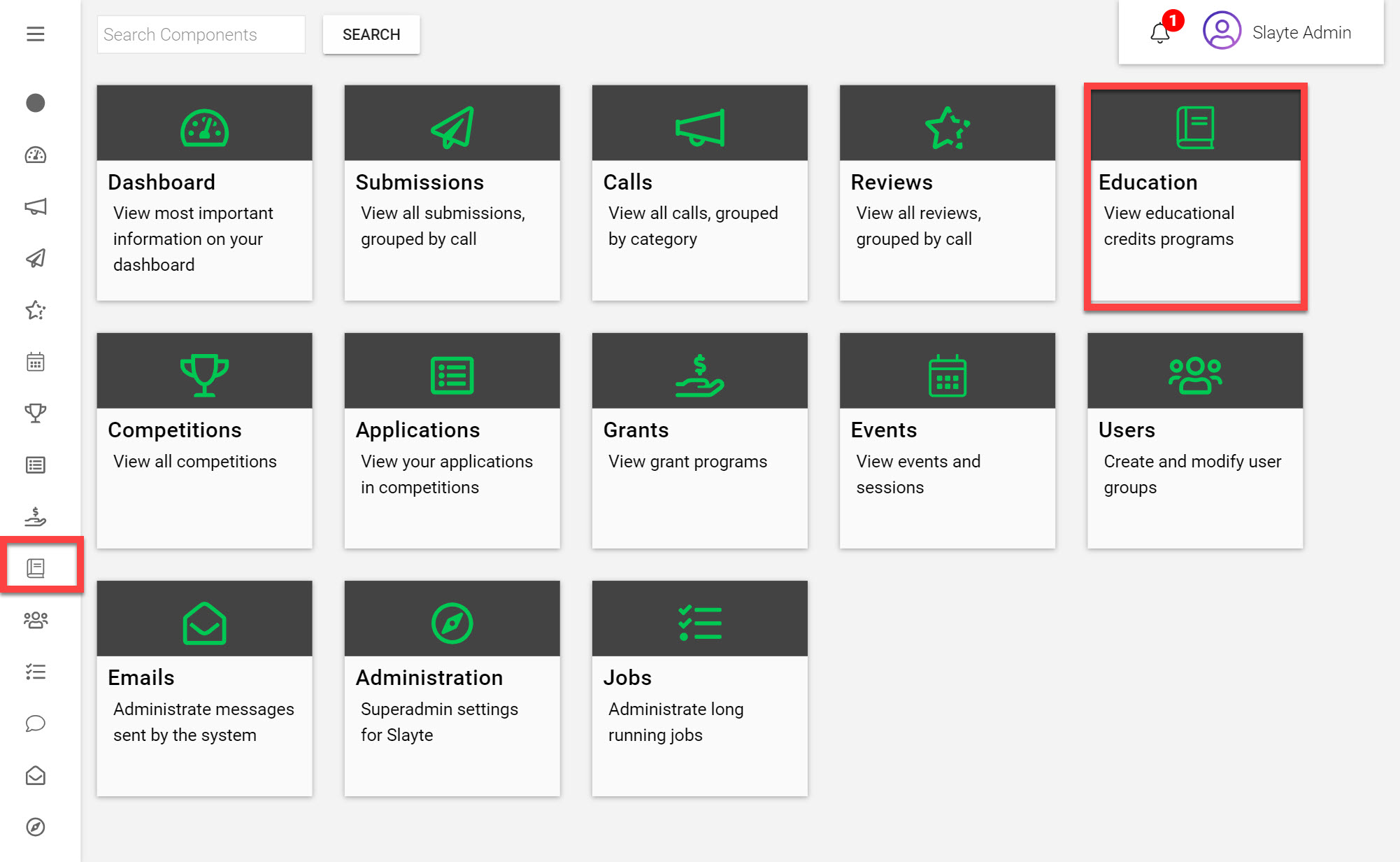
Go to the Homepage and click on the Education icon
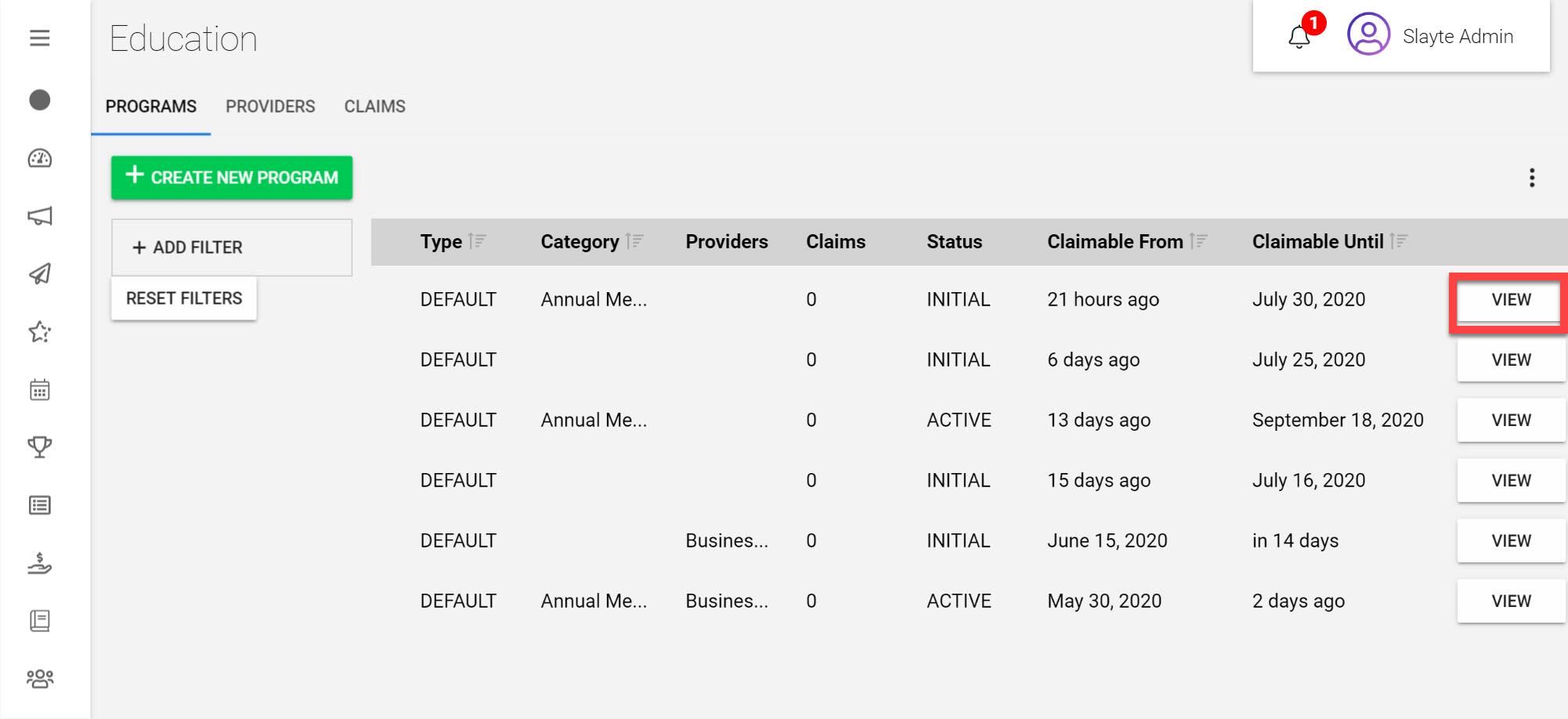
Next to the Program you would like to add Claimable Items to click View
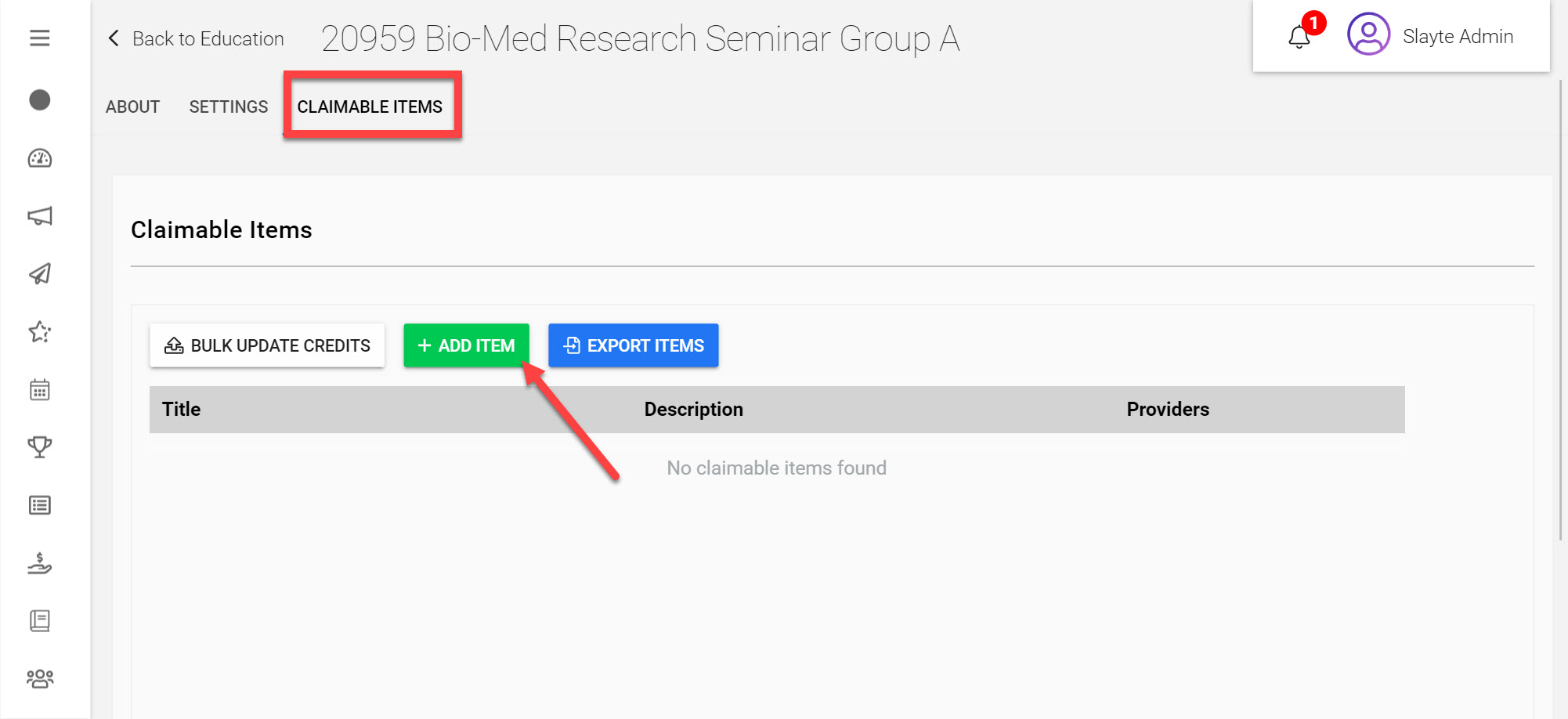
Click on the Claimable Items tab
Click Add Item
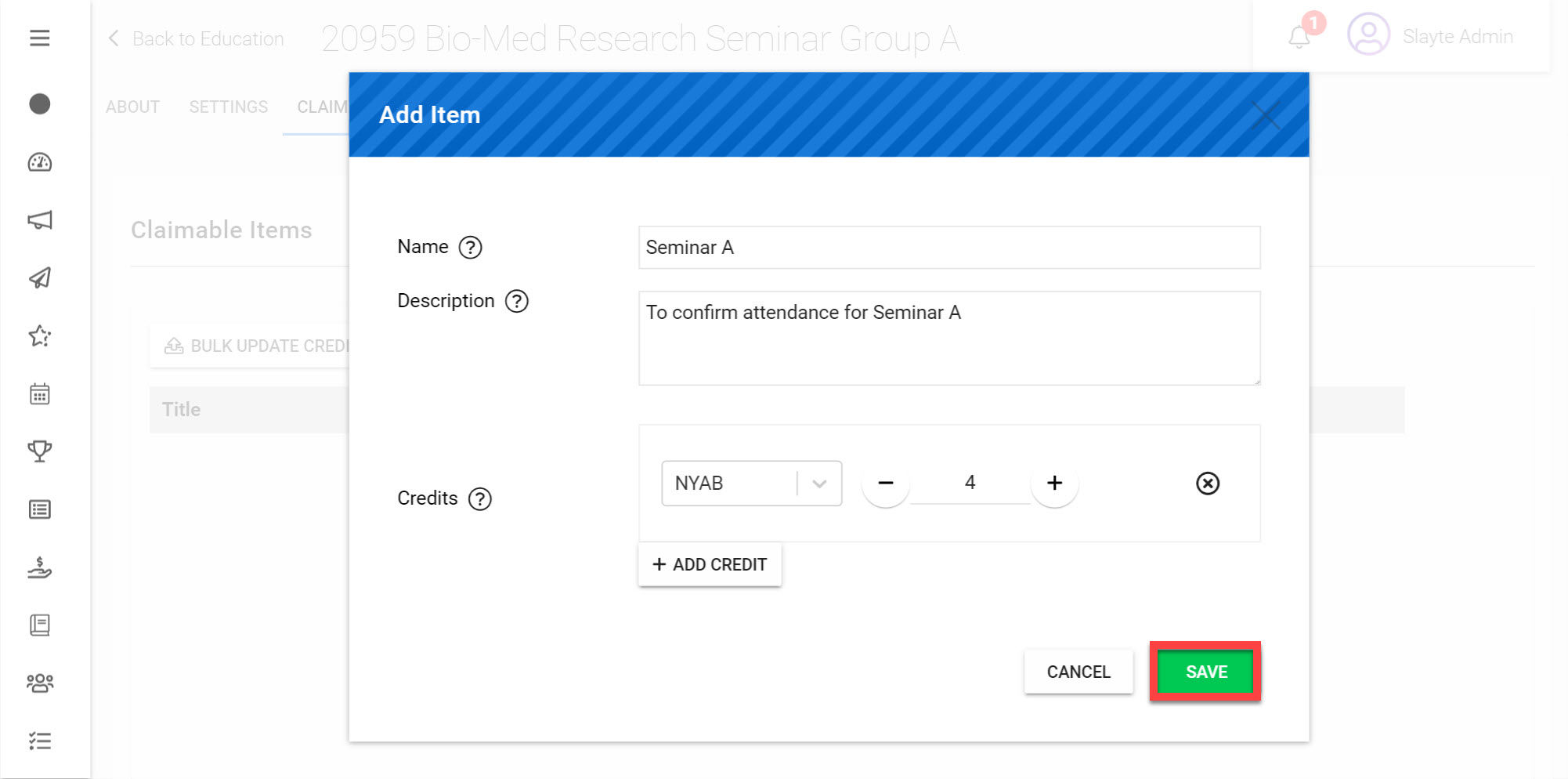
Type in a Name and Description
Click Add Credit and choose a Provider
Choose the amount of Credits you would like to add for this Claim Item
Click Save
You have now successfully added a Claim Item to your Program.
Bulk Update Credits
You also have the option to bulk update the credits in your Program. This allows you to update or add new credits from a .CSV file containing credits.
To begin:
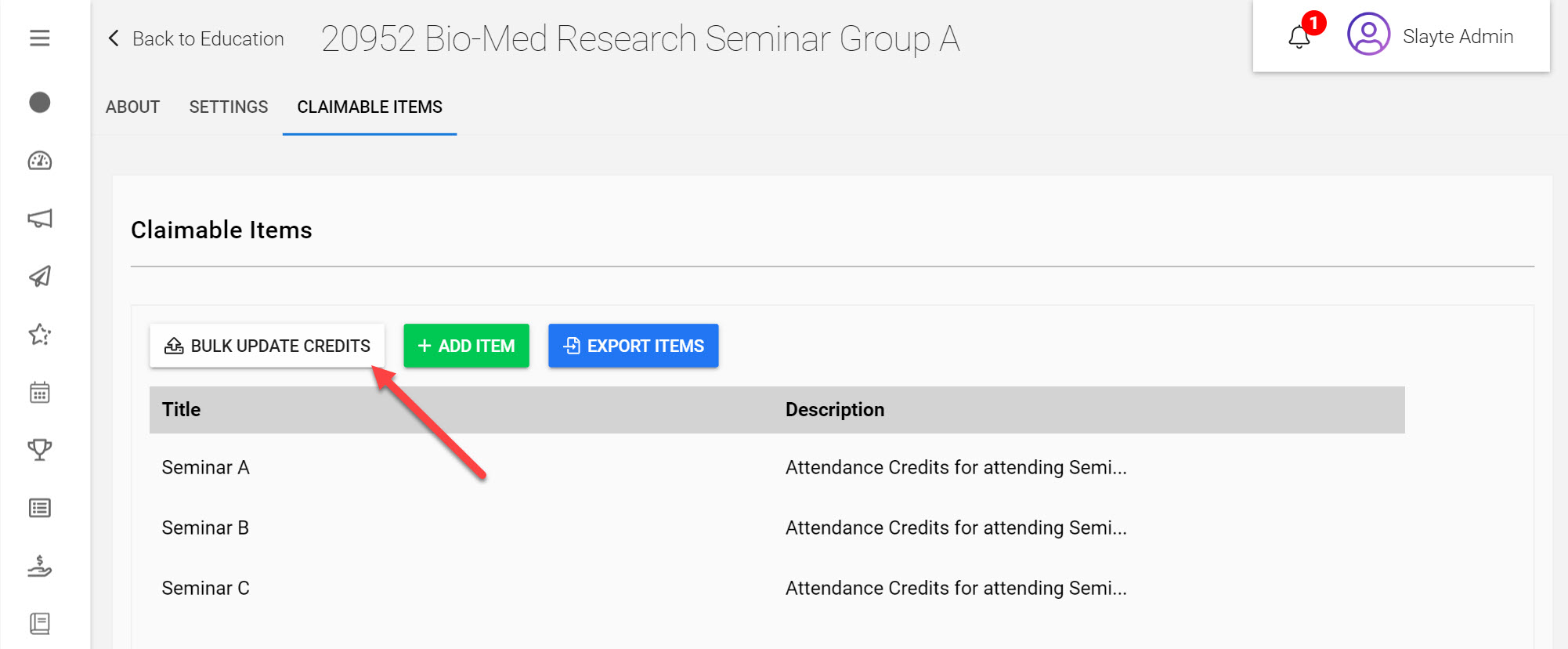
Click Bulk Update Credits
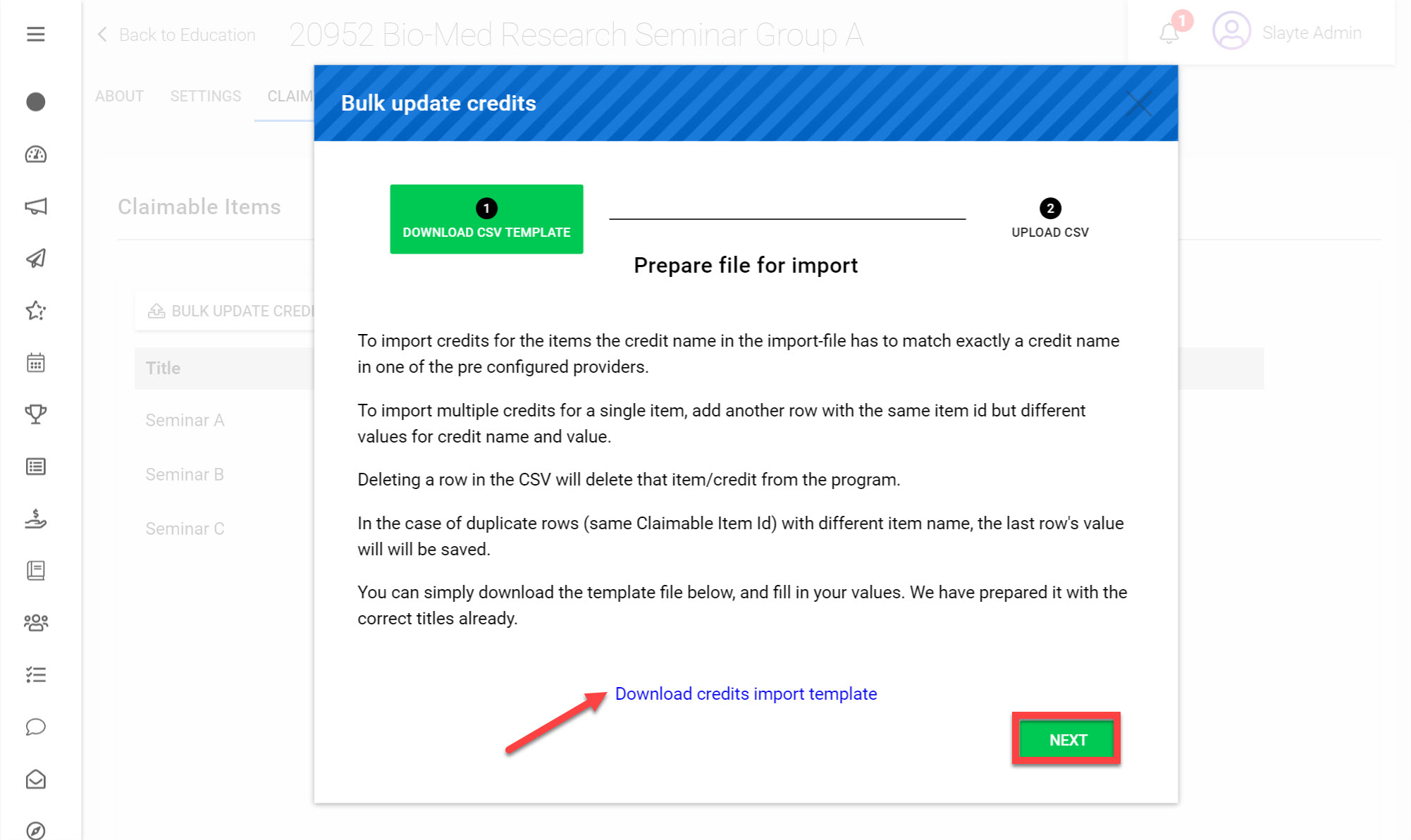
Click Download credits import template
Save the file
Input the credit details you would like to import on the .CSV file
Click Next
*Note: To import credits for the Claimable Items, the Credit name in the import-file needs to match exactly to the Credit name in one of the pre-configured Providers.
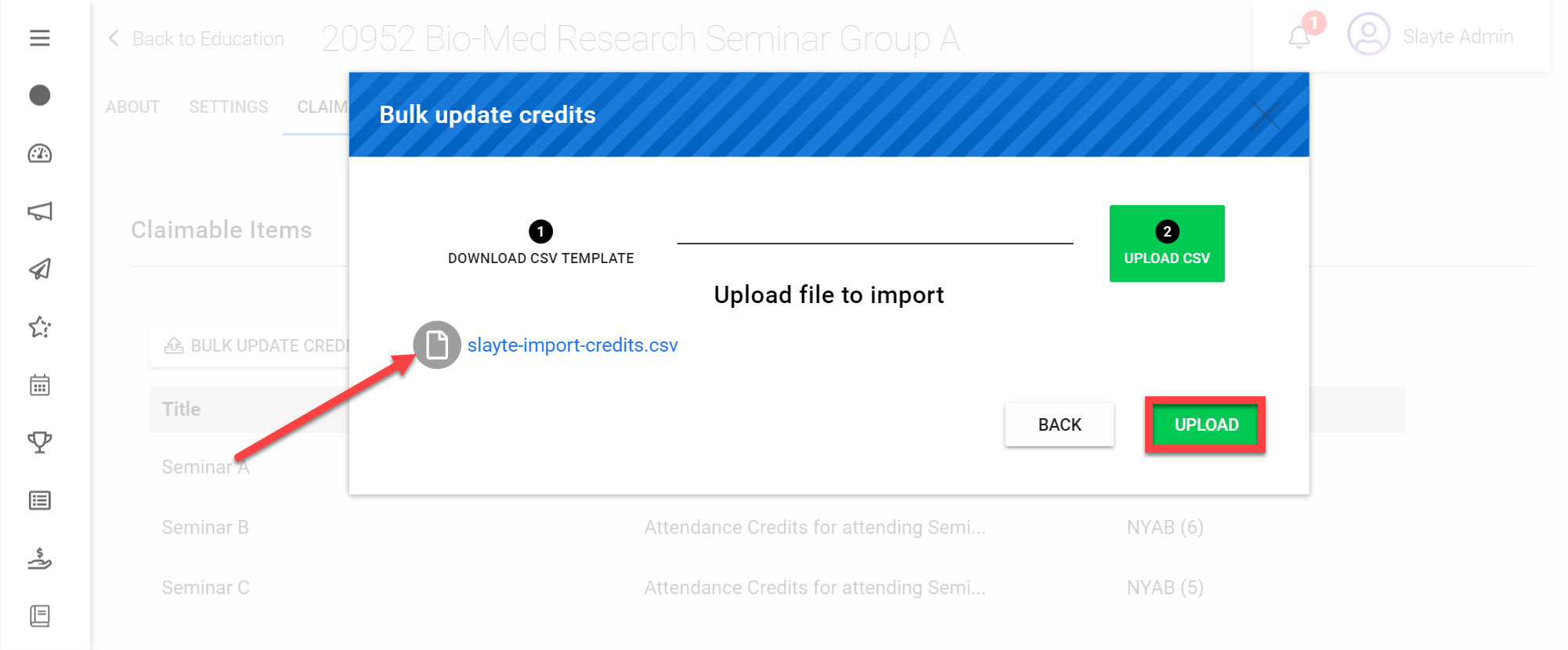
Upload your updated .CSV file
Click Upload
You have now successfully imported Credits for your Claimable Items.