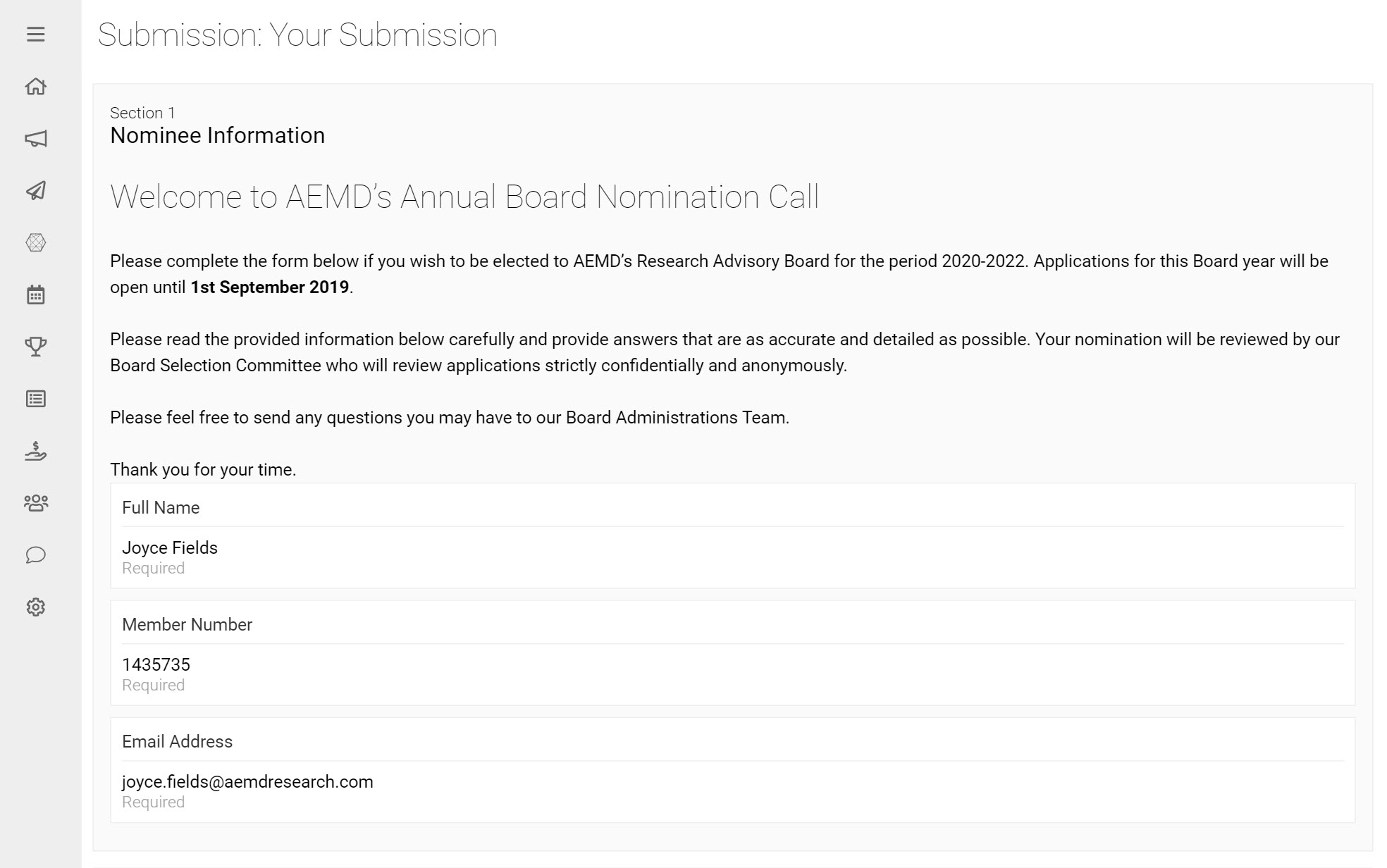You can view previously completed Submissions at any time, so long as you are logging in with the same account details. There are two main ways to view Submissions you have previously submitted. This includes:
- View Submissions in a specific Call
- View all completed Submissions
Let's take a quick look at both approaches:
View Submissions in a specific Call
If you have completed multiple Submissions in the past, it may be useful to find specific Submissions by first identifying the Call the Submission belongs to. This will avoid you needing to scroll through a long list of Submissions to find it.
If you would like to view a Submissions previously submitted to a specific Call:
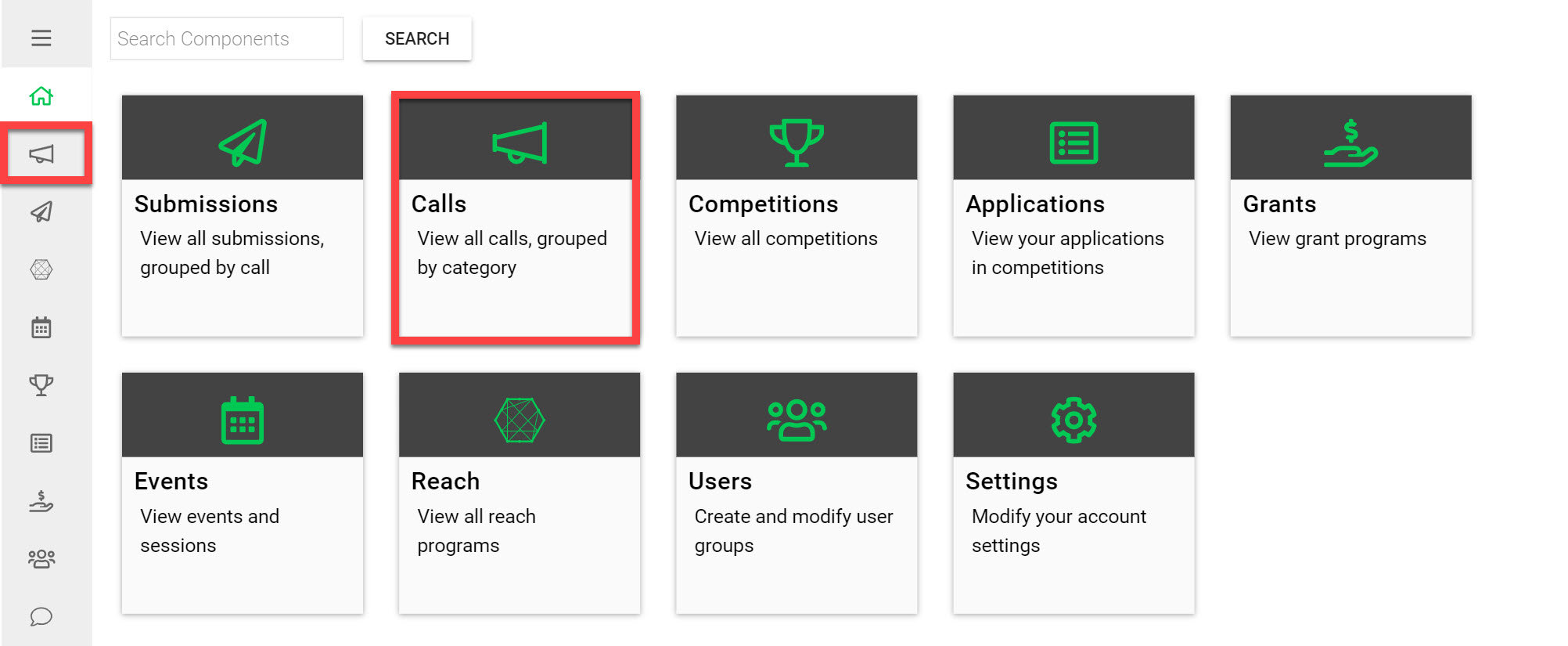
Go to the Homepage and click on the Calls icon
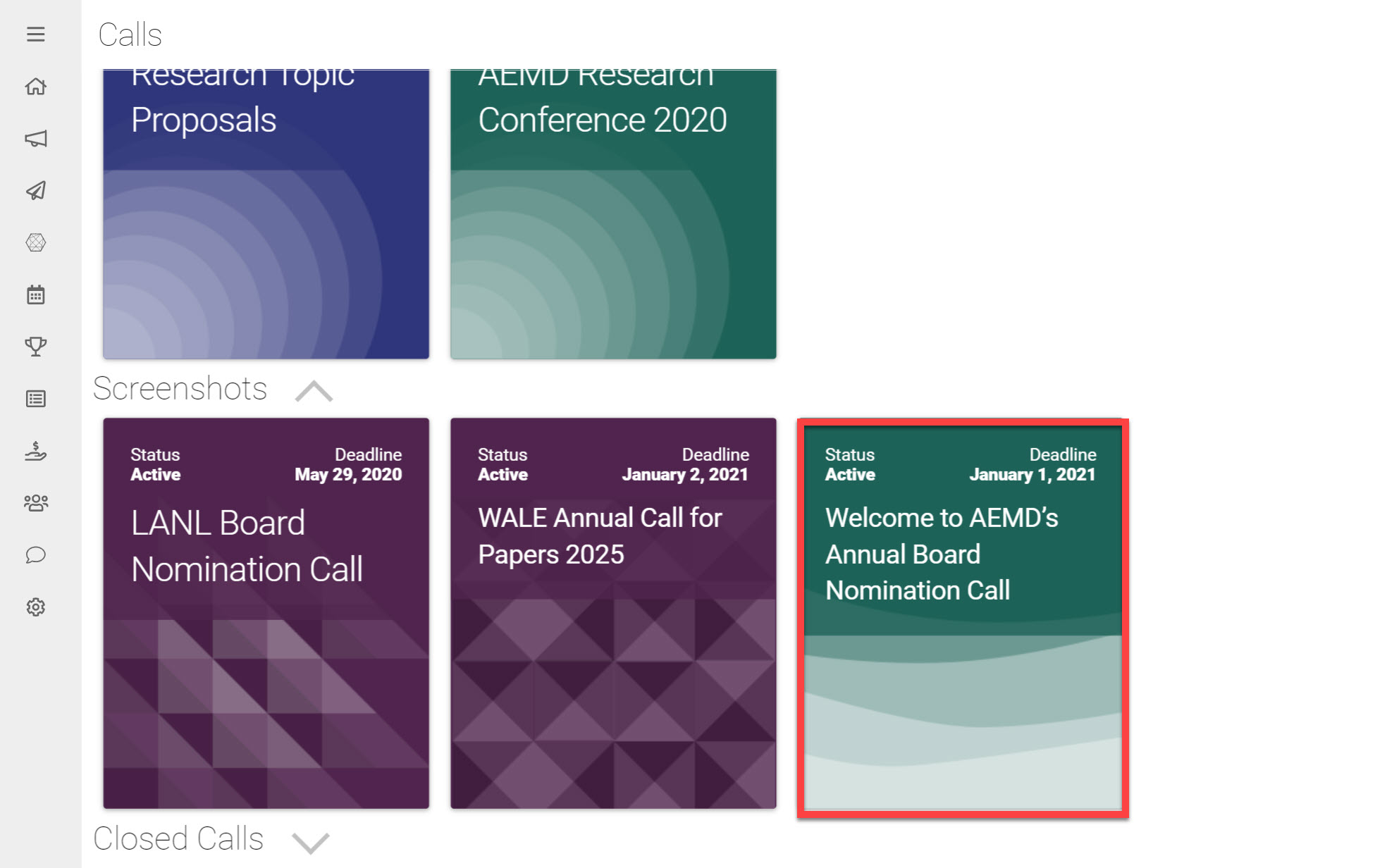
Click on the Call holding the Submission you would like to view
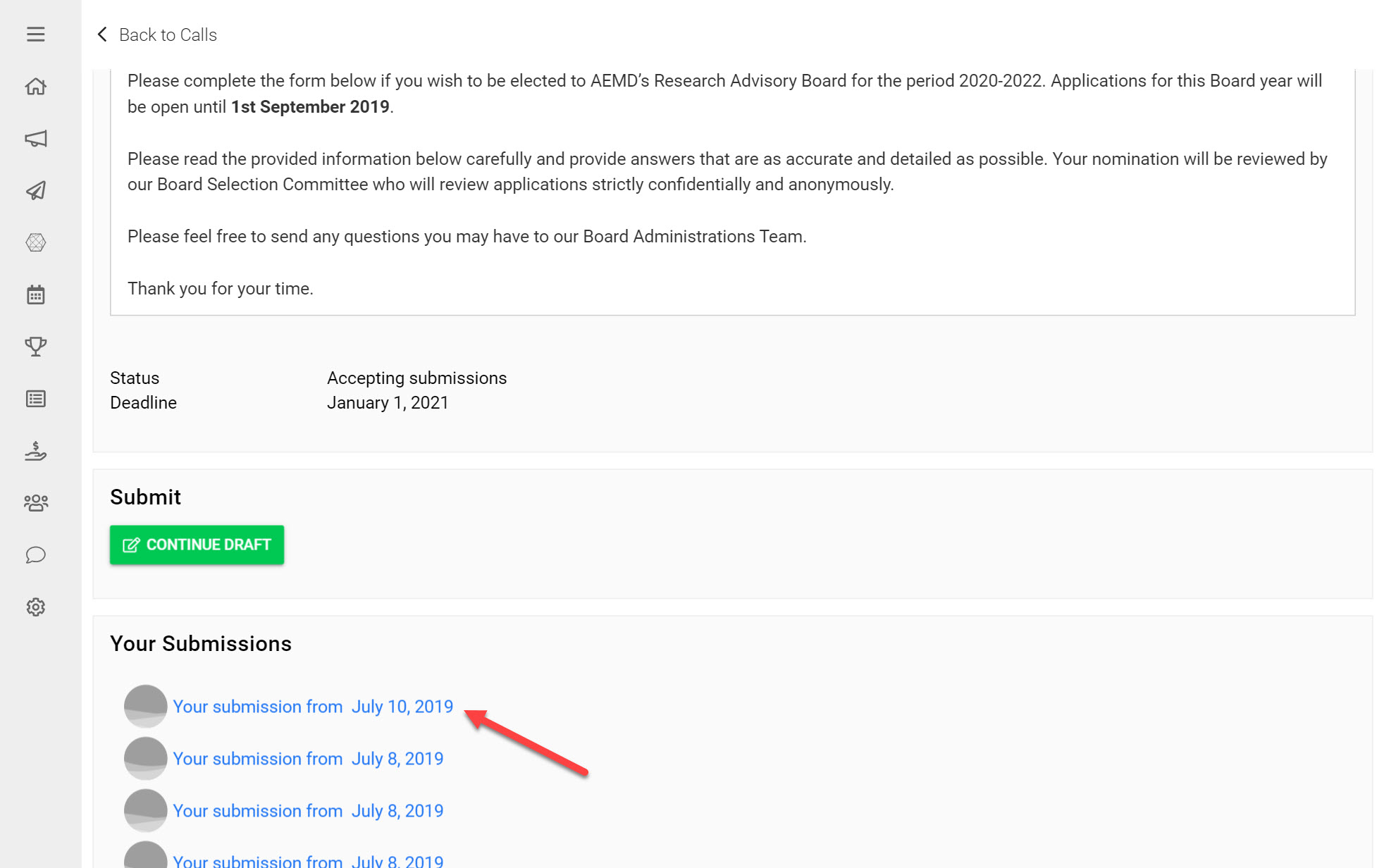
Under Your Submissions click on the Submission you would like to view
View all your Submissions
Alternatively you can find a Submission by searching through all of the Submissions you have completed to date.
To do this:
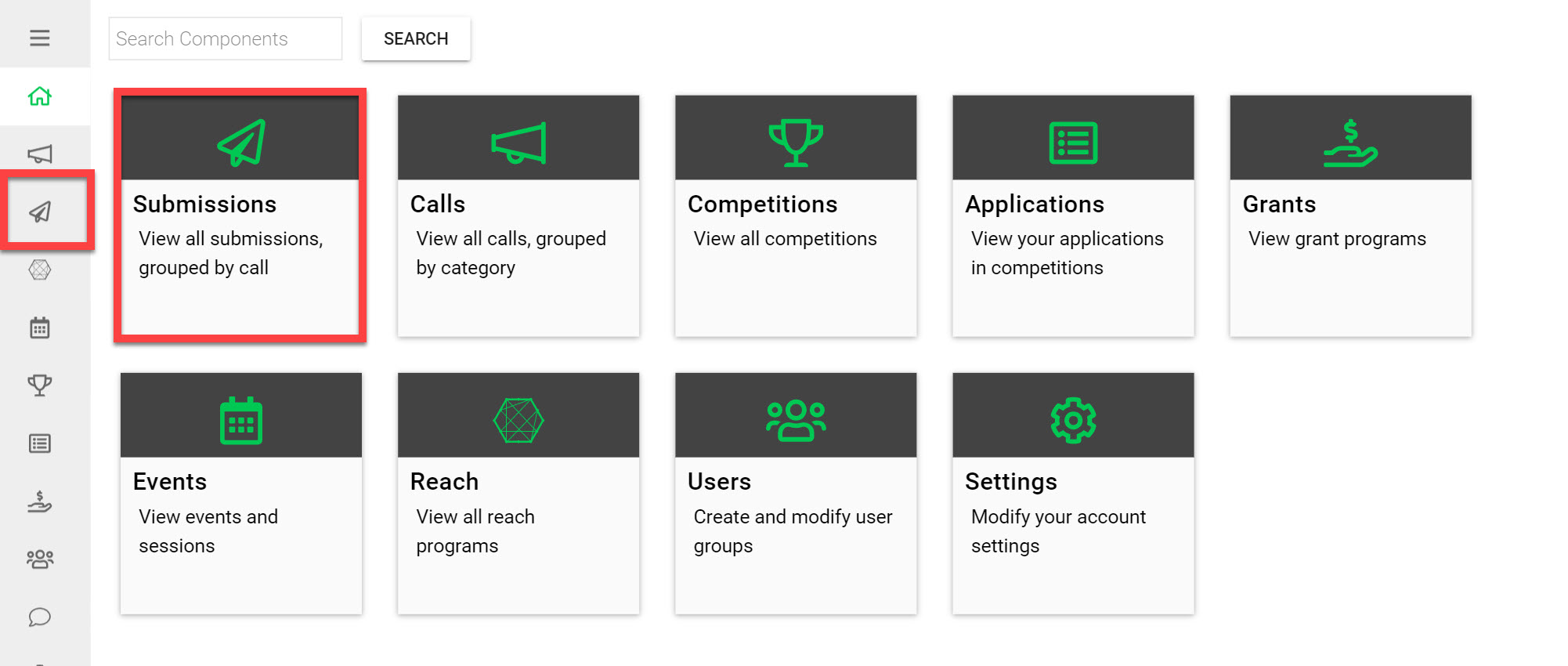
Go to the Homepage and click on the Submissions icon

Click on the Submission you would like to View
On the following page you can view the Submission you previously submitted.