You may want to withdraw your Submission if you can spot an error in it or you would like to create a new Submission to replace it. Withdrawing a Submission is only possible if this option has been enabled by your Call Administrator.
*Note: If you follow the steps below and cannot see the Withdraw button it is most likely that this feature has not been enabled by your Call Administrator. Please contact them to assist you in this scenario.
To withdraw a Submission from a Call:
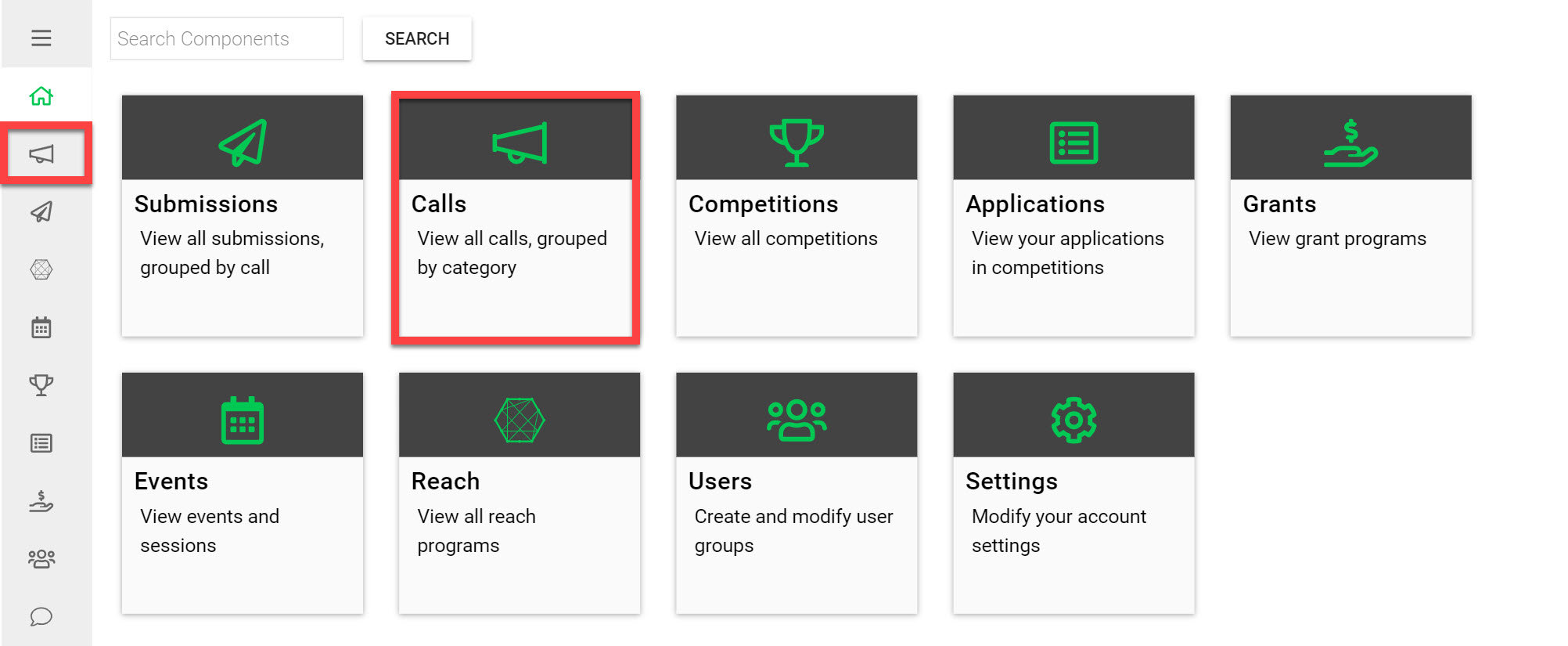
Go to the Homepage and click on the Calls icon
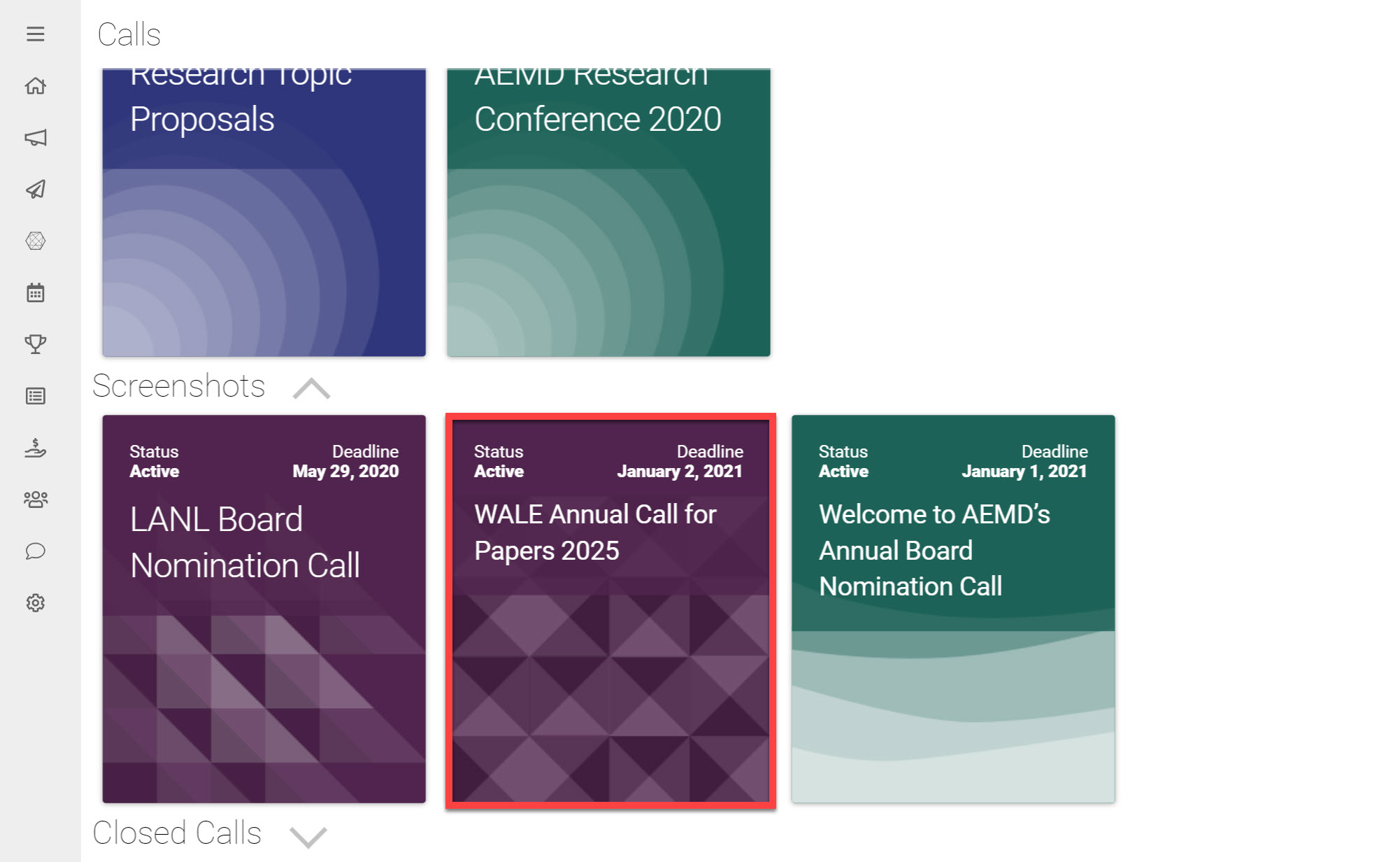
Click on the Call you would like to remove a Submission from
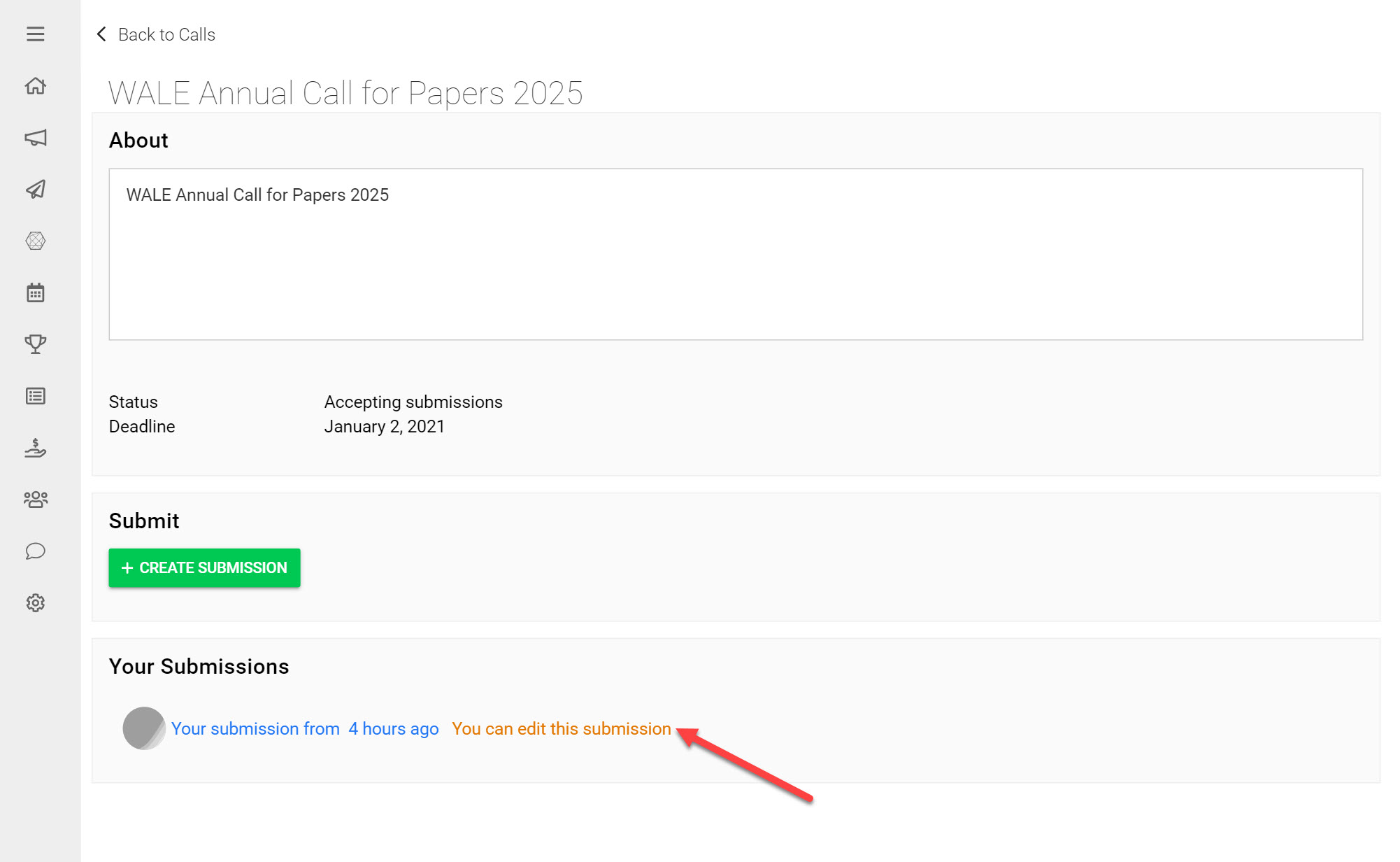
Under Your Submissions click on the Submission you would like to withdraw
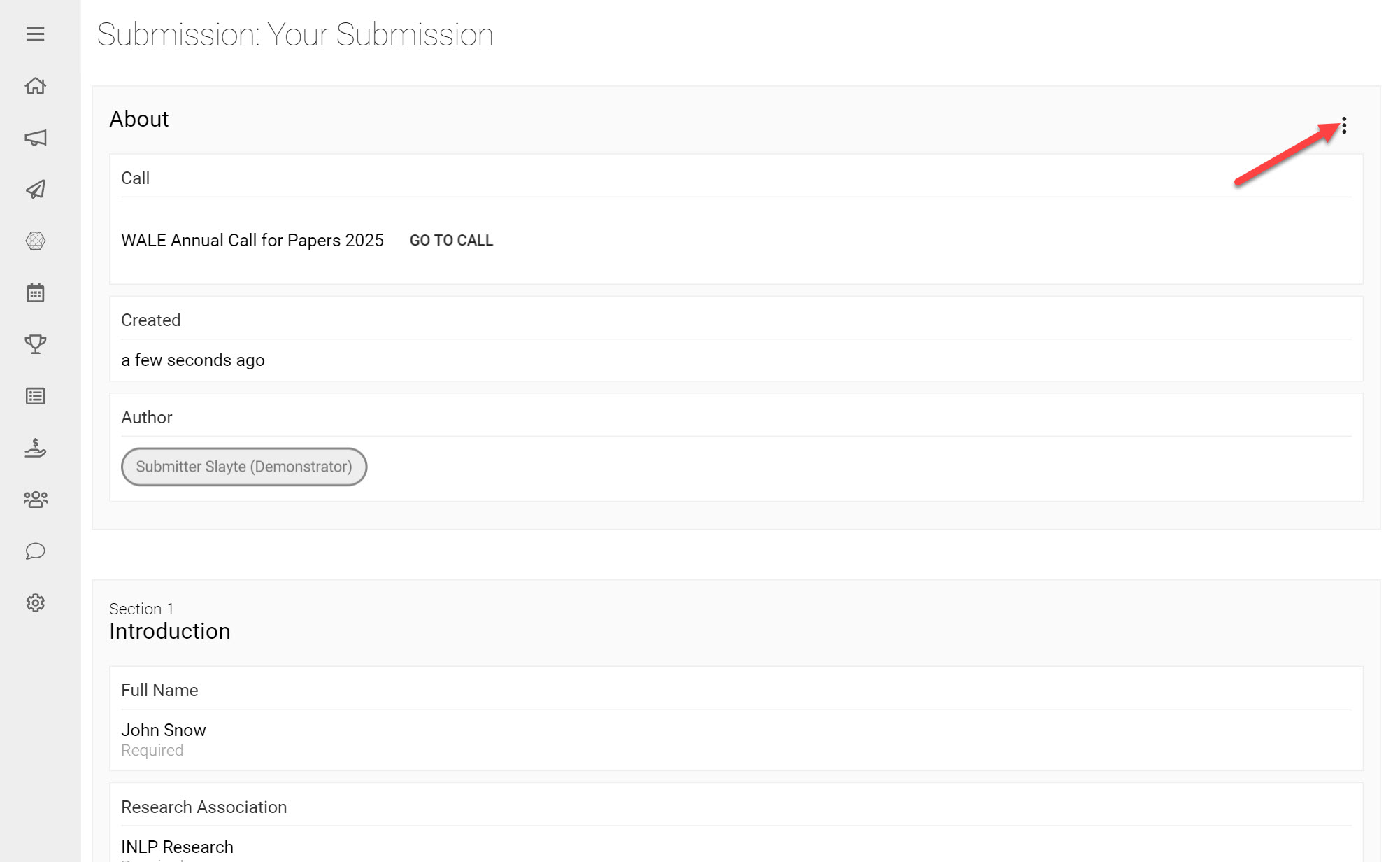
Click on the three dots located on the top-right side of the page
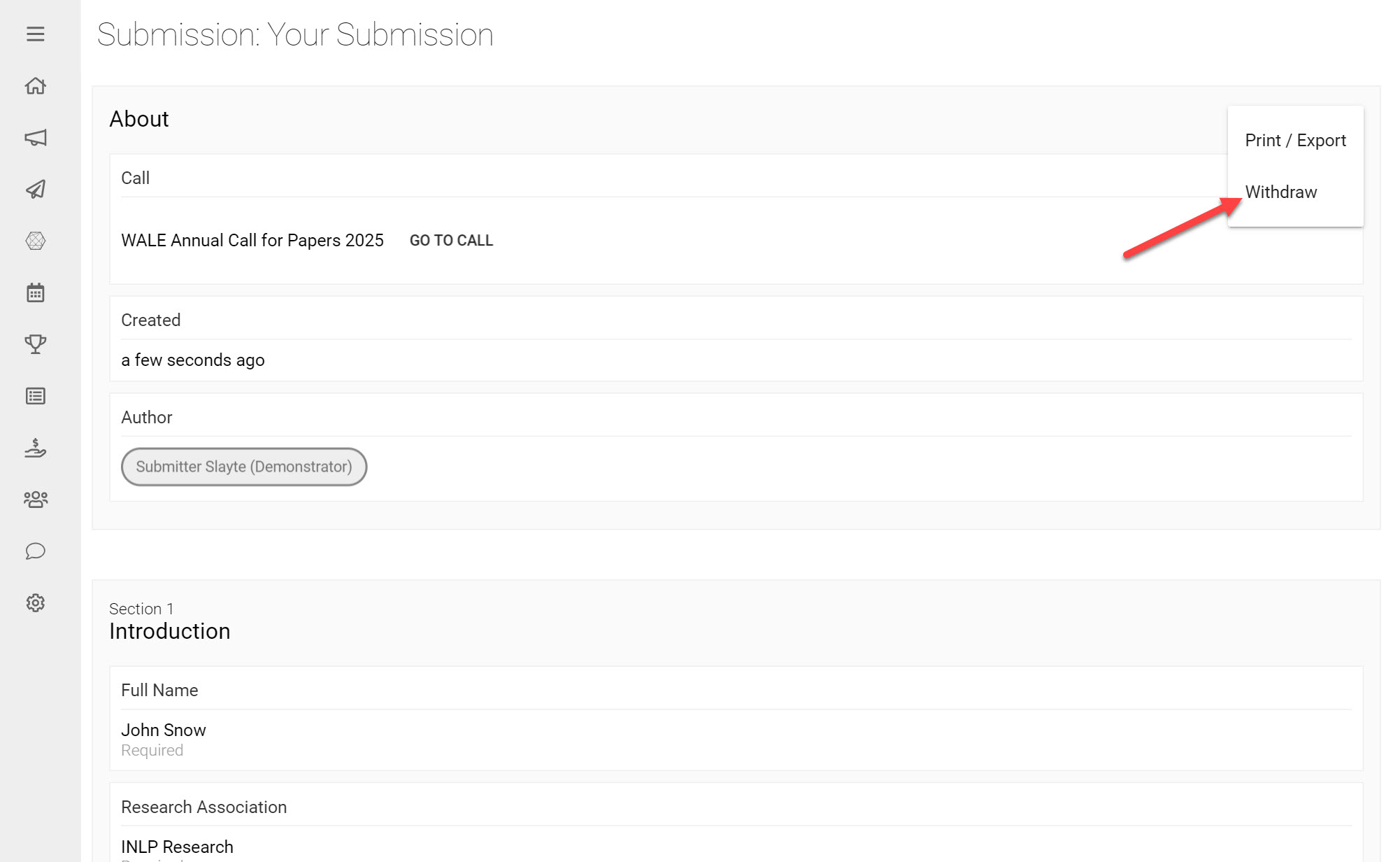
Click Withdraw
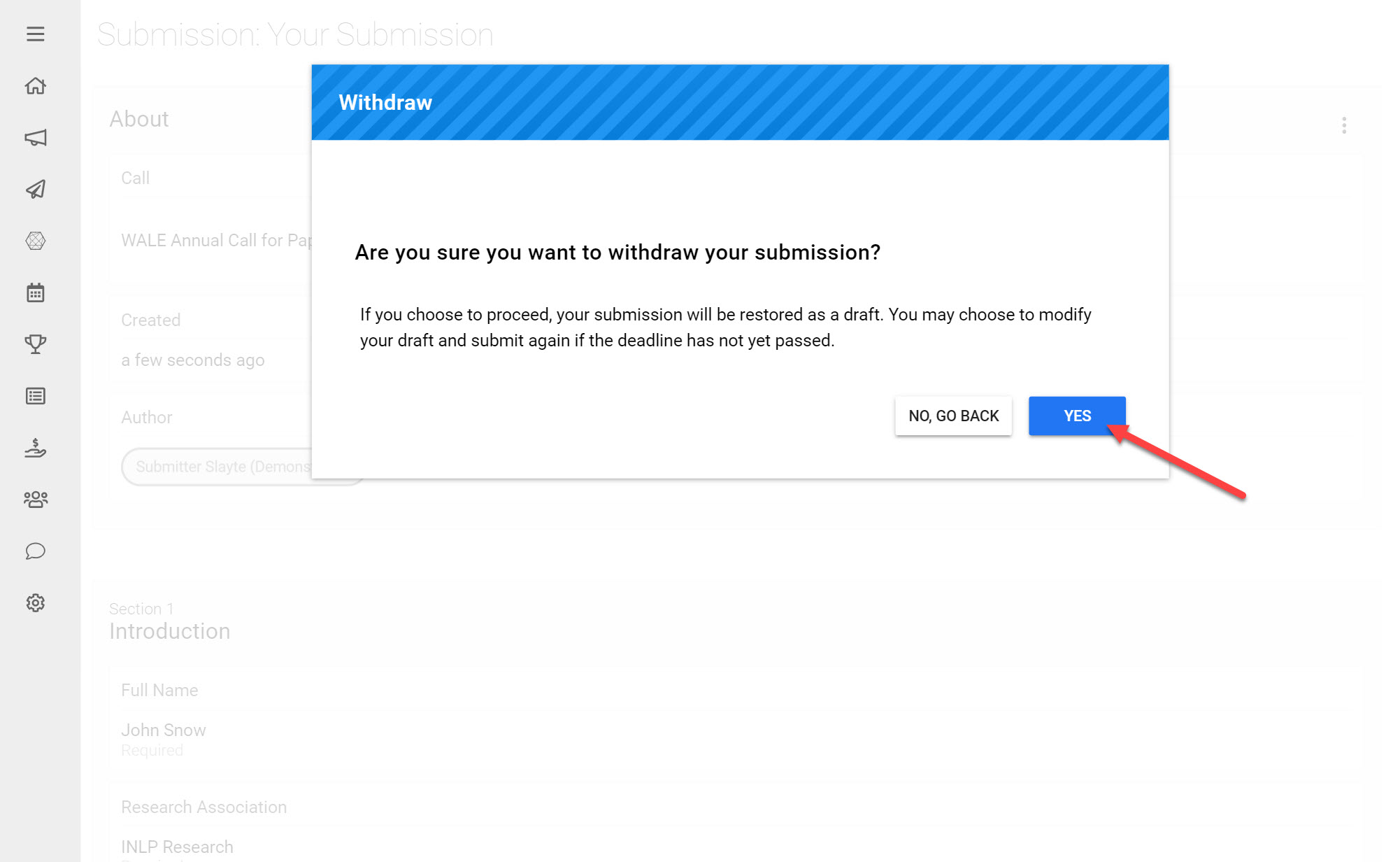
Click Yes on the Withdrawal Confirmation page
Upon withdrawing your Submission you will receive a Withdrawal Confirmation message displayed on the top of your page.