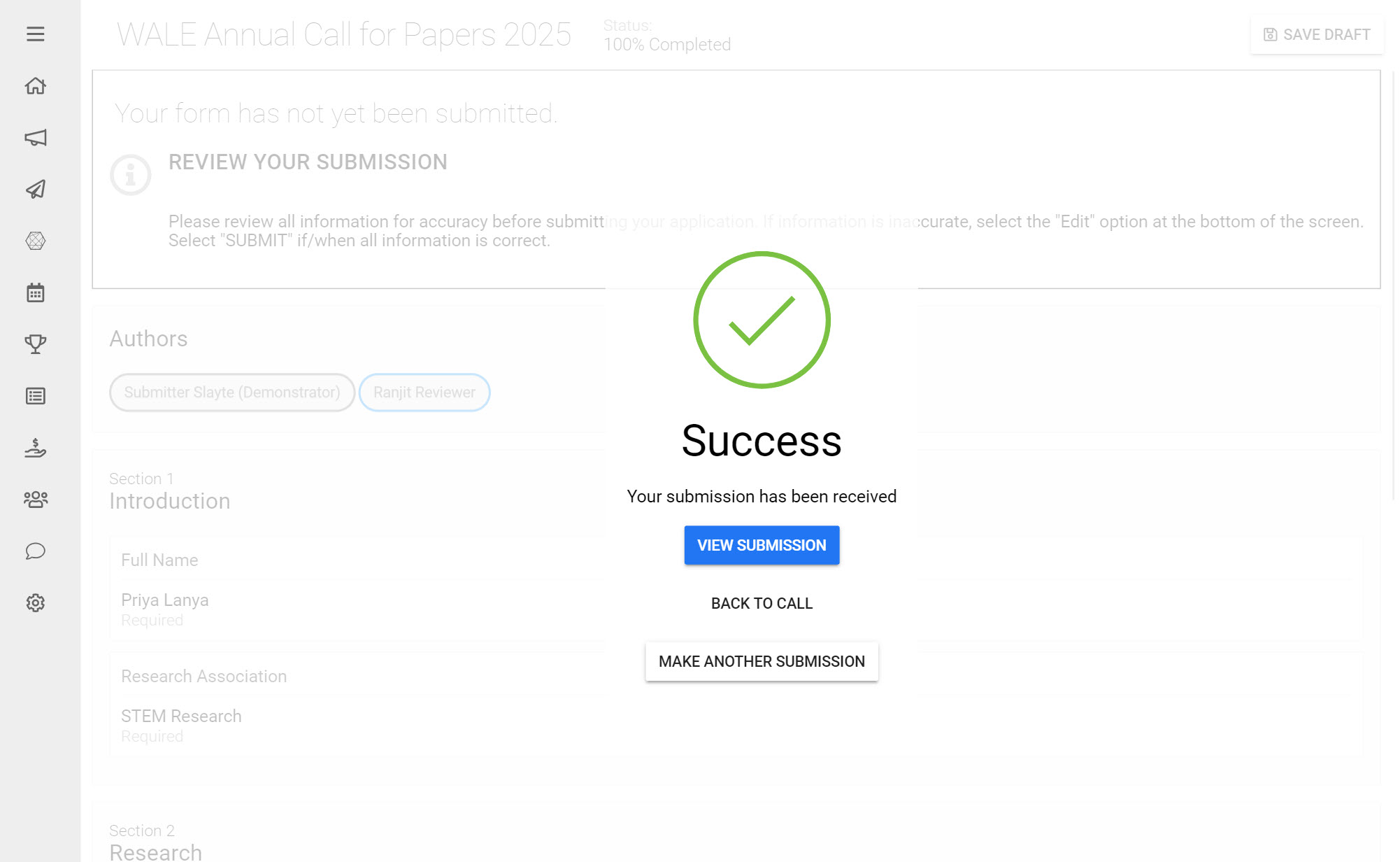Editing your Submission can be handy to correct any errors or add any modifications you would like.
*Note: The ability to make one round of changes to your Submission must be enabled by your Call Administrator. If you do not see the option to Edit your Submission contact your Call Administrator directly.
To make one round of changes to your Submission:
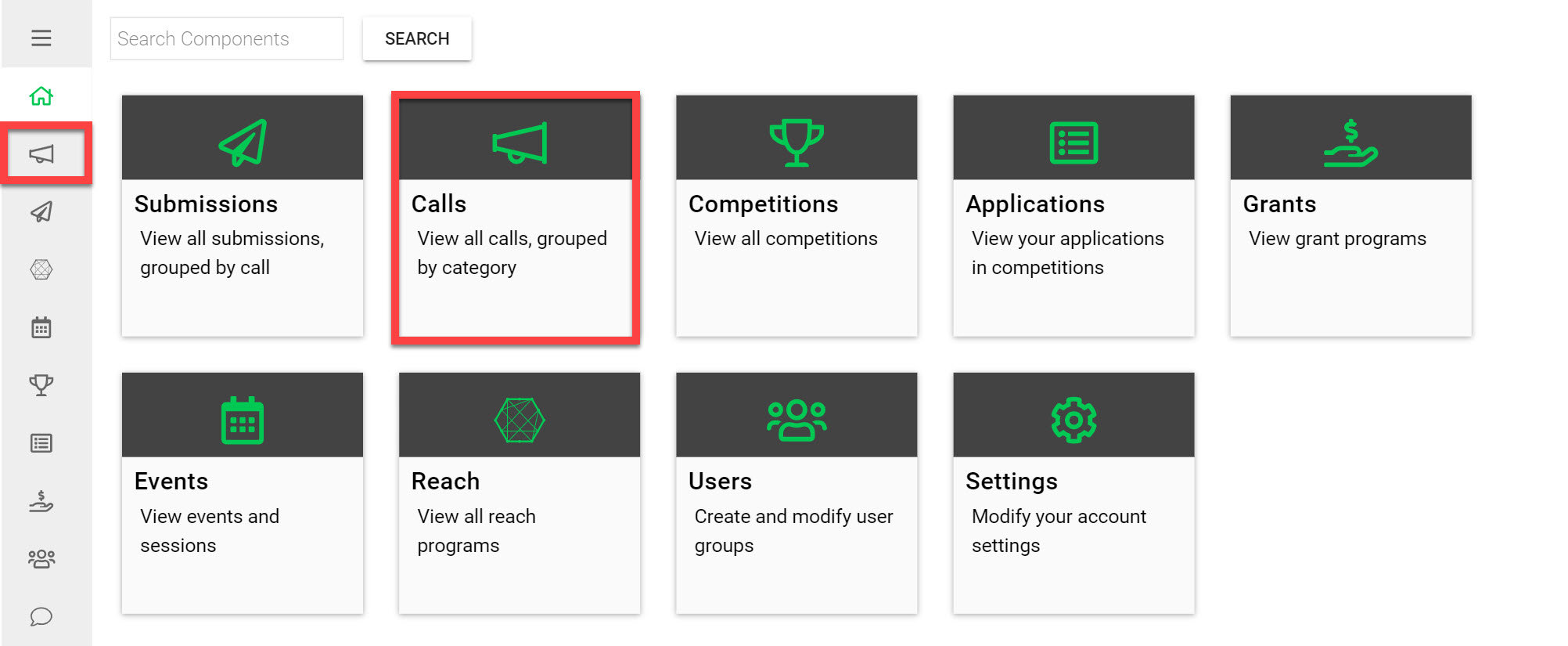
Go to the Homepage and click on the Calls icon
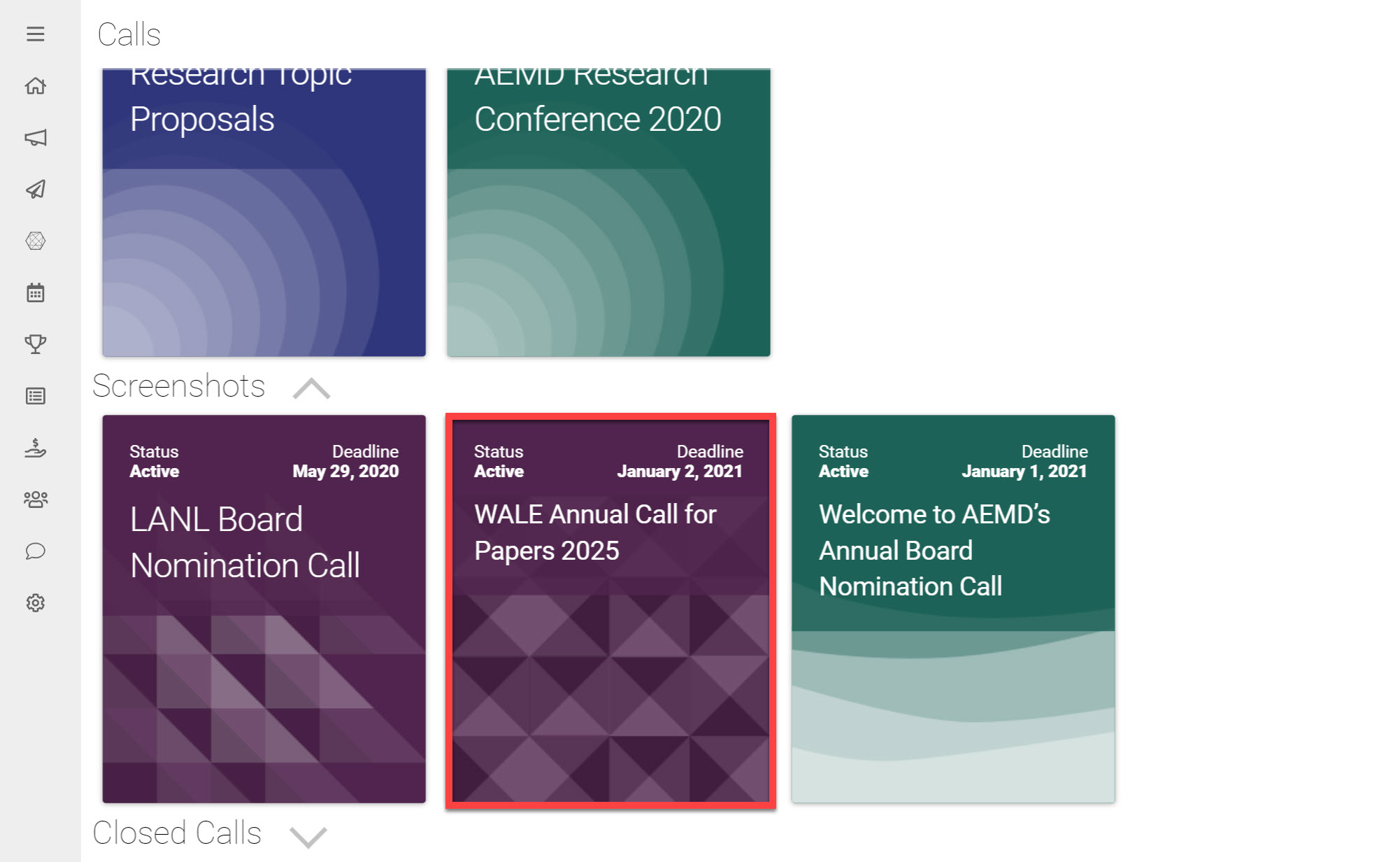
Click on the Call holding the Submission you would like to edit
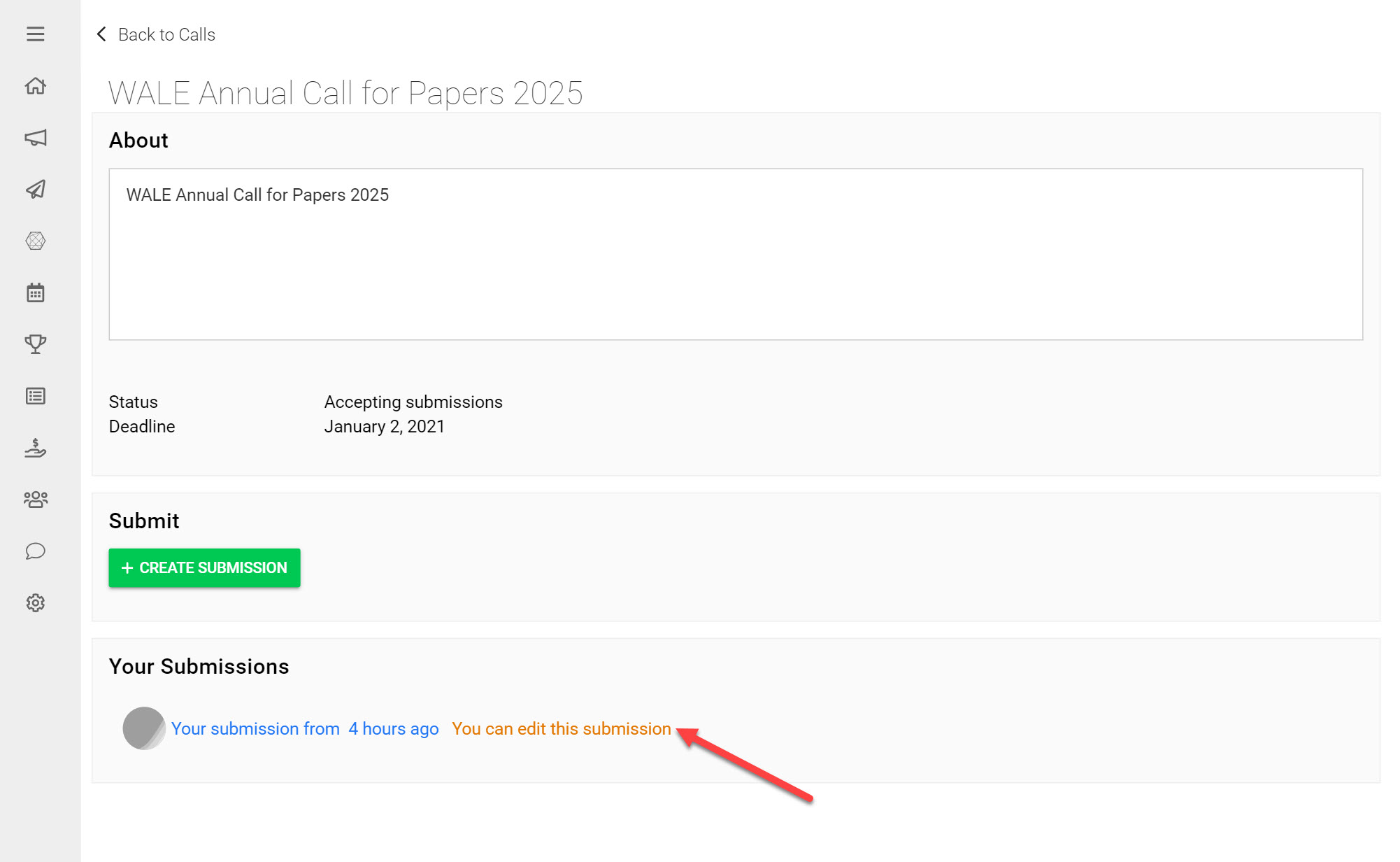
Under Your Submissions click on the Submission you would like to edit
*Note: If your Call Administrator has granted you with the ability to make edits to your Submission, you should see the words 'You can edit this Submission.'
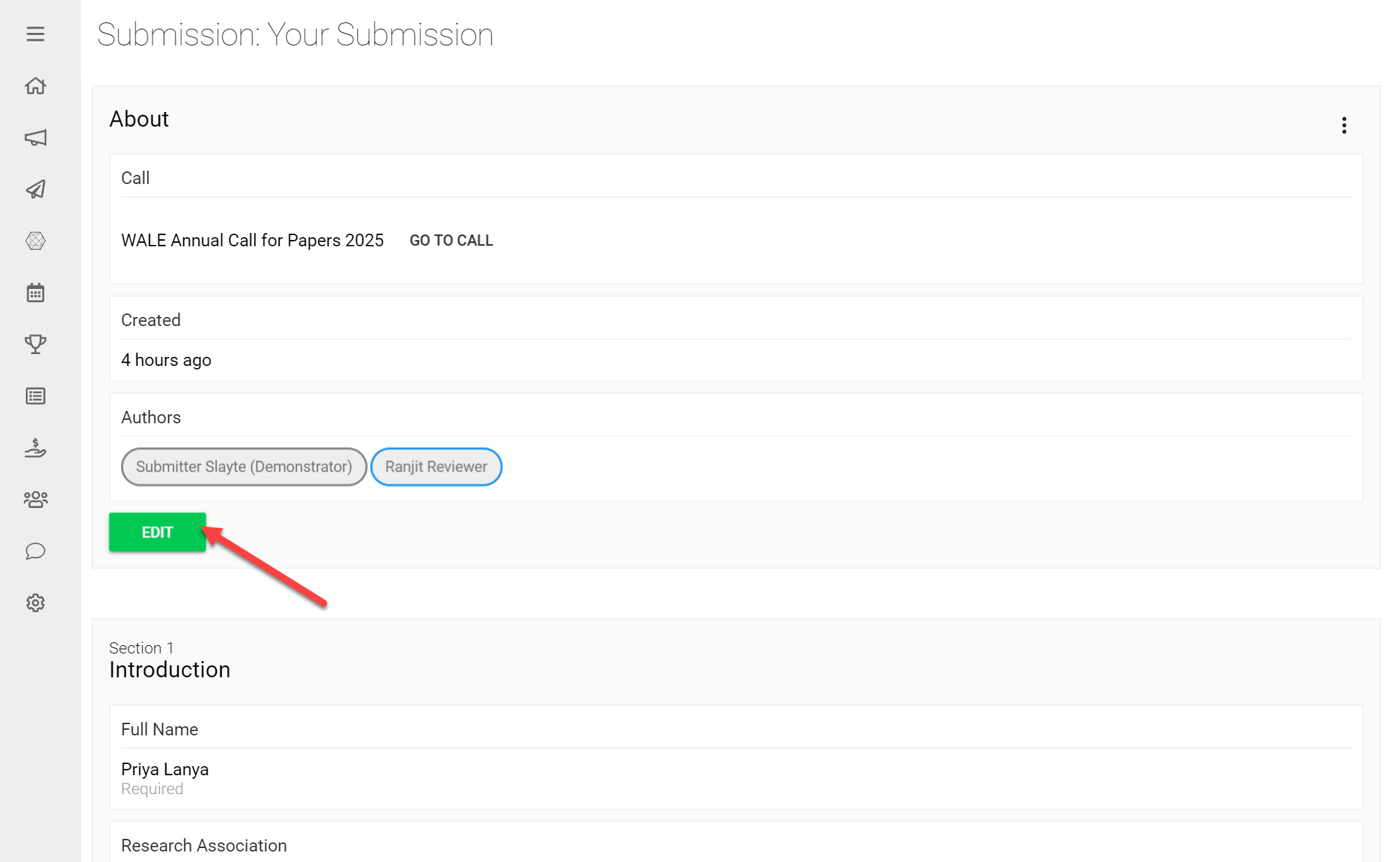
Click Edit
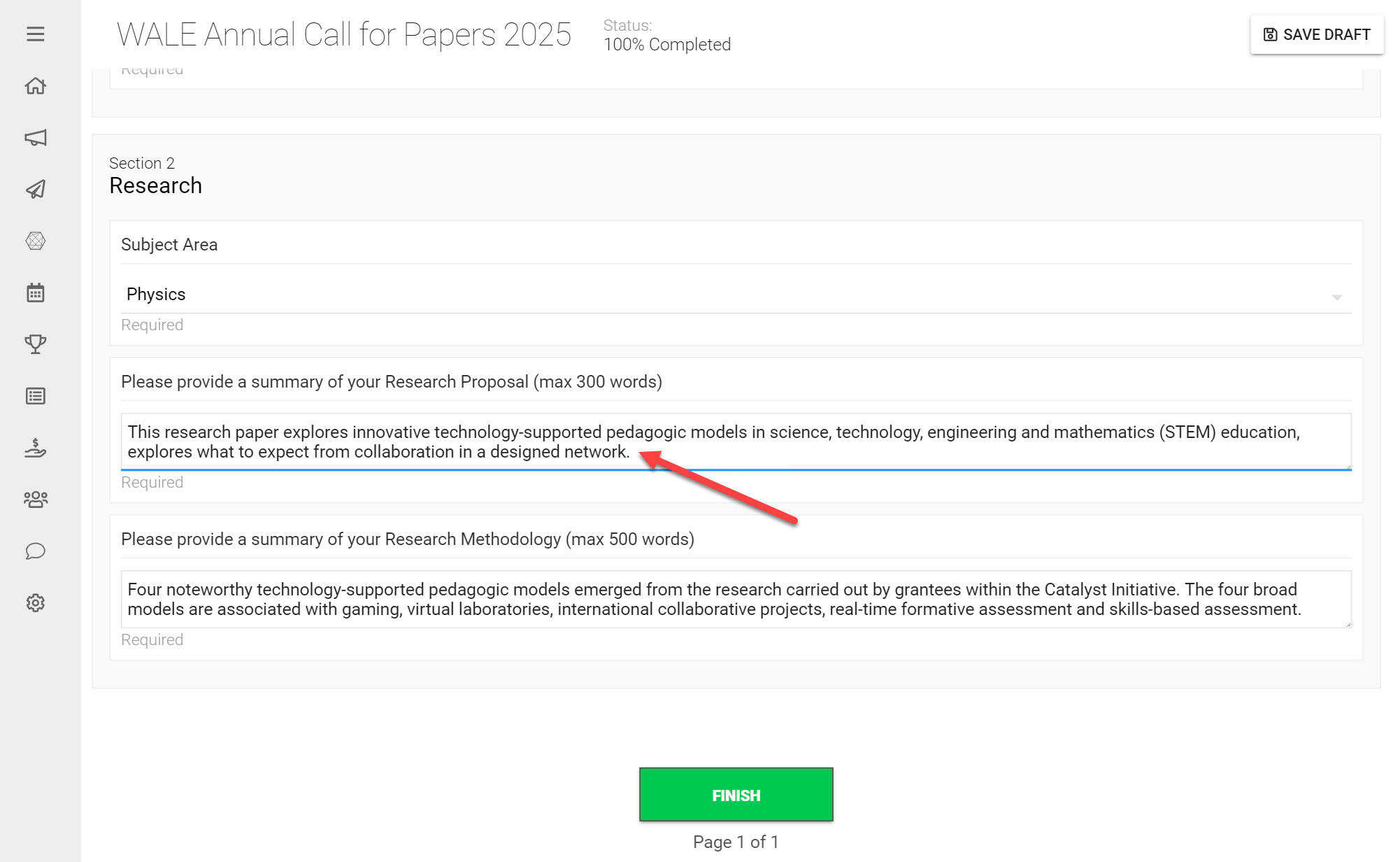
Add any required modifications to your Submission
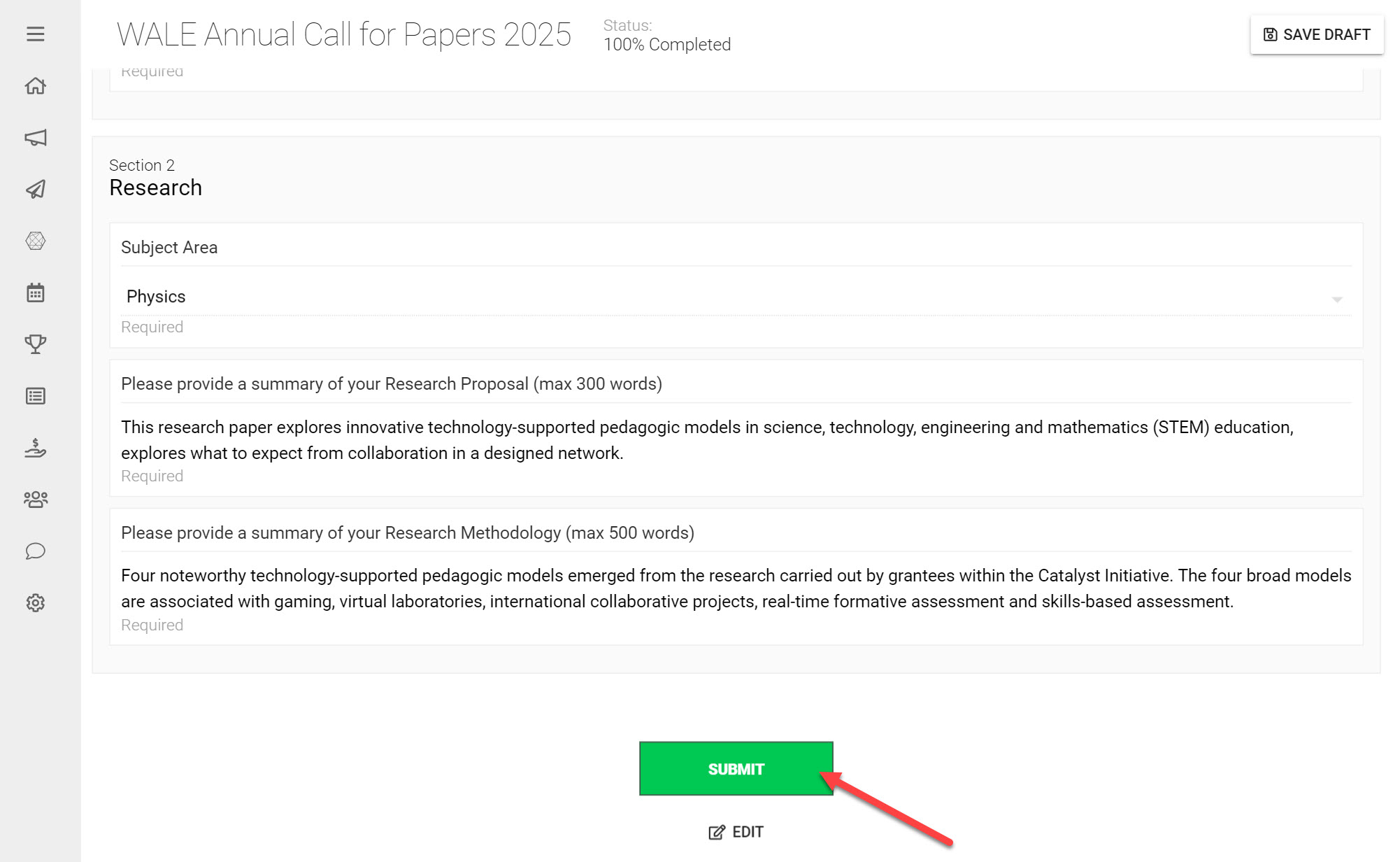
Click Finish
Once you have successfully updated your Submission, you will receive a success confirmation: