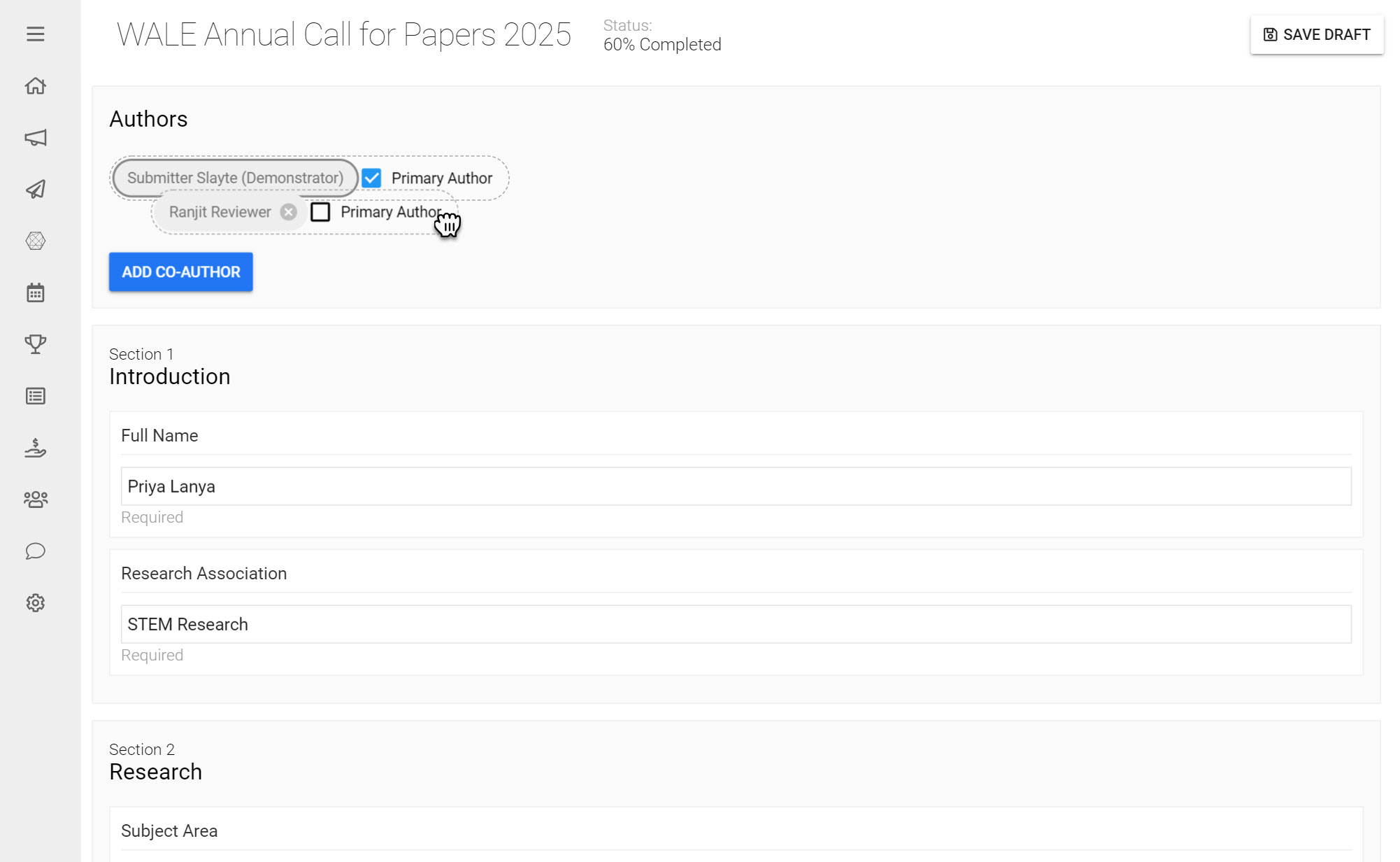Adding a Co-author to your Submission allows you to tag another user that may have contributed to your Submission. This can save you and the other author duplication work by completing one Submission on behalf of all authors.
An example use-case for the Co-author feature could be submitting to a Call for Papers where more than one researcher has contributed to a research paper. The main Submitter could tag the other author as joint author on that Submission.
*Note: If you follow the steps below and cannot see the Add Co-author button, it is most likely that this feature has not been enabled by your Call Administrator. If this is the case please reach out to your Call Administrator directly.
To use this feature when submitting to a Call:
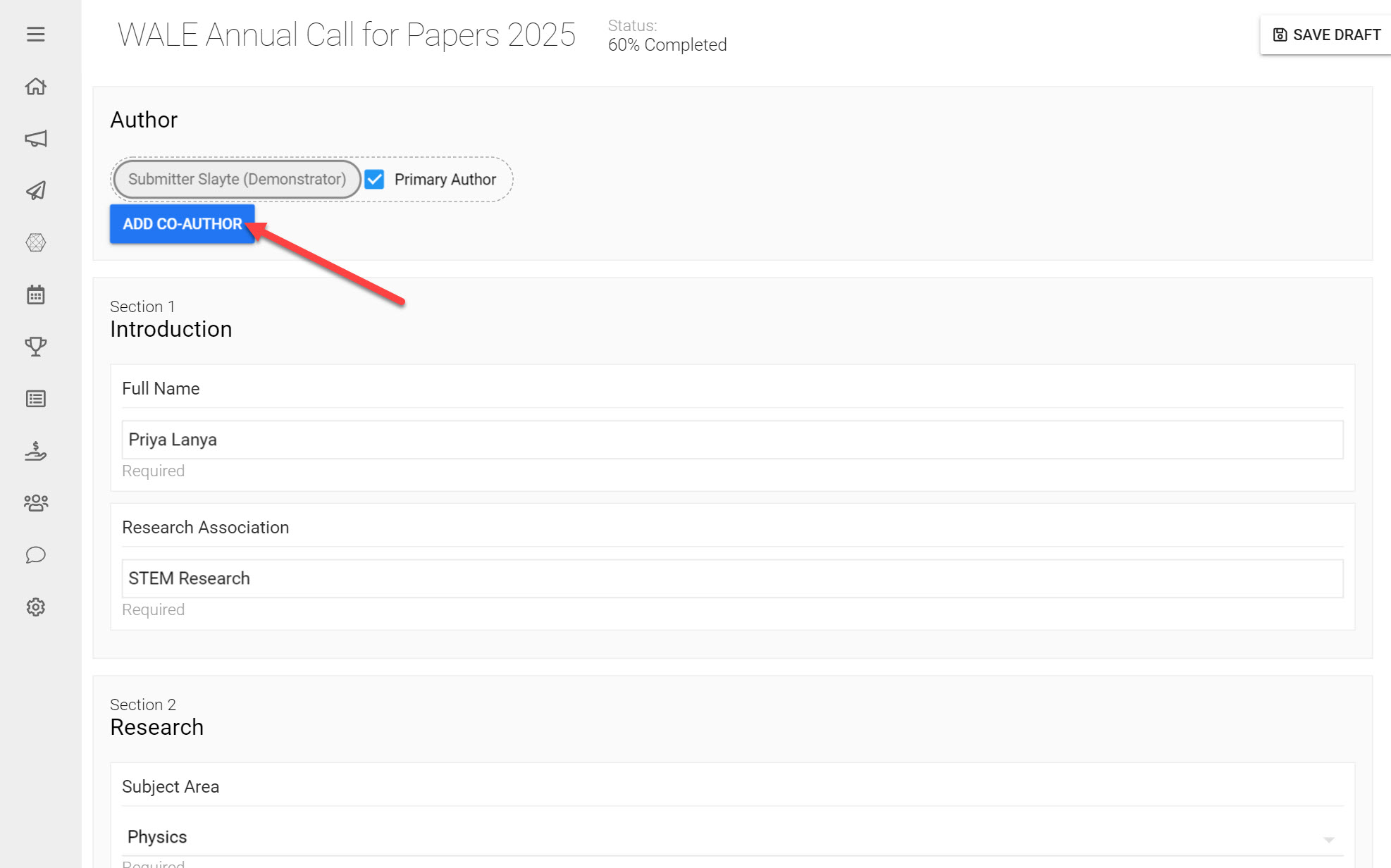
Click Add Co-author
*Note: This user will need to either have a Slayte account linked to your organization or have a record in your linked organization’s database.
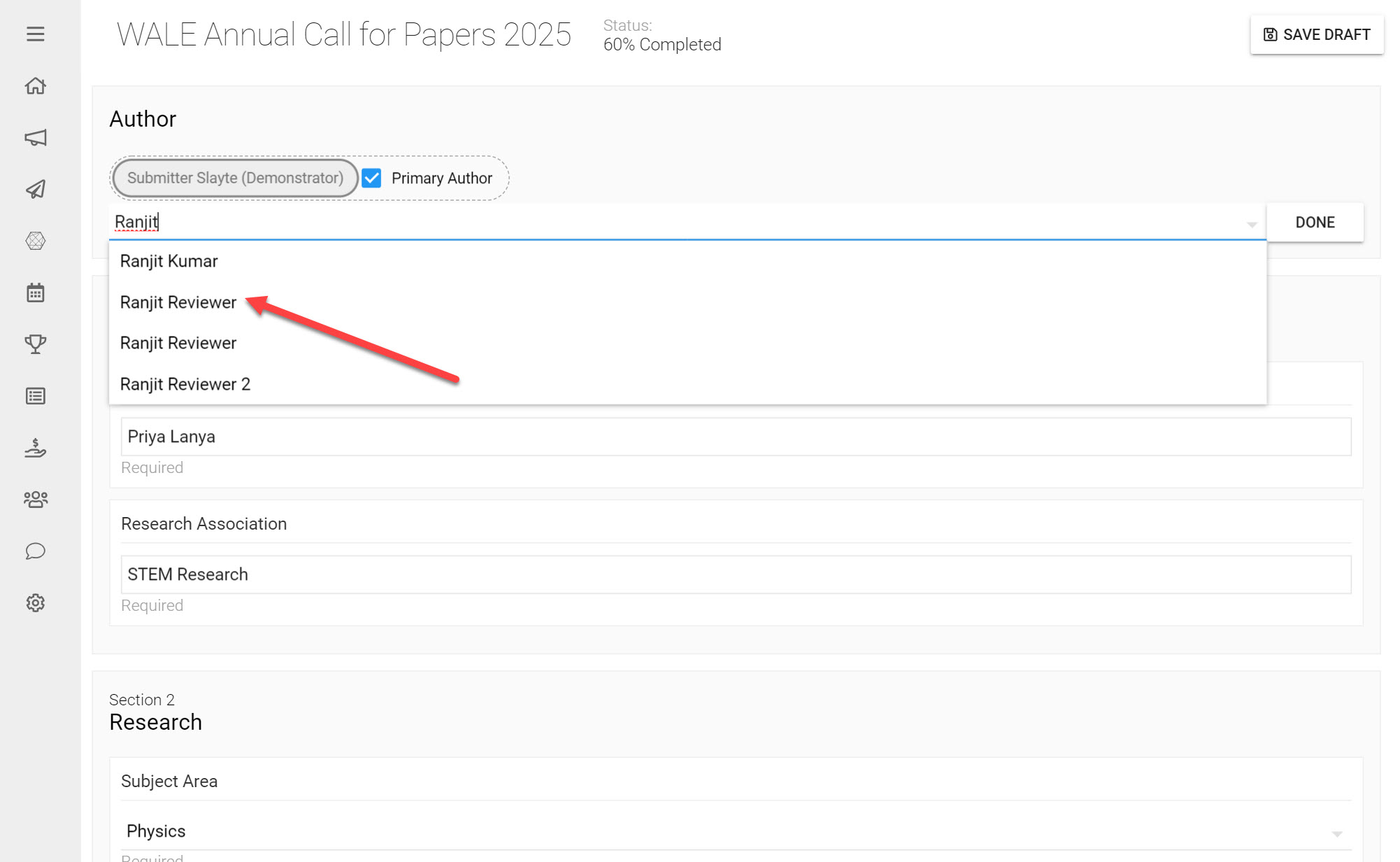
Click on the found name of the user
The Primary Author will denote the main author of the Submission. Those selected as Primary Authors will be given a blue outline when viewed in the Submission Detail, as shown below. Submitters will be identified by the grey outlined box as shown below:
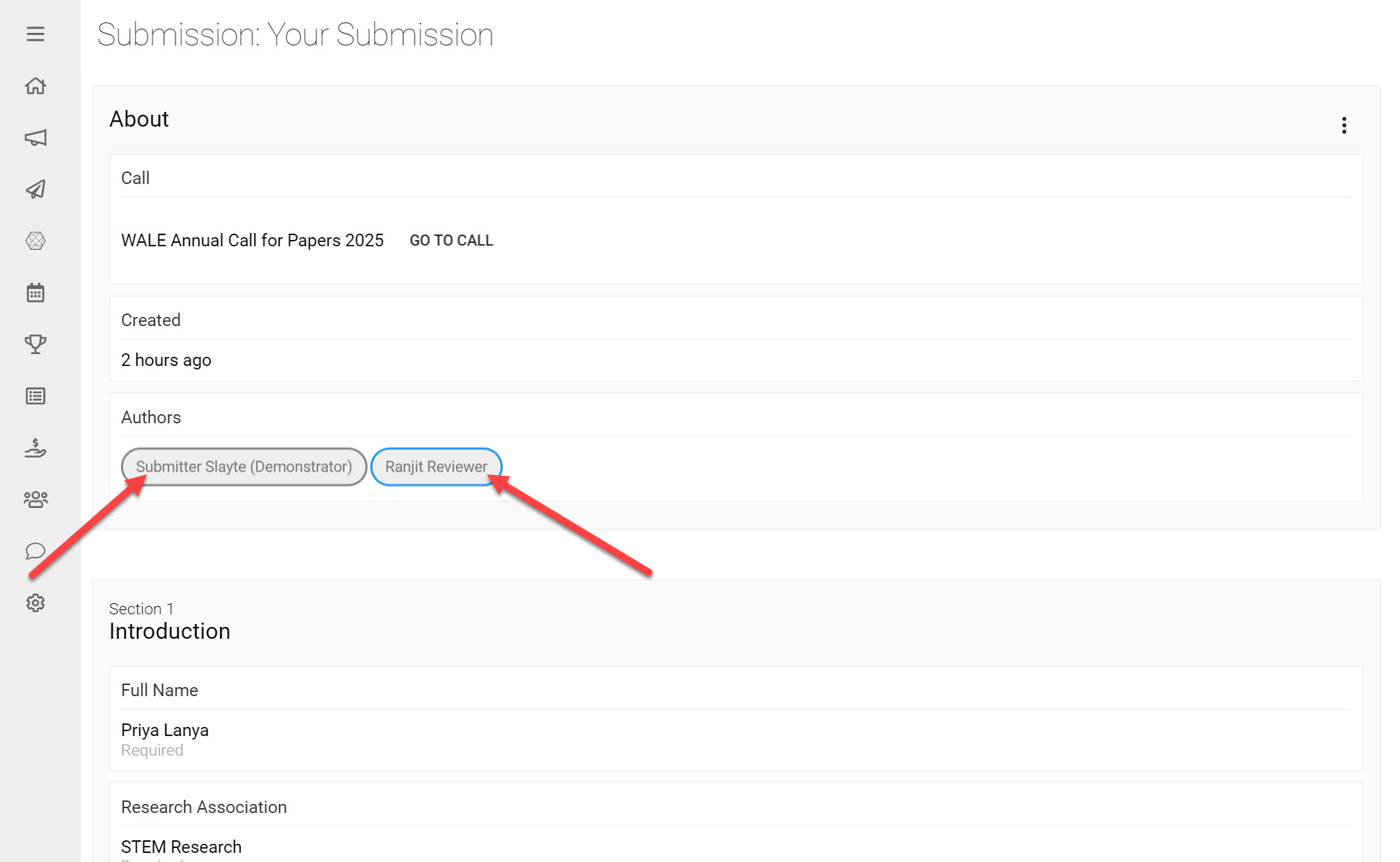
When multiple authors are listed on a Submission, the author ordering can be changed by simply dragging and dropping authors to the preferred order.