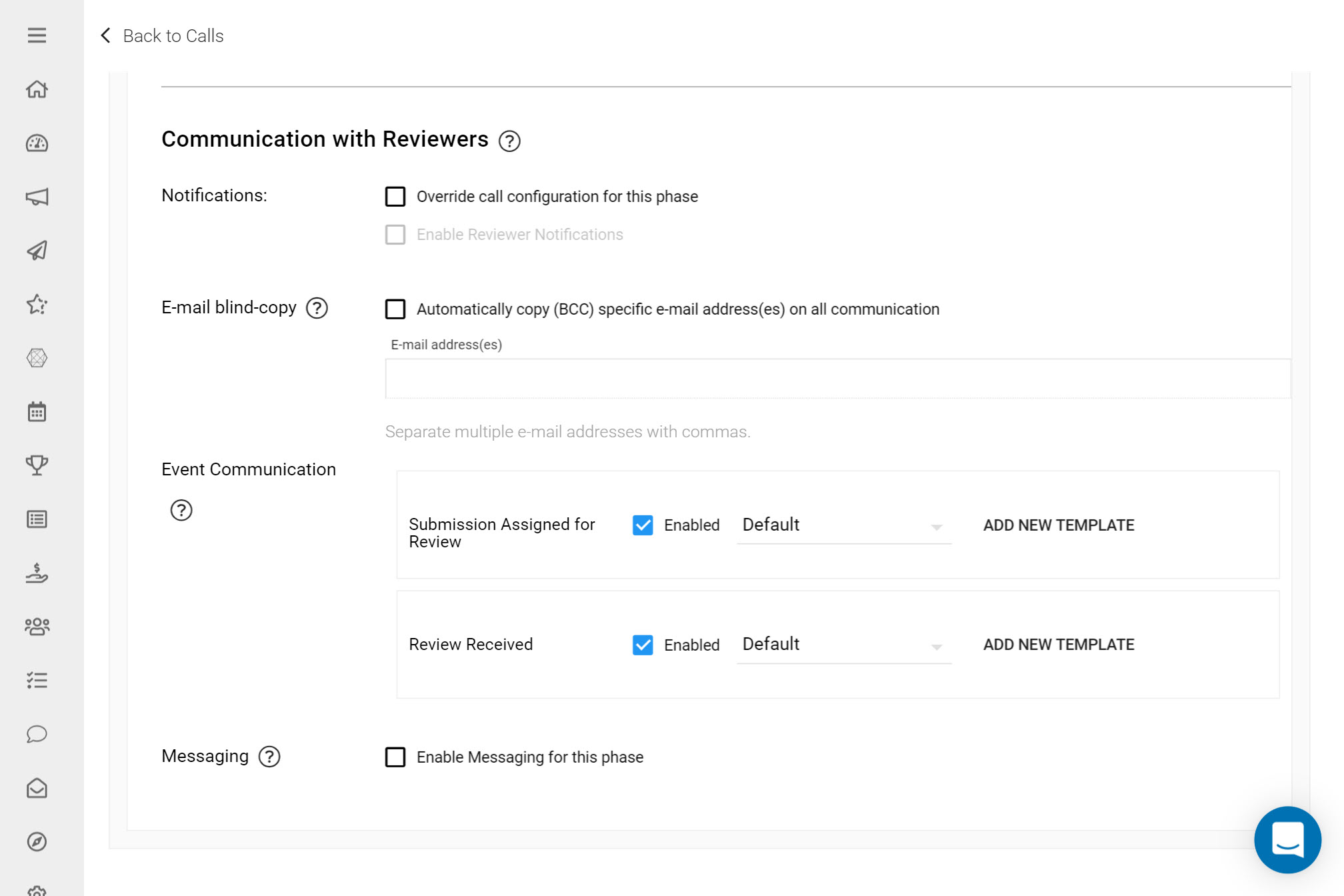Communicating with Reviewers can help ensure Reviews are completed before important deadlines. There are a few ways you can communicate with Reviewers within the app to save you time switching between Slayte and external mailboxes - allowing you to spend time on the more important tasks.
In this article we will explain how to:
- Use a Chat Channel with Submitters and Reviewers
- Configure Automated Call Notifications for Reviewers
Use a Chat Channel with Submitters and Reviewers
Communication between Submitters and Reviewers can help raise the quality of your Submissions, especially if you Allow Submitters to Edit their Submission where they could incorporate any suggestions sent by Reviewers. If a Submitter has a question linked to their Submission e.g. they can send a message that will notify the Administrator and Reviewer in the Chat Channel.
As Reviews left on Submissions are not visible to Submitters, this is a handy feature that allows direct feedback between Reviewers, Administrators and Submitters.
*Note: You will only be able to use this chat component if you have ticked the checkbox 'Enable Messaging for this Phase' under the Review Phase Settings. If you would like both Submitters and Reviewers to be able to communicate in this channel you would also need to tick this checkbox under the Submission Phase.
To send/view messages in the messaging Channel users should:
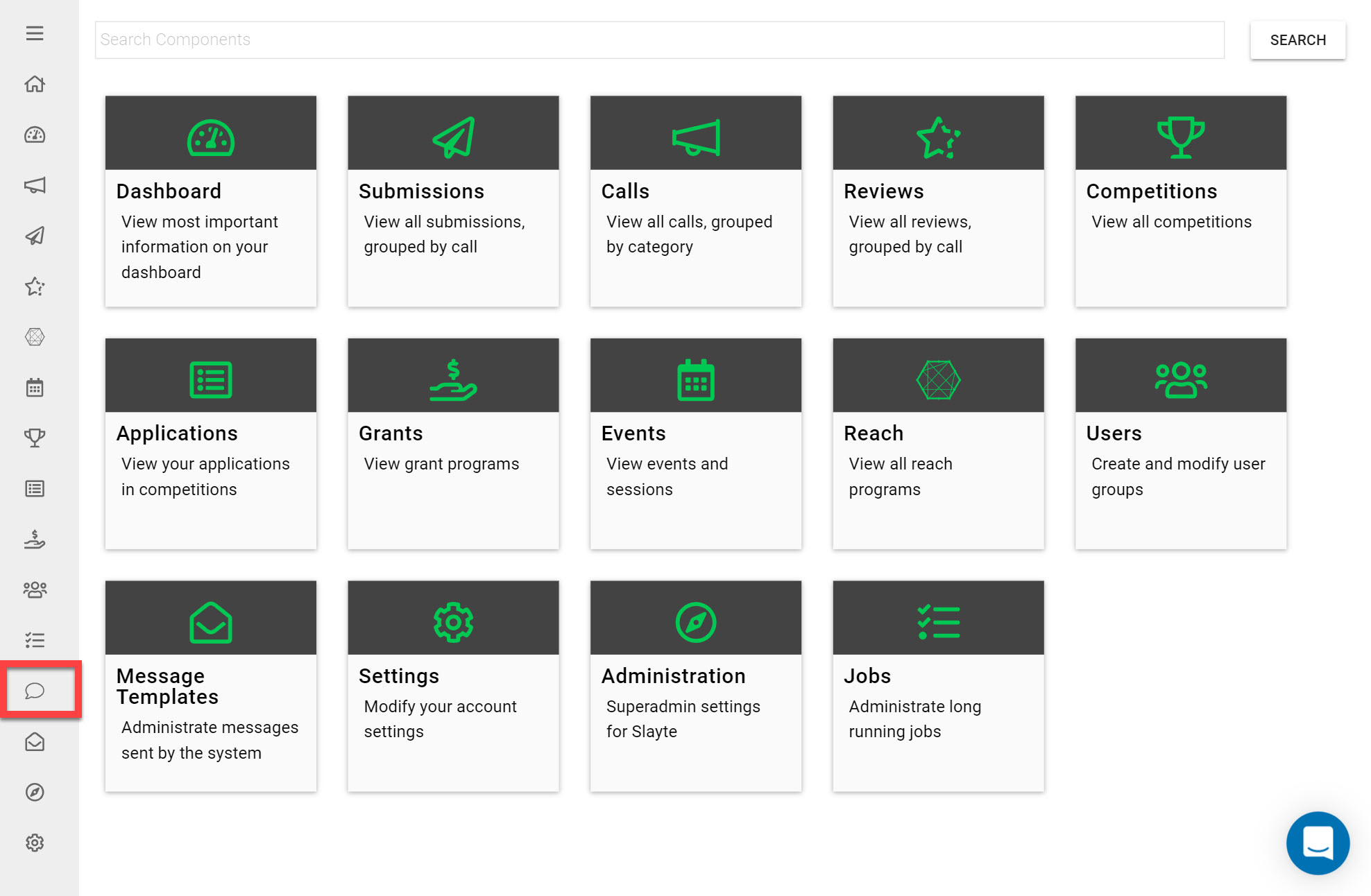
Go to the Homepage
Click on the Messages icon
This will display all chat channels and unread messages that have been received.
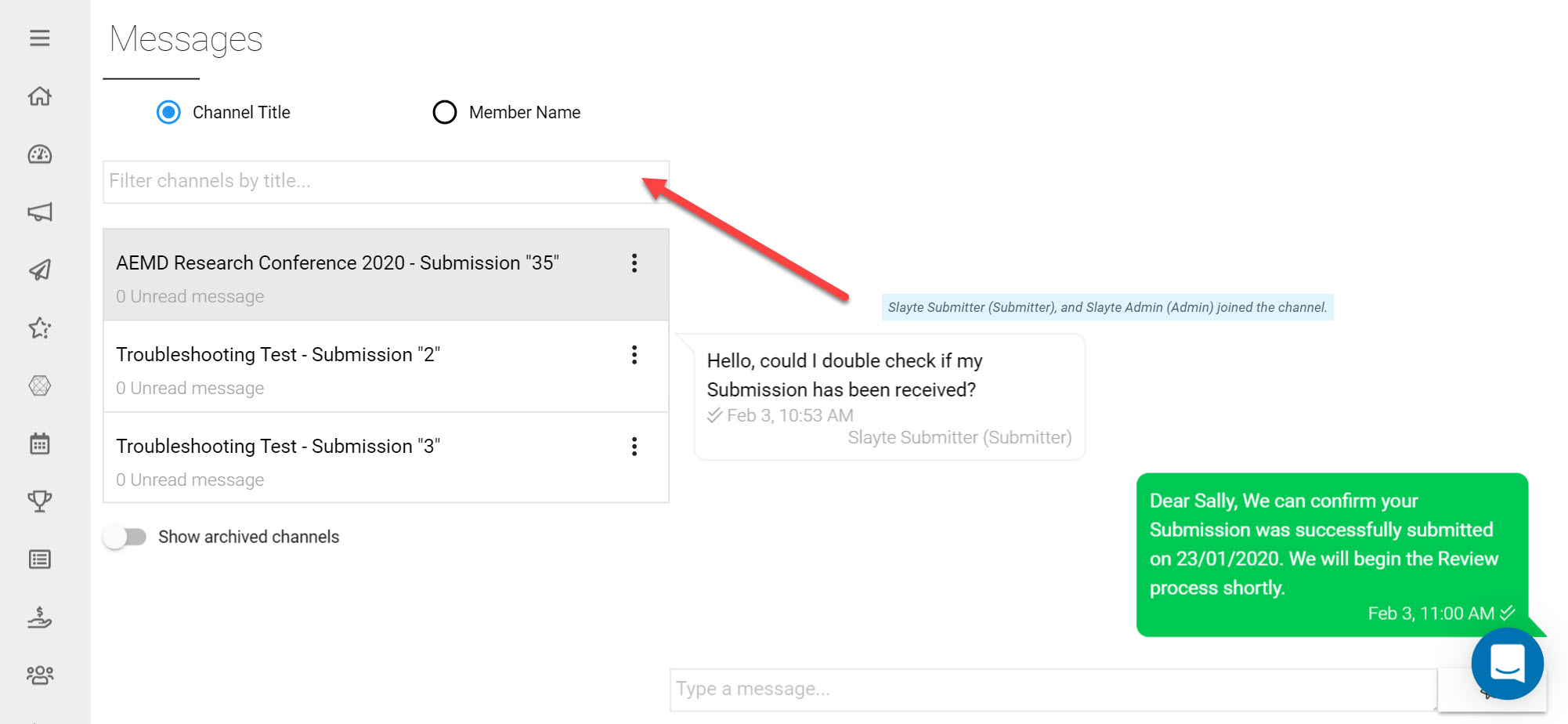
You can search for chat channels by the name of Submissions or by the name of Submission authors. Click on your preferred option.
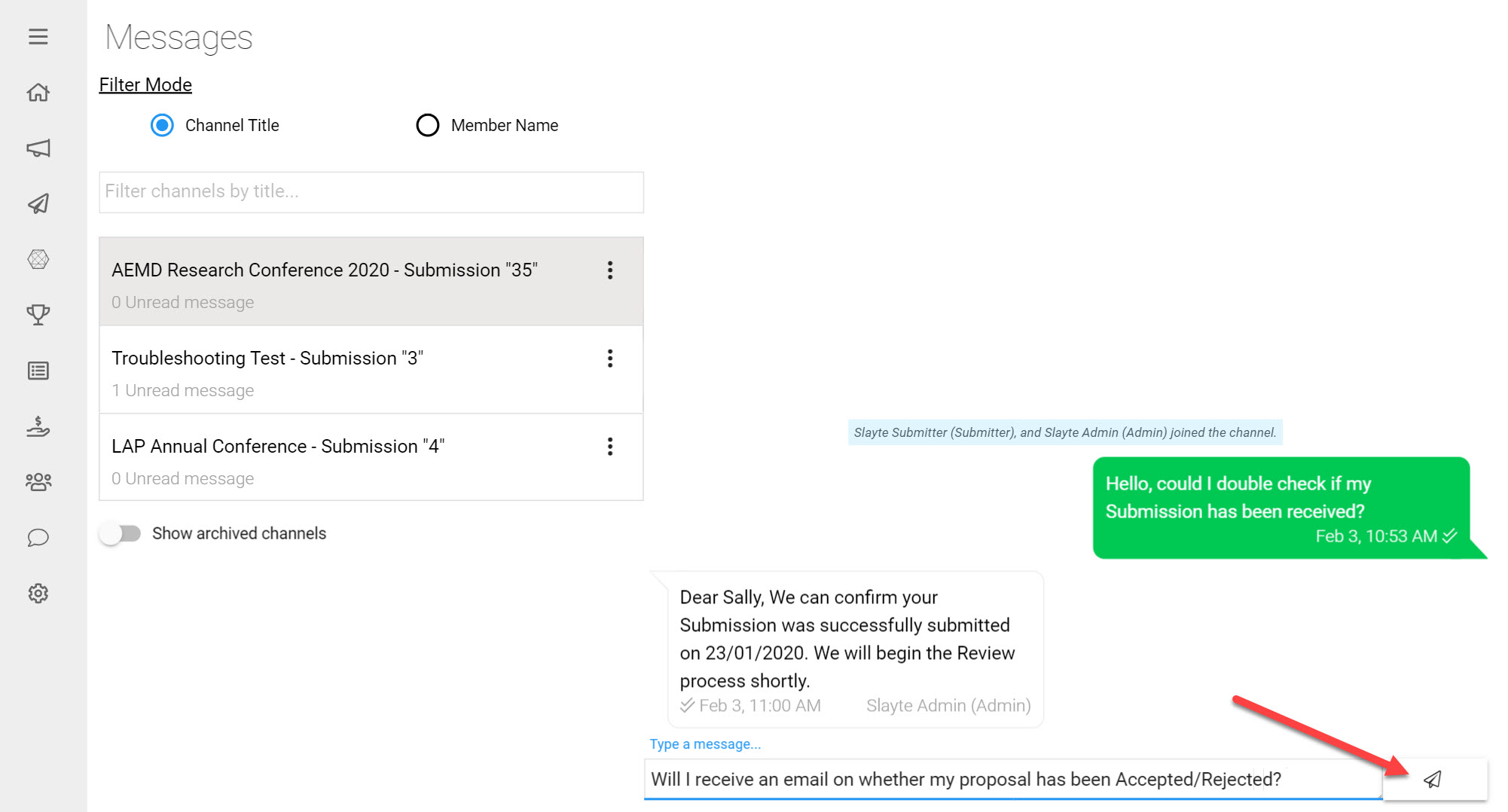
Click on a Chat Channel on the left-hand side
To send a message type into the Chatbar and click the Send button
Reviewers can also view unread messages on the Review Detail.
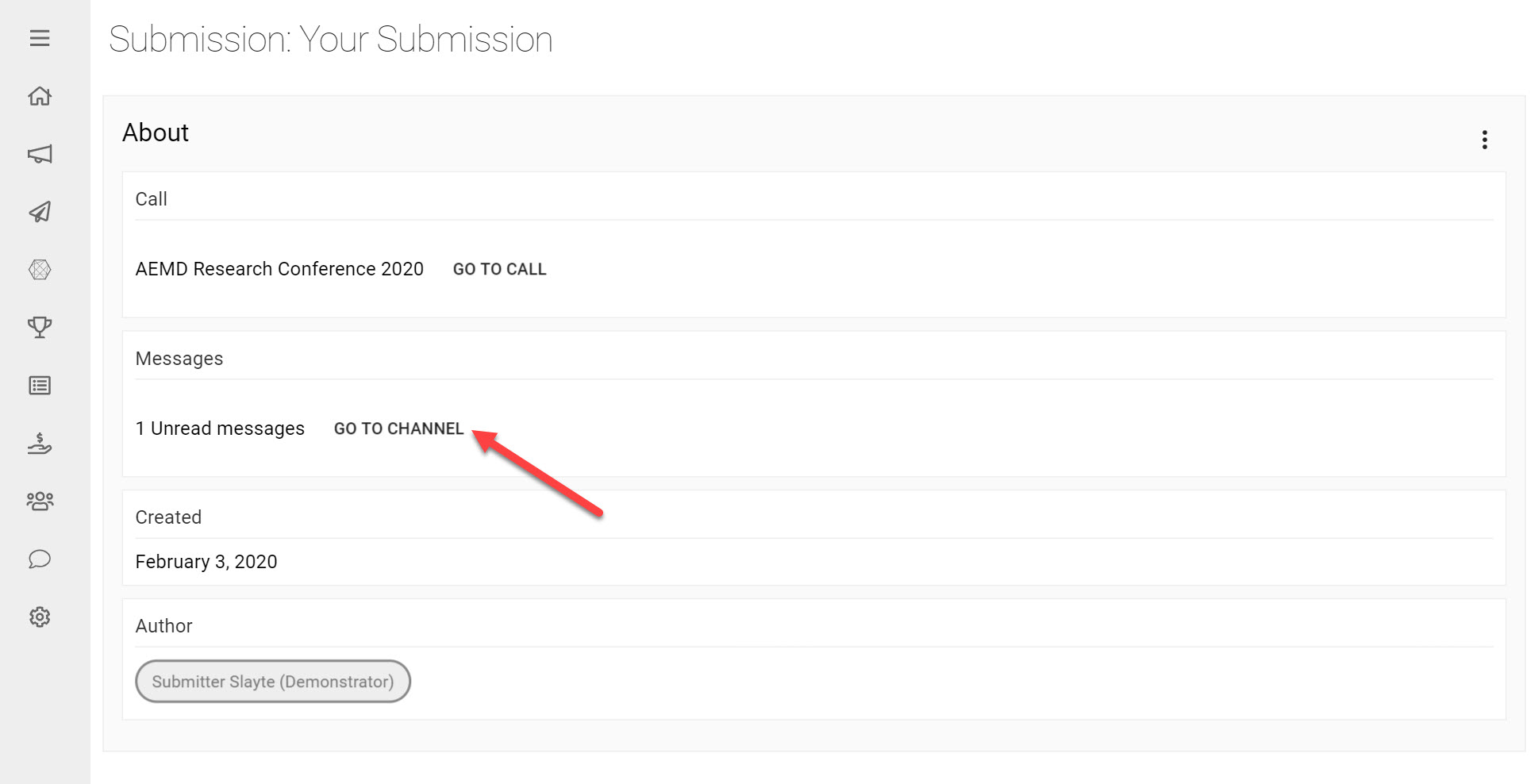
At the end of each day an email containing a summary of unread messages will be sent to participants of the chat channel. This helps ensure users will be updated on all unread messages, in case they have missed these in Slayte.
Configure Call-wide Automated Notifications
To keep Reviewers updated throughout your Call, you can configure automated notifications to be sent out when certain actions are completed in Slayte (e.g. when new Submissions are assigned to them). These can be configured directly on the Review Phase. This article on Message Templates provides more detail on configuring these.