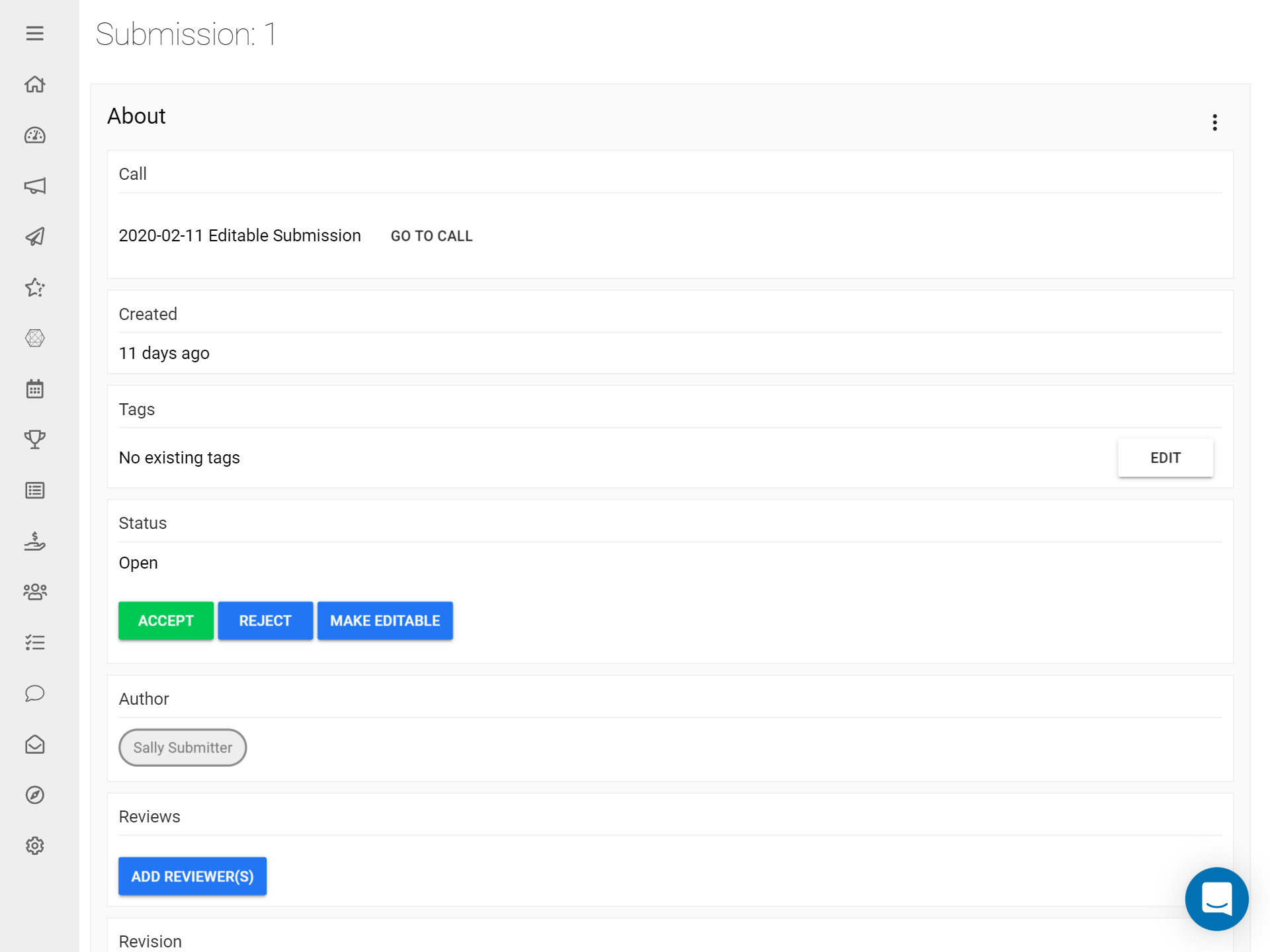Add Review Fields to your Customized Submission View
There are a number of Review Fields that can be added to your Submission List View to help keep track of your Review process, these are listed below. This article provides more detail on how to Customize Submission Views.
Reviewer Field
A Reviewer Field allows you to see which Reviewer is assigned to each Submission in the Submission List View. Completed Reviews will show (completed) after the Reviewer's name, followed by the provided Review Score. Reviewers that are yet to complete their Review will show (pending) after their names.
To add a Reviewer Field to your Submission List View:
- Navigate to the Call you would like to track Review status in
- Click on the Submissions tab
- Click Customize View
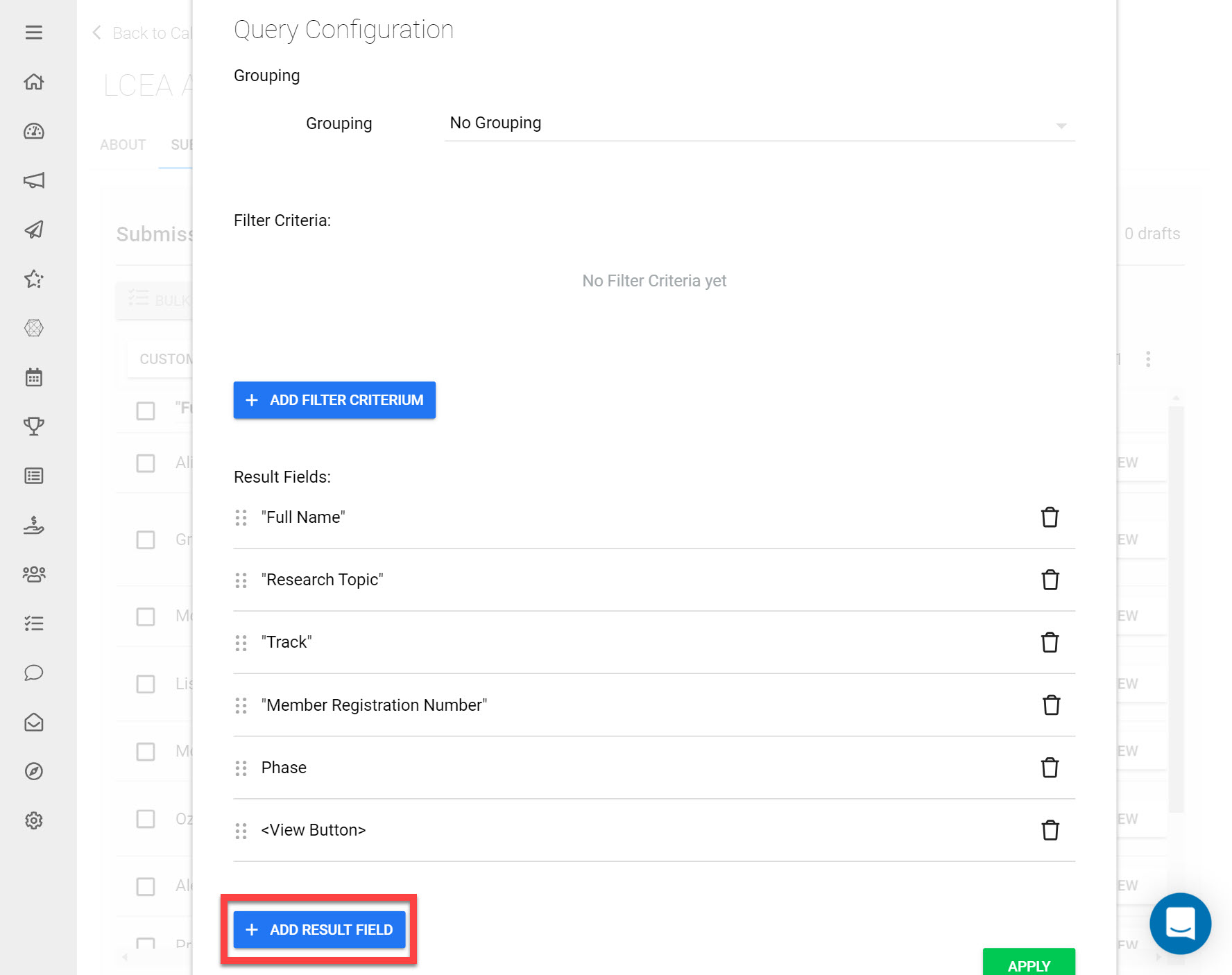
Click Add Result Field
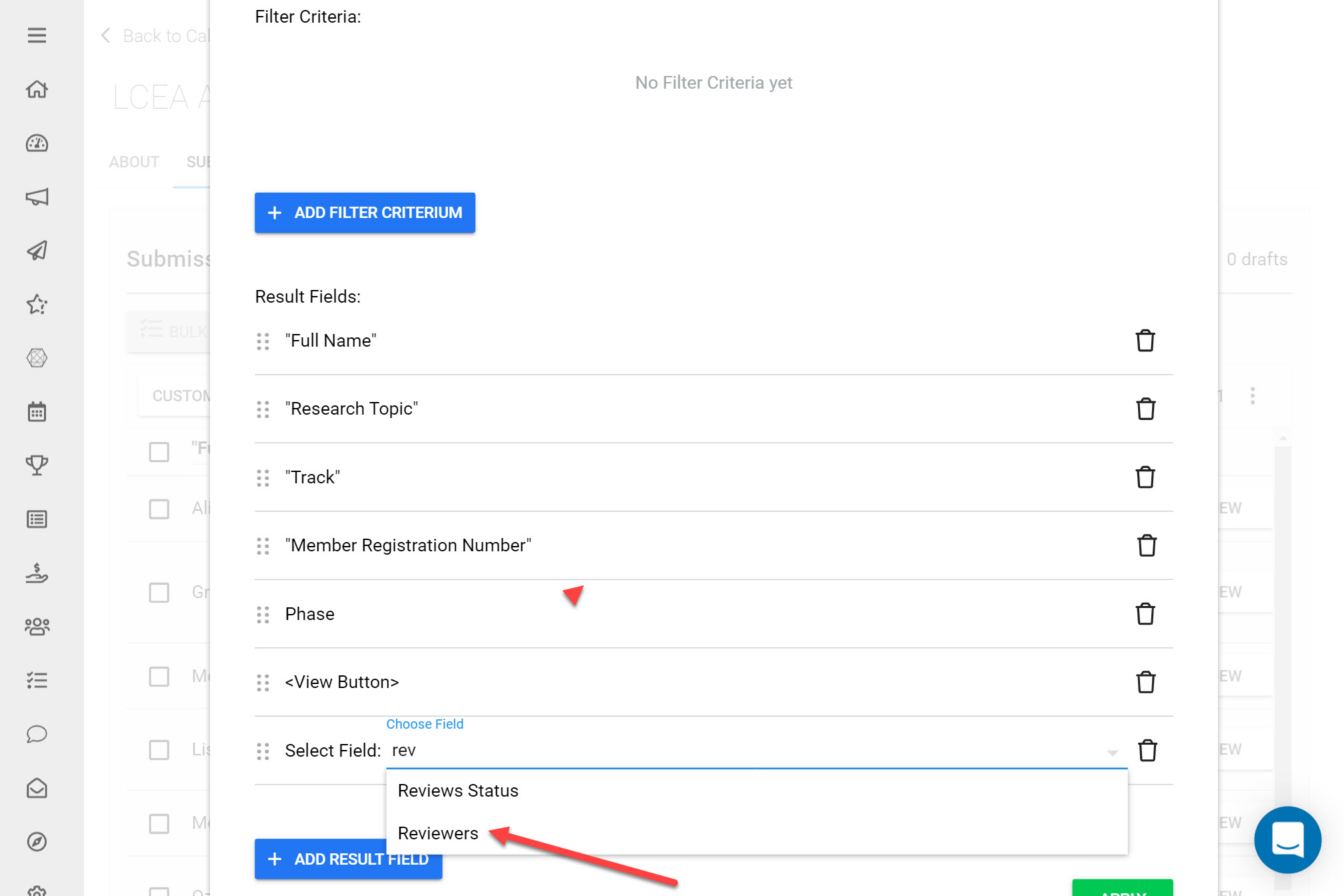
Search for Reviewers from the list
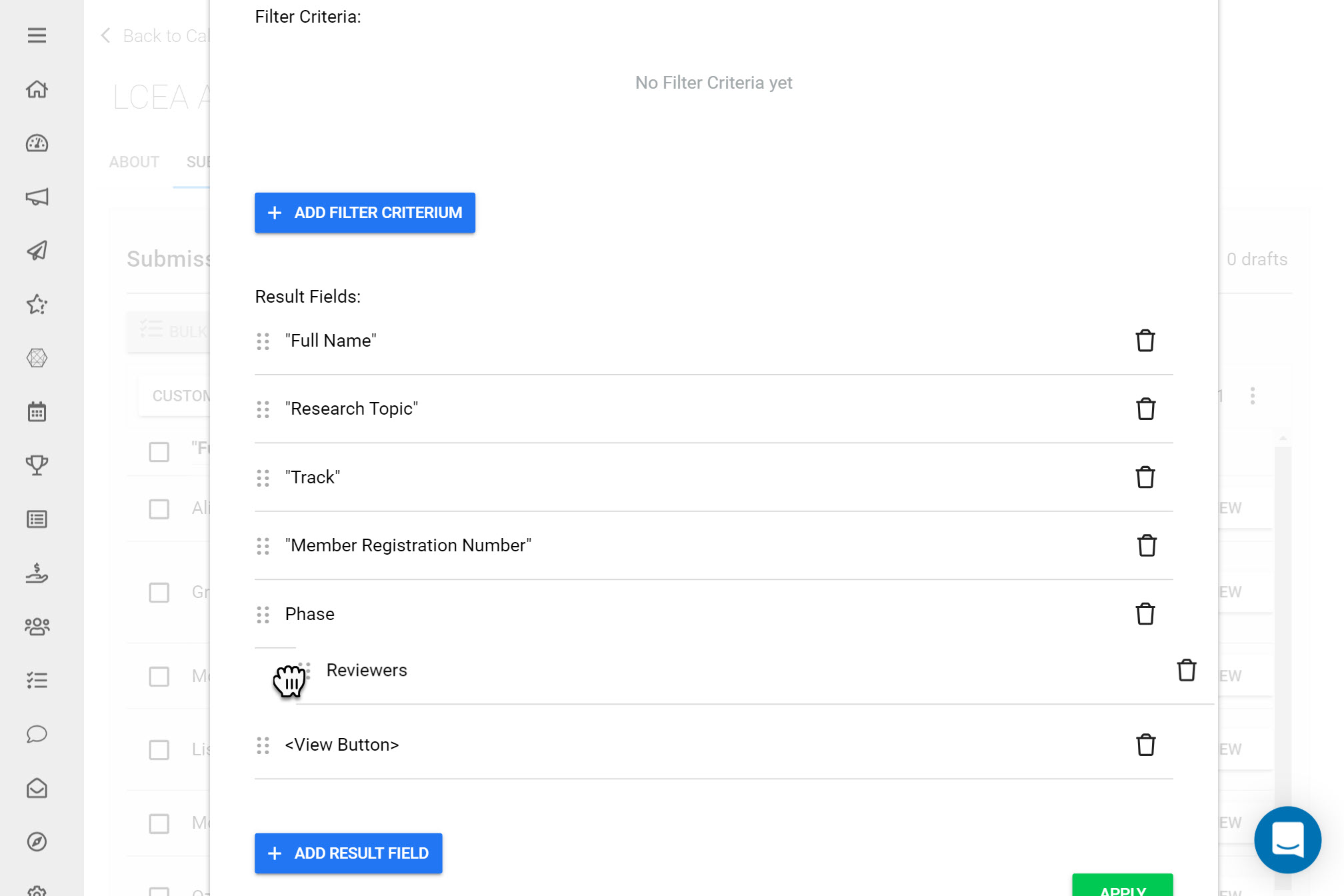
After adding the Reviewers column you can drag & drop it to re-order.
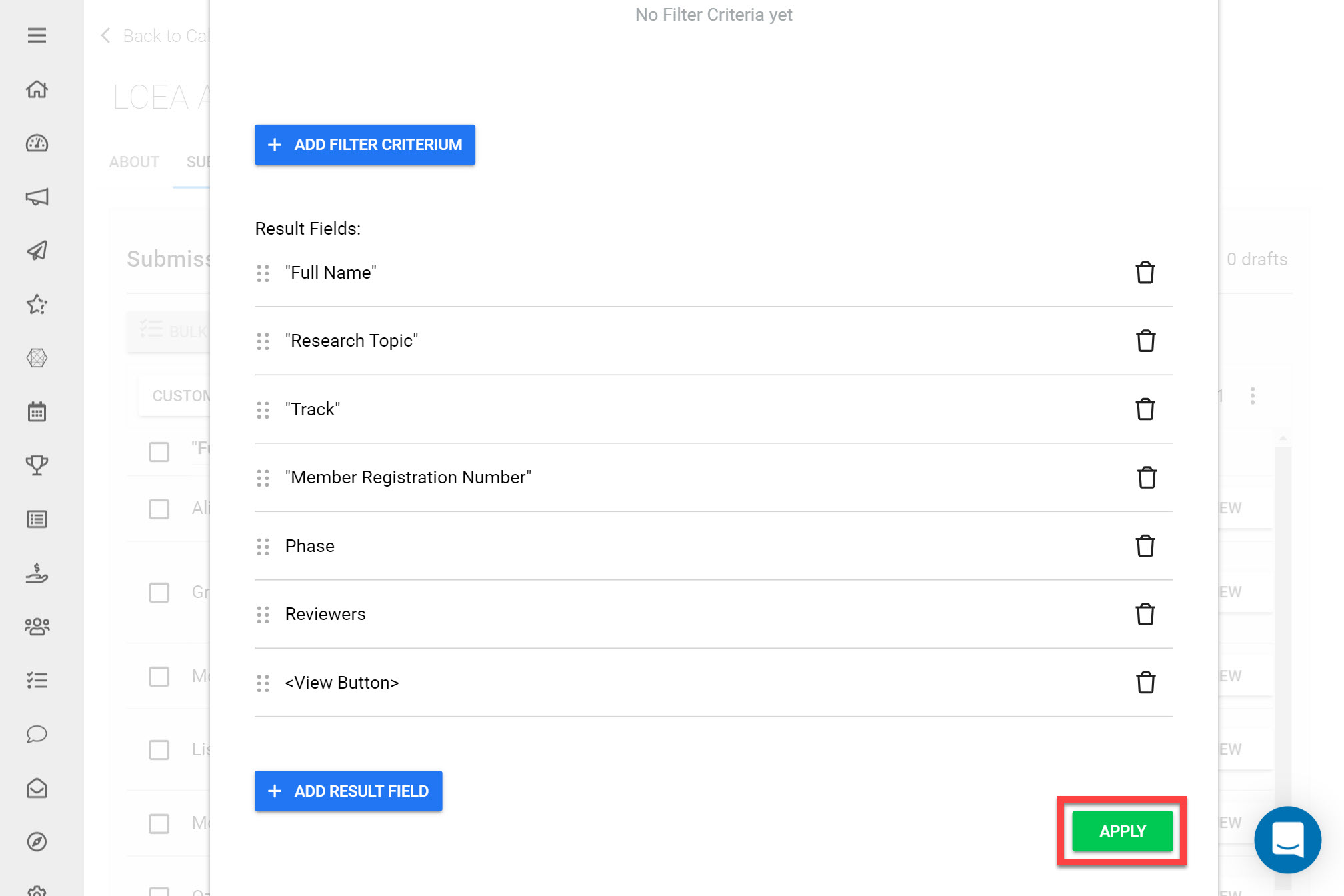
Click Apply to close the dialog and reload the Submissions list, now showing the "Reviewers" column.
Note how in the sample below Reviewer "Ranjit Reviewer" was assigned and has not yet submitted his review (status "Pending").
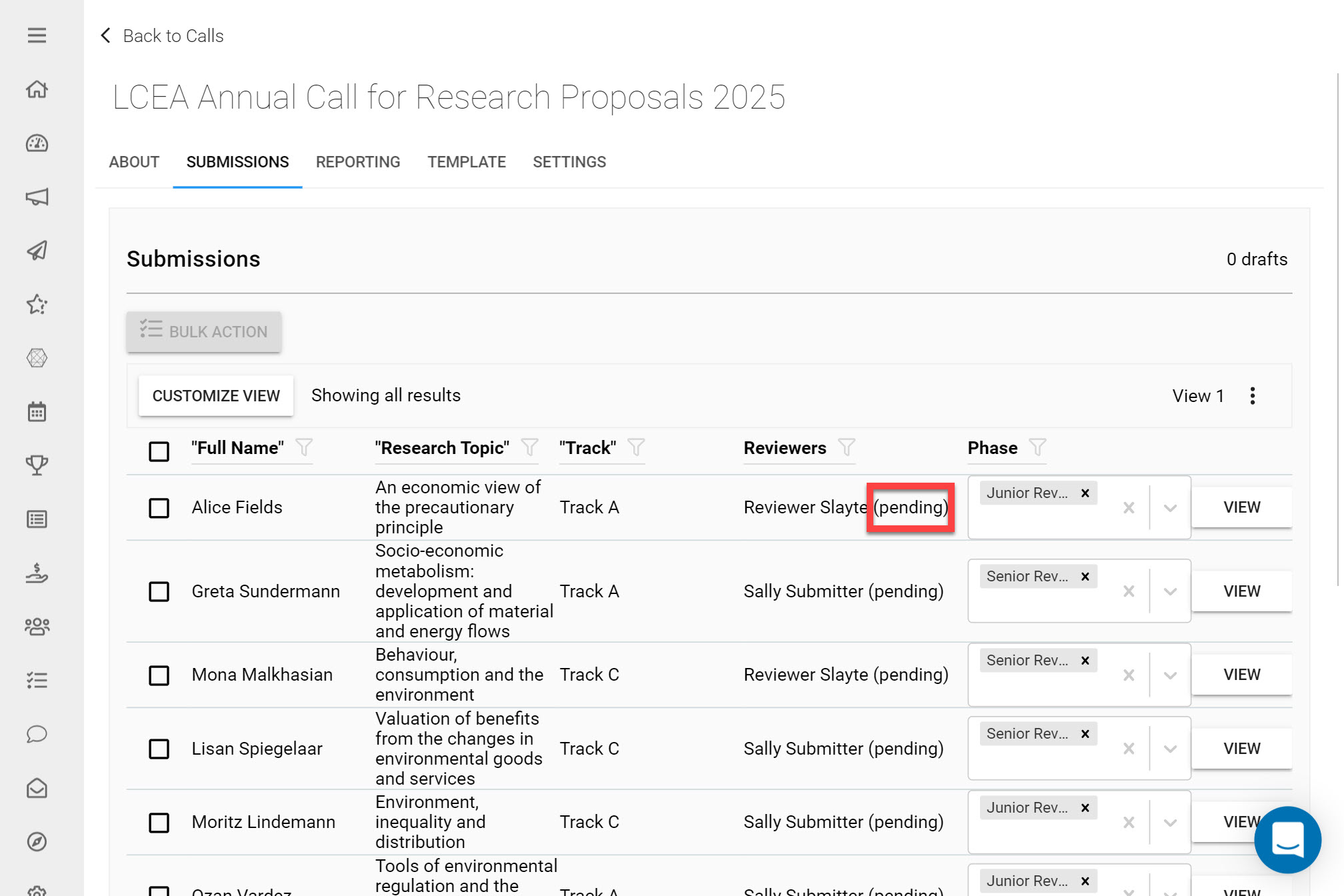
Review Status
Another Review Field that can be added to the Customized View is the Review Status Field. This Field allows you to see the current status of a Review in a little more detail and lists whether the Review is Incomplete, Partially or Fully Complete.
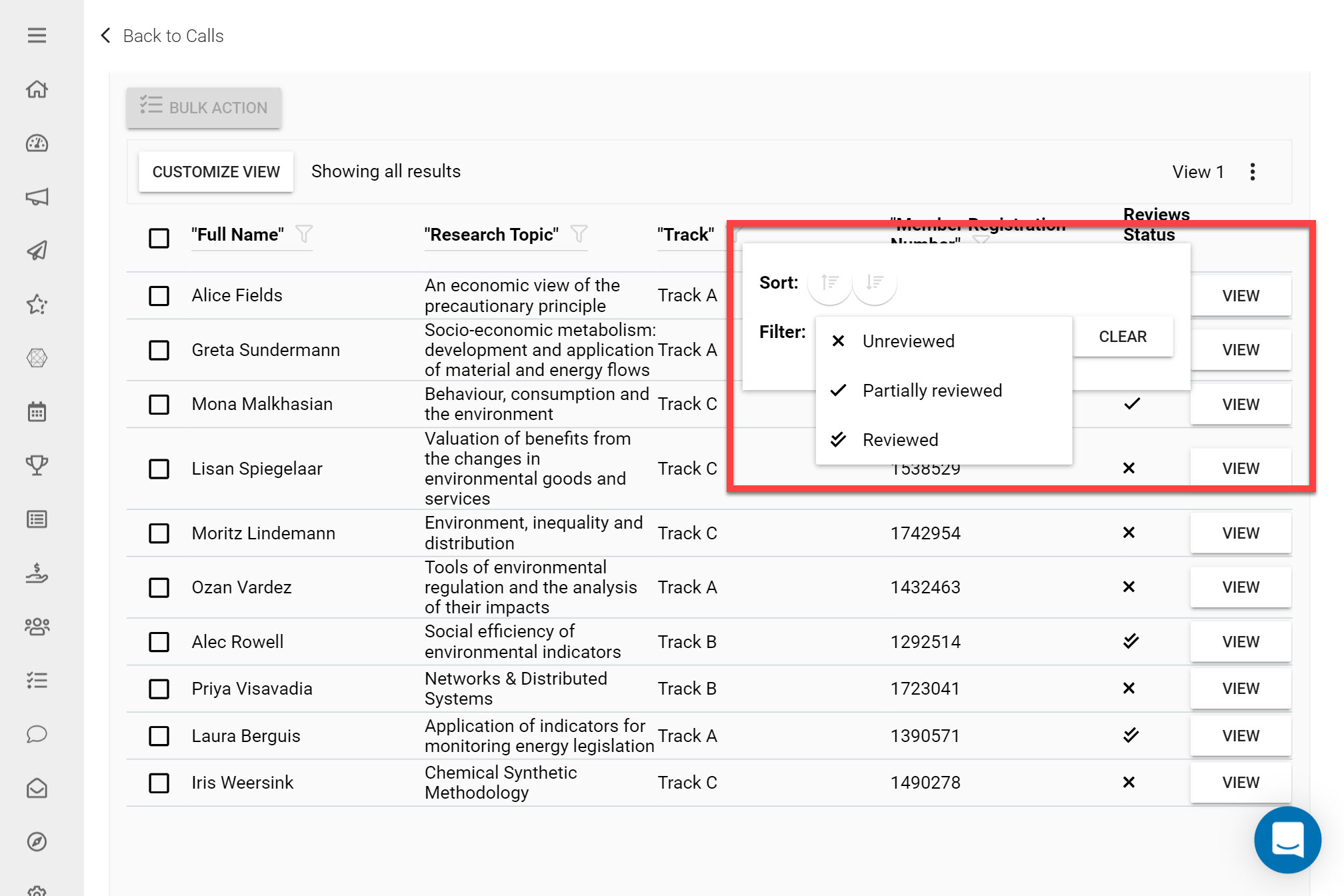
Rating
The Rating Field will display each provided rating from Reviewers on Submissions. If multiple Reviewers have been assigned to a single Submission, the displayed rating score will be the average rating calculated across the multiple Reviewers.
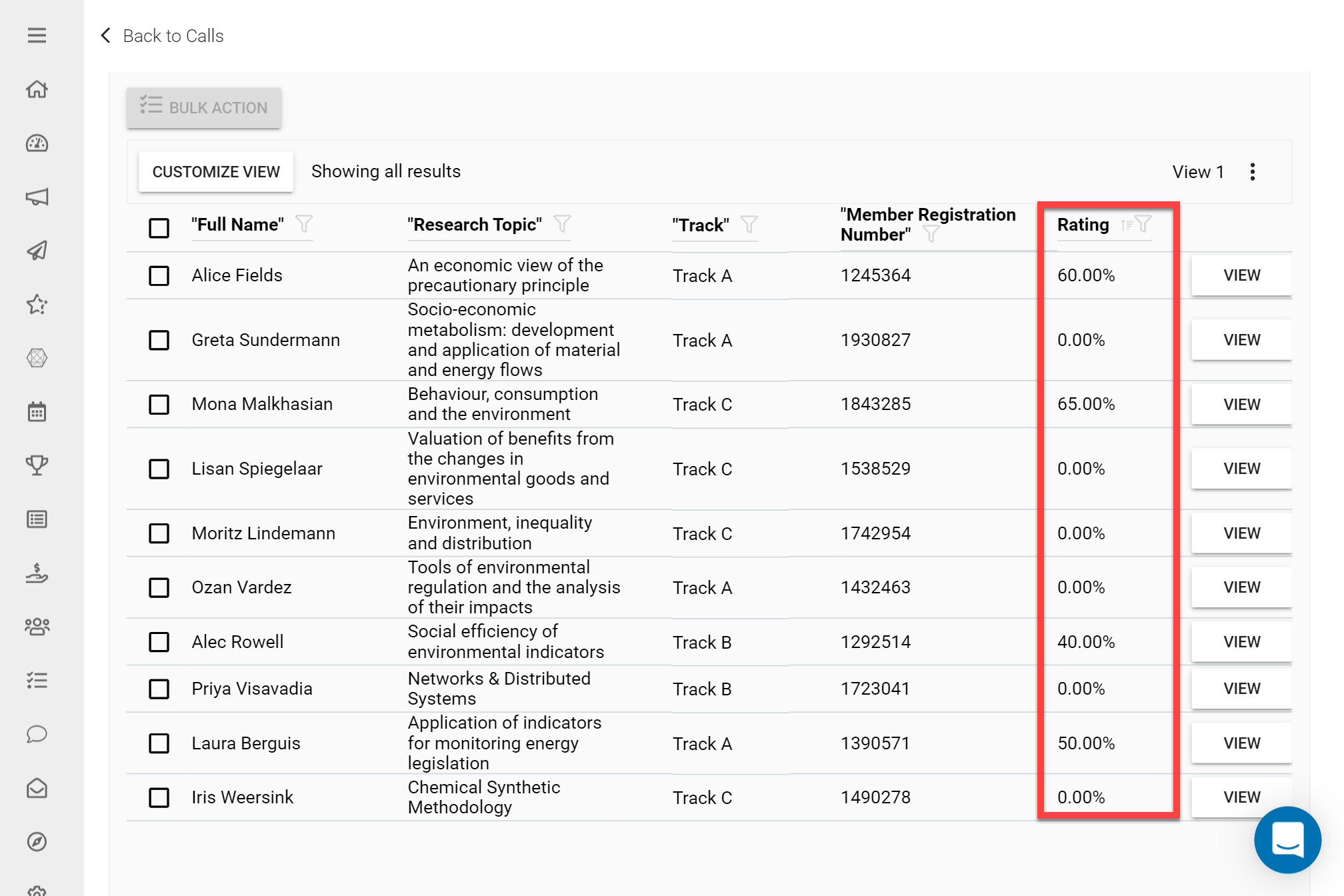
Phase
If you have multiple Review Phases added to a Submission Phase, adding a Phase column can help keep an overview of which Phase the Submission currently belongs to. In the example below, from the Phase column we are able to control whether Submissions should be assigned to the Junior or Senior Review Phase. This article provides a little more detail on Managing Multiple Phases.
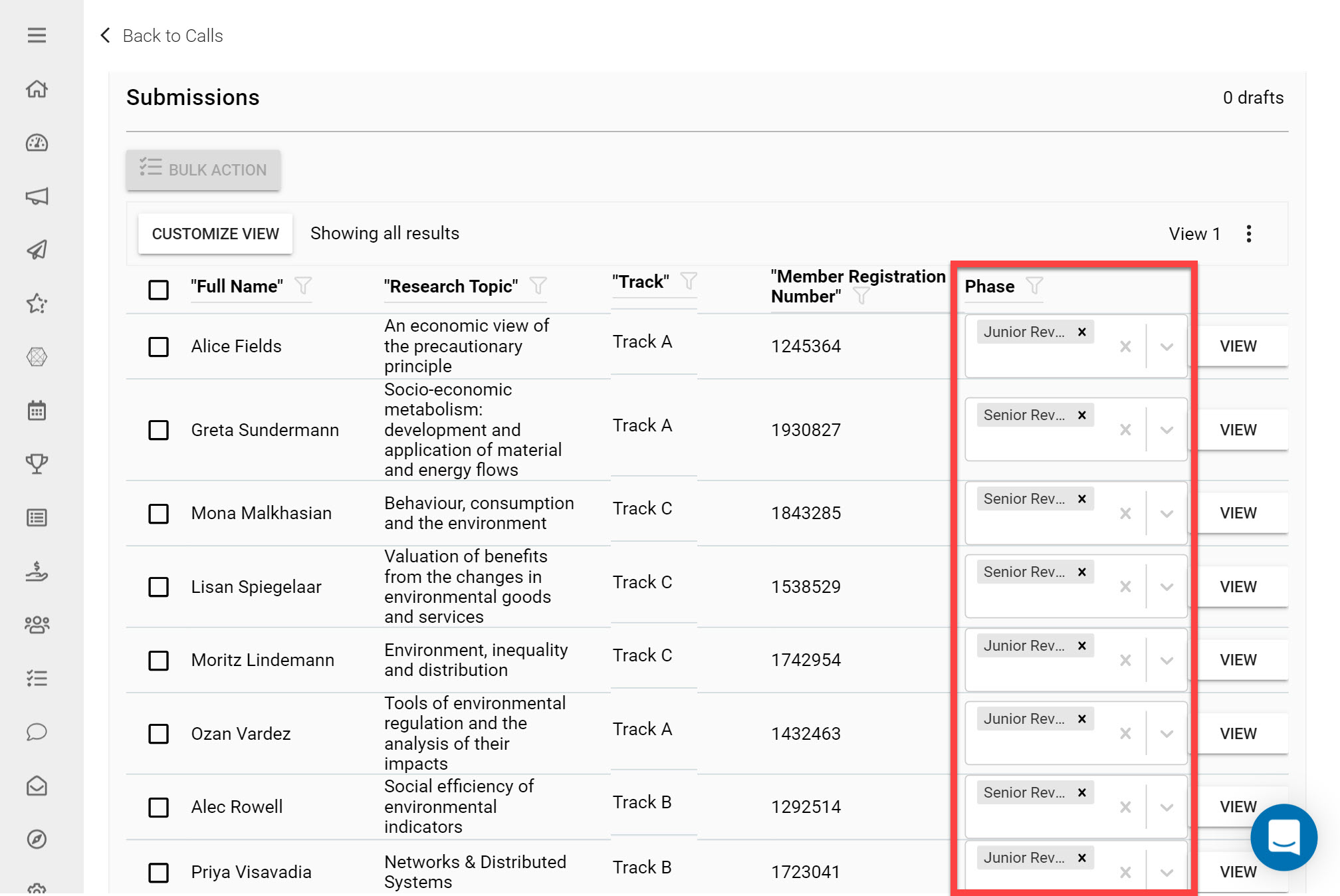
Managing Review Assignments Individually
Alternatively, if you would like to manage Review Assignments on an individual Submission:
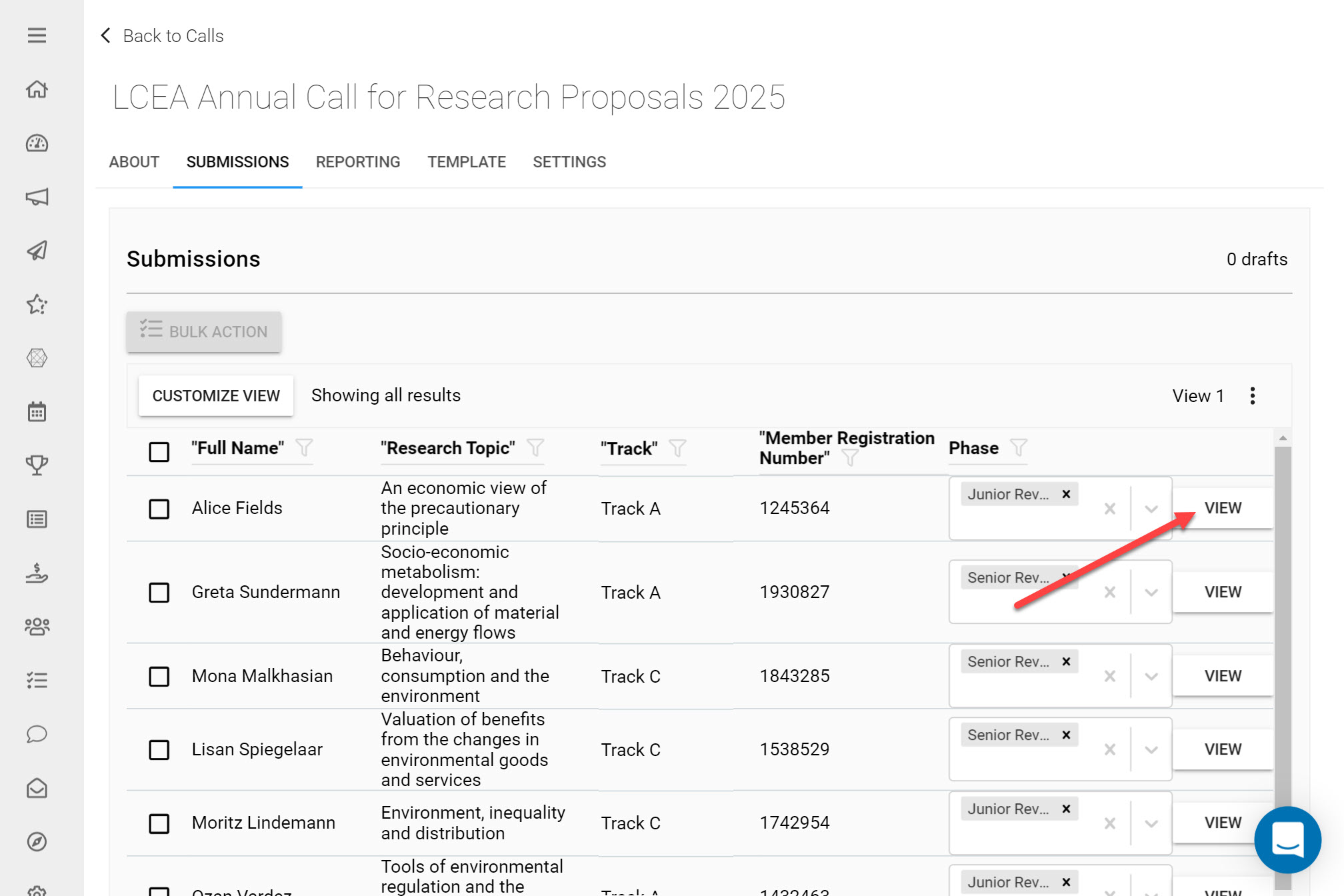
Navigate to the Submissions tab
Next to the Submission you would like to manage Review Assignments for, click View
On the following Submission Detail page you will be able to complete the actions listed above on the individual Submission.