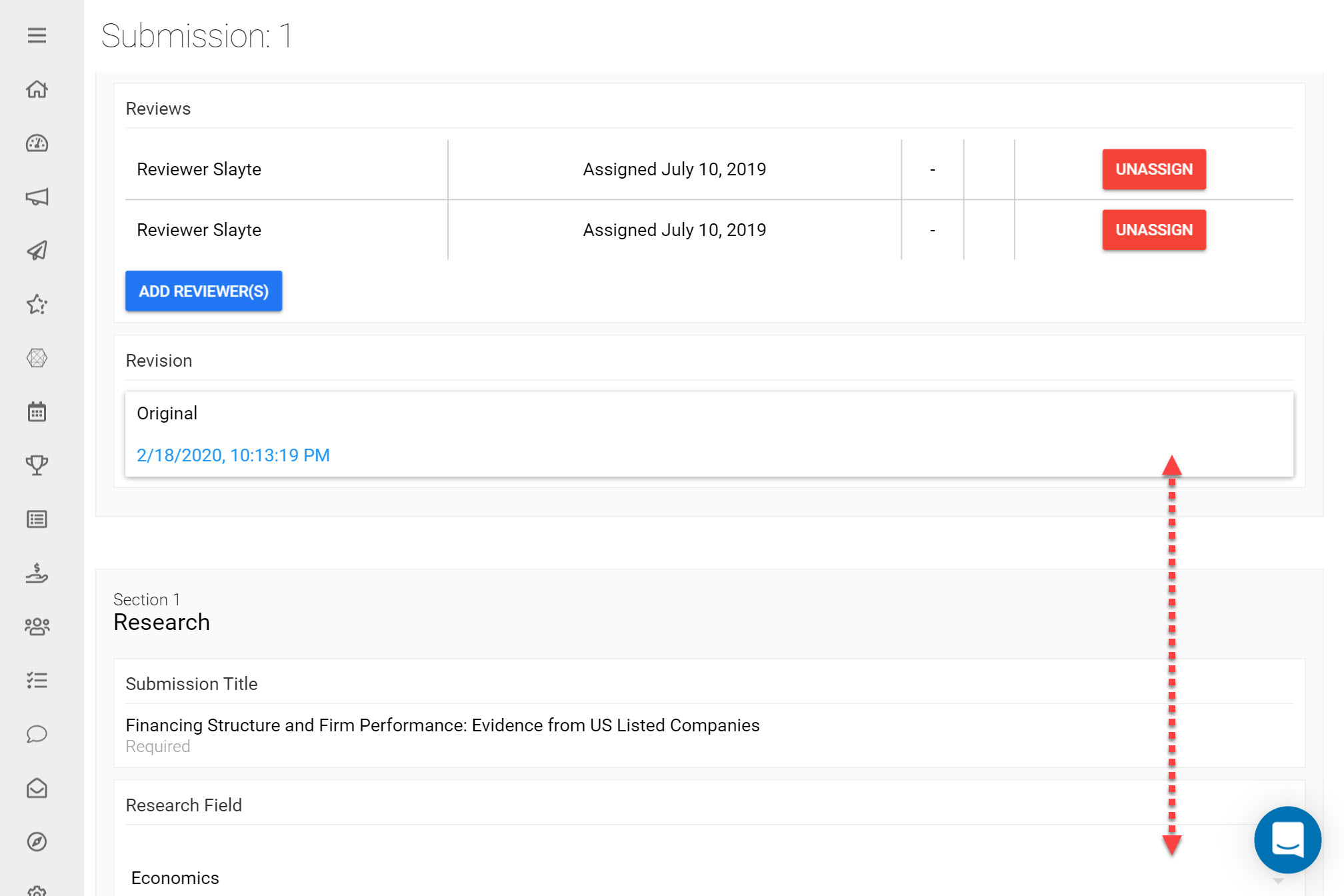Allowing Submitters to make changes to their Submissions can raise the quality of your Submissions, especially if you Enable a Chat Channel to allow direct feedback between Submitters and Reviewers. As Administrator you can set the status of a Submission to Editable to allow a Submitter to make one round of changes to their Submission.
To do this:
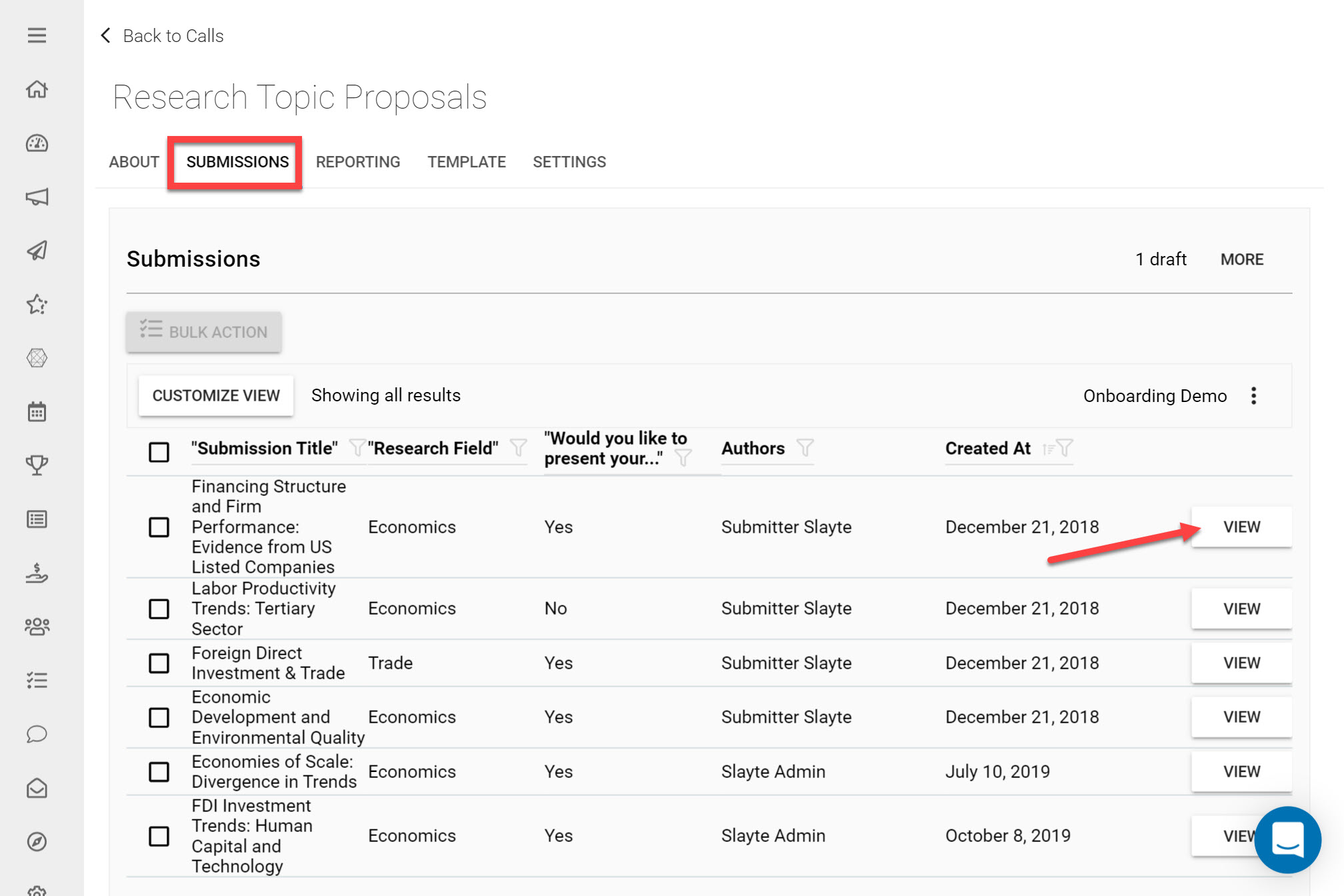
Go to the Call holding the Submission that needs to be edited
Click on the Submissions tab
Click View next to Submission that needs to be edited
*Tip: You can use Customized Views and Filters to find a specific Submission easily.
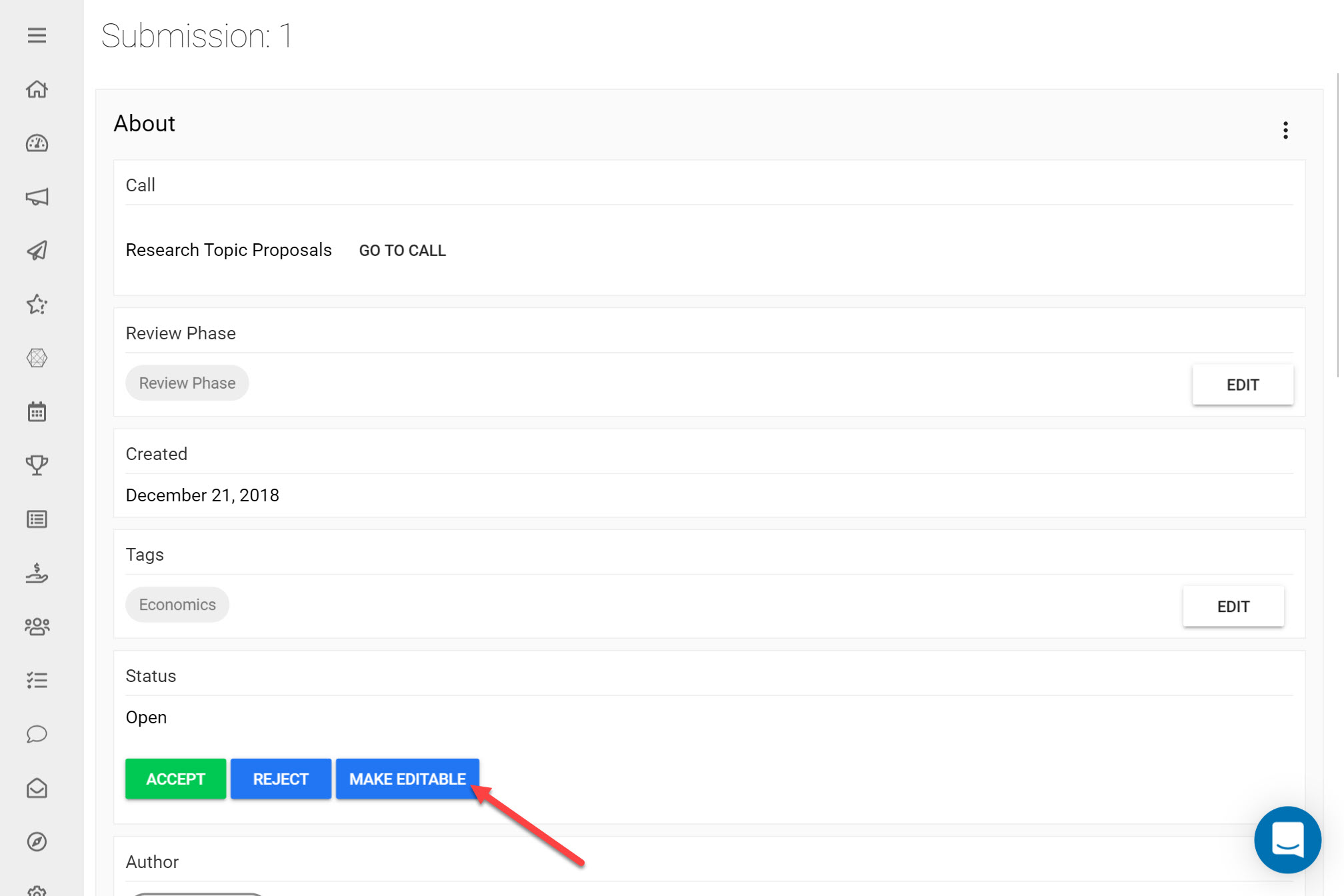
This will enable Submitters to make one round of changes before submitting once more. To edit their Submissions, Submitters will need to navigate to their Submission and click Edit on the Submission Detail.
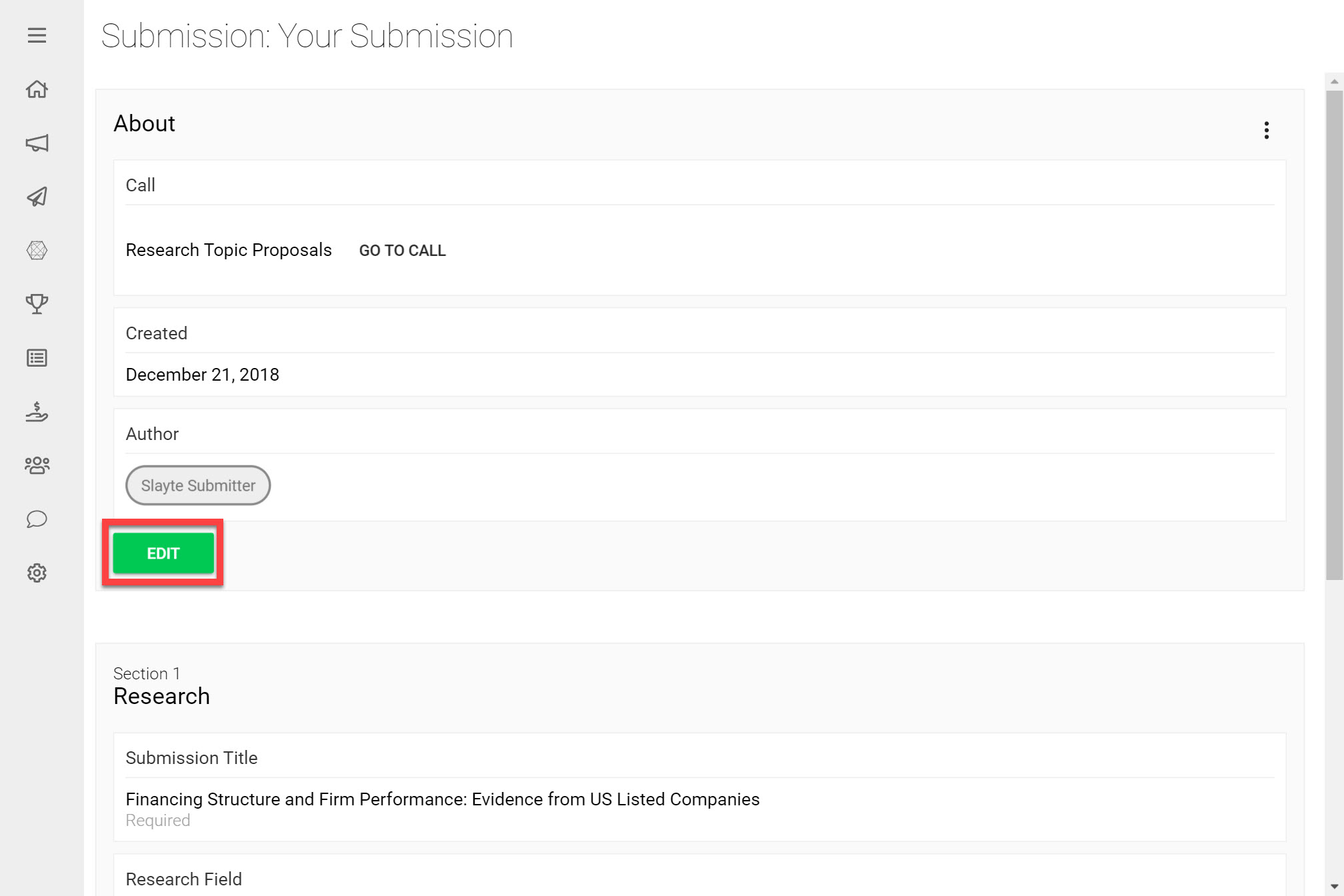
Once the Submitter makes their modifications, the status of their Submission will return to ‘Open.’ In order for the Submitter to make modifications once more, you will need to reset the status of this Submission to Make Editable.
Review Submission Revisions
When a Submitter makes edits to their Submission, Administrators and Reviewers are able to see the revisions made under the Revision section. To view a Submission version before revisions were made, select the corresponding Submission with a specific datestamp. This will display the corresponding Submission version below.