Making changes to Submissions may be useful for fixing typos or adjusting previously submitted information. As Administrator - you can either make changes to the Submission yourself or you can Allow Users to Edit Submissions.
To Edit a Submission directly:
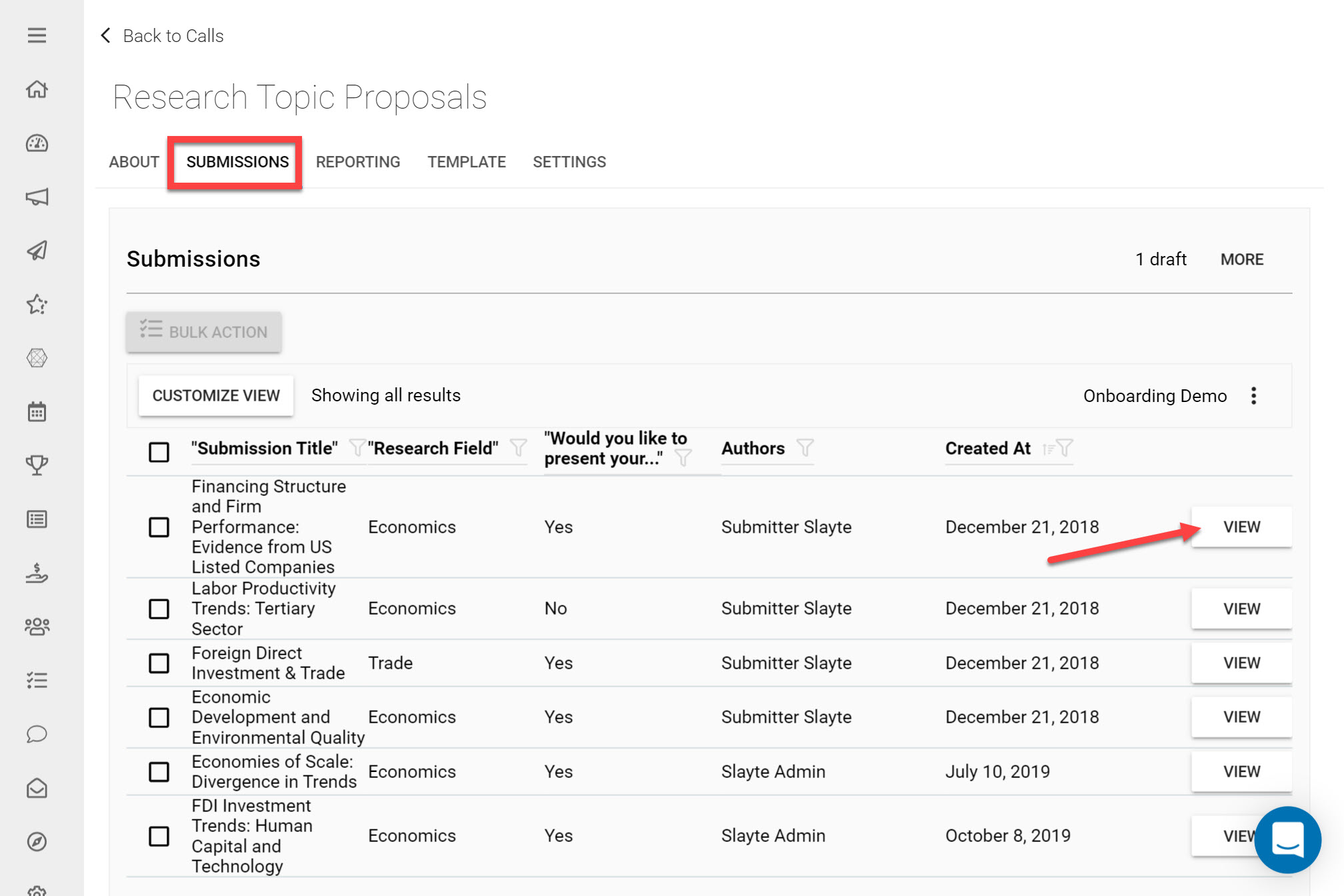
Go to the Call holding the Submission you would like to modify
Click on the Submissions tab
Click View on the Submission you would like to edit
*Tip: To you can use Filters to search for a specific Submission from the Submission List View.
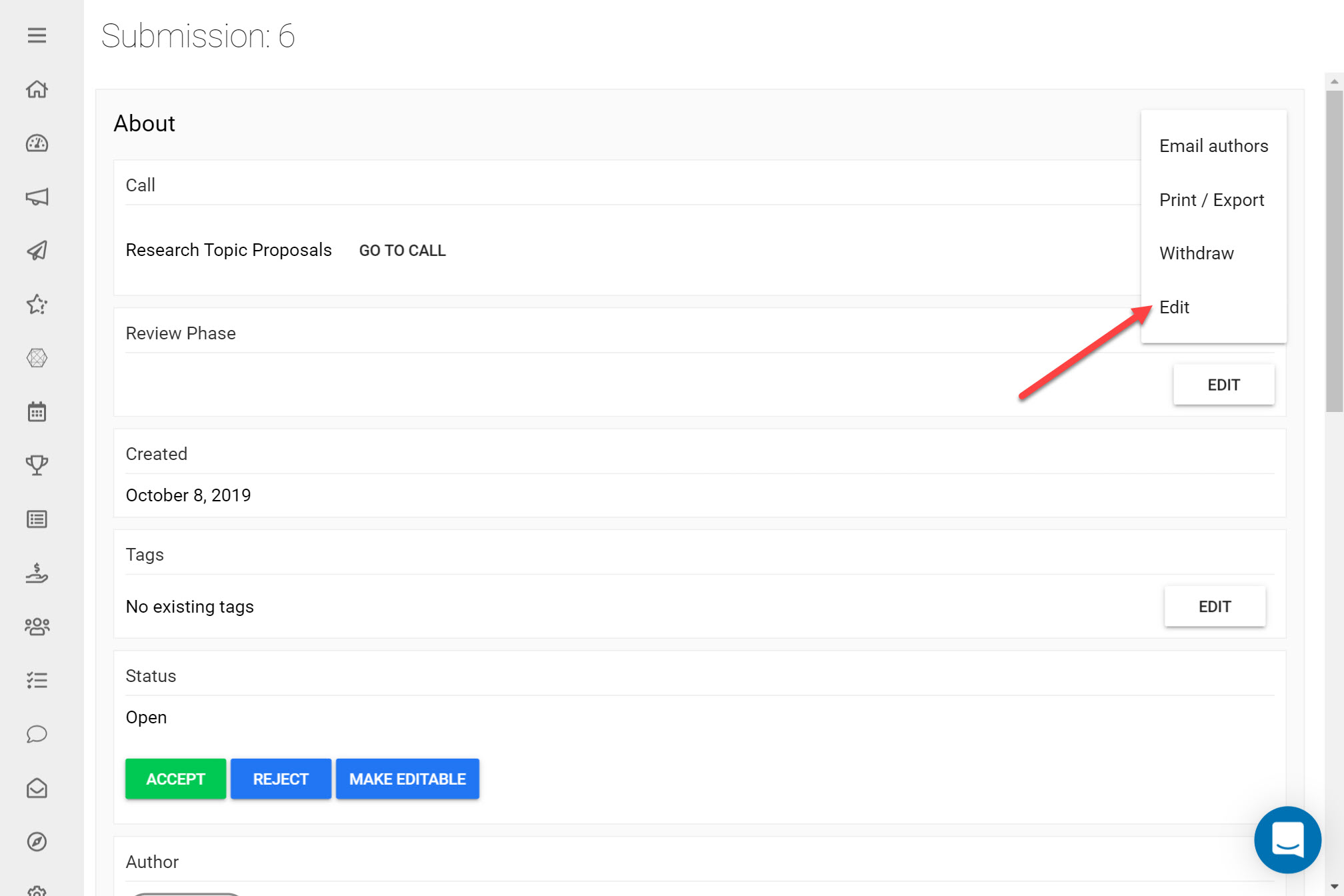
Click the three dots located on the top right-side of the Submission Detail page
Click Edit
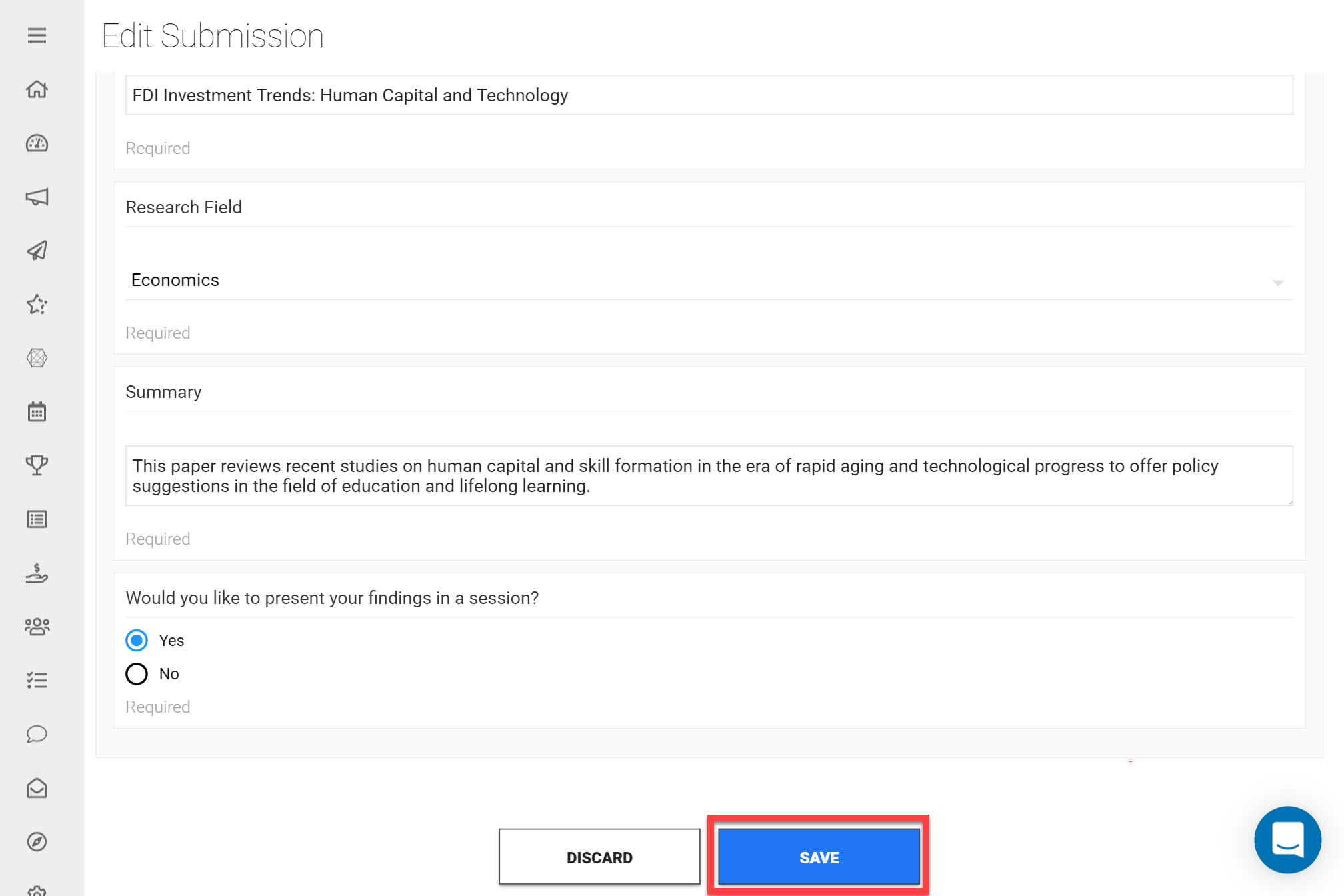
Make any necessary modifications and click Save
After saving, the changes will be immediately reflected.
Alternatively you can allow Submitters to make any necessary changes themselves. This article provides more detail on this.