As an Administrator you have the ability to test the submitting experience of your Submitters whilst still being logged in as Administrator. To use this feature you must first ensure you have already created a Call.
To test your Submission process whilst being logged in as an Administrator:
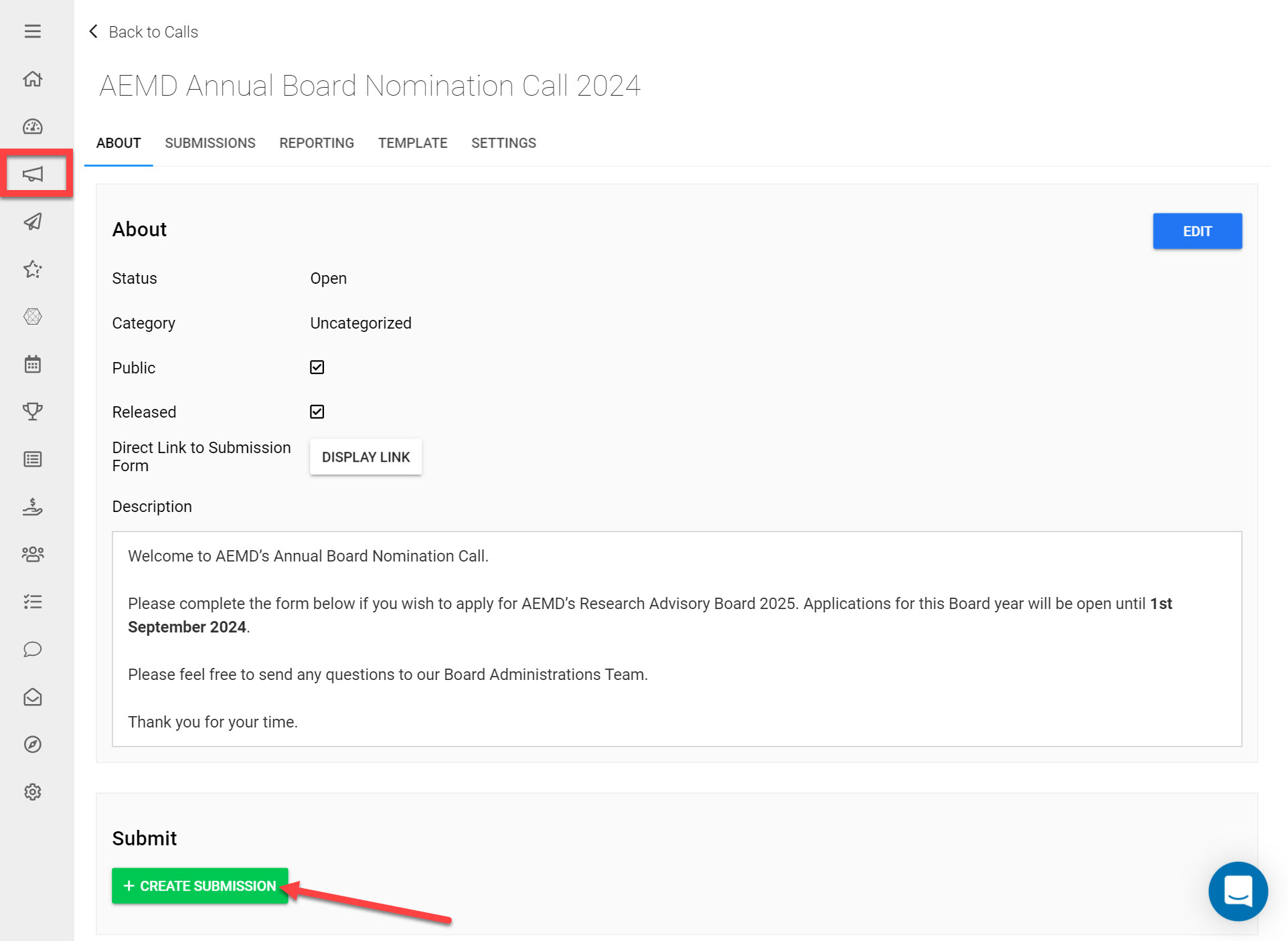
Navigate to the Call you would like to test Submitting on.
On the About tab click Create Submission.
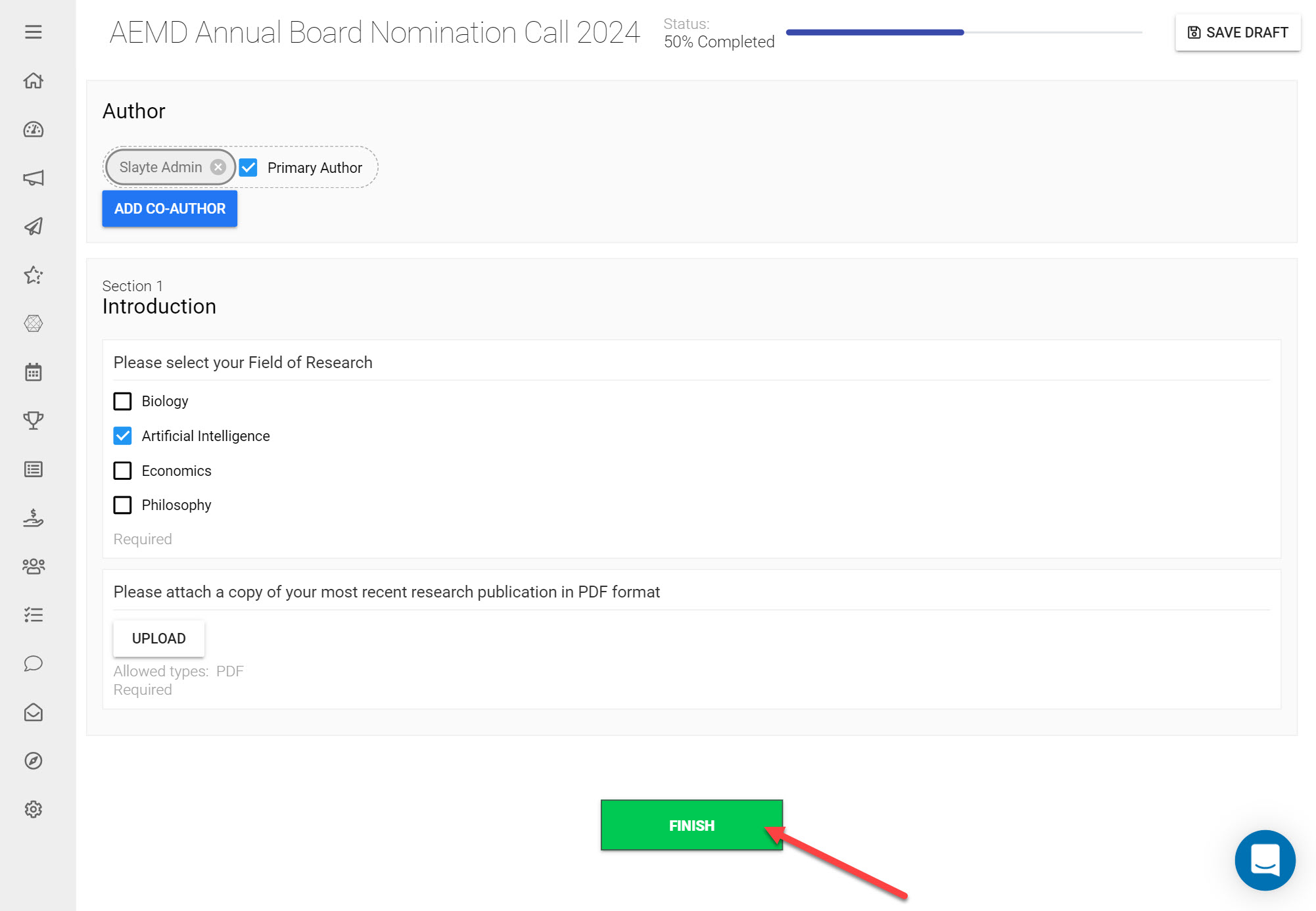
Fill in the required Form Fields created in the Submission Form
Click Finish
This will create a Submission in your Call that can be managed (or withdrawn) as pleased.