Co-Authors can be added to Submissions with more than one author. This is a handy feature that allows you to tag multiple authors to a Submission, to avoid each having to submit duplicates on work completed together.
To enable users to tag other users as co-authors:
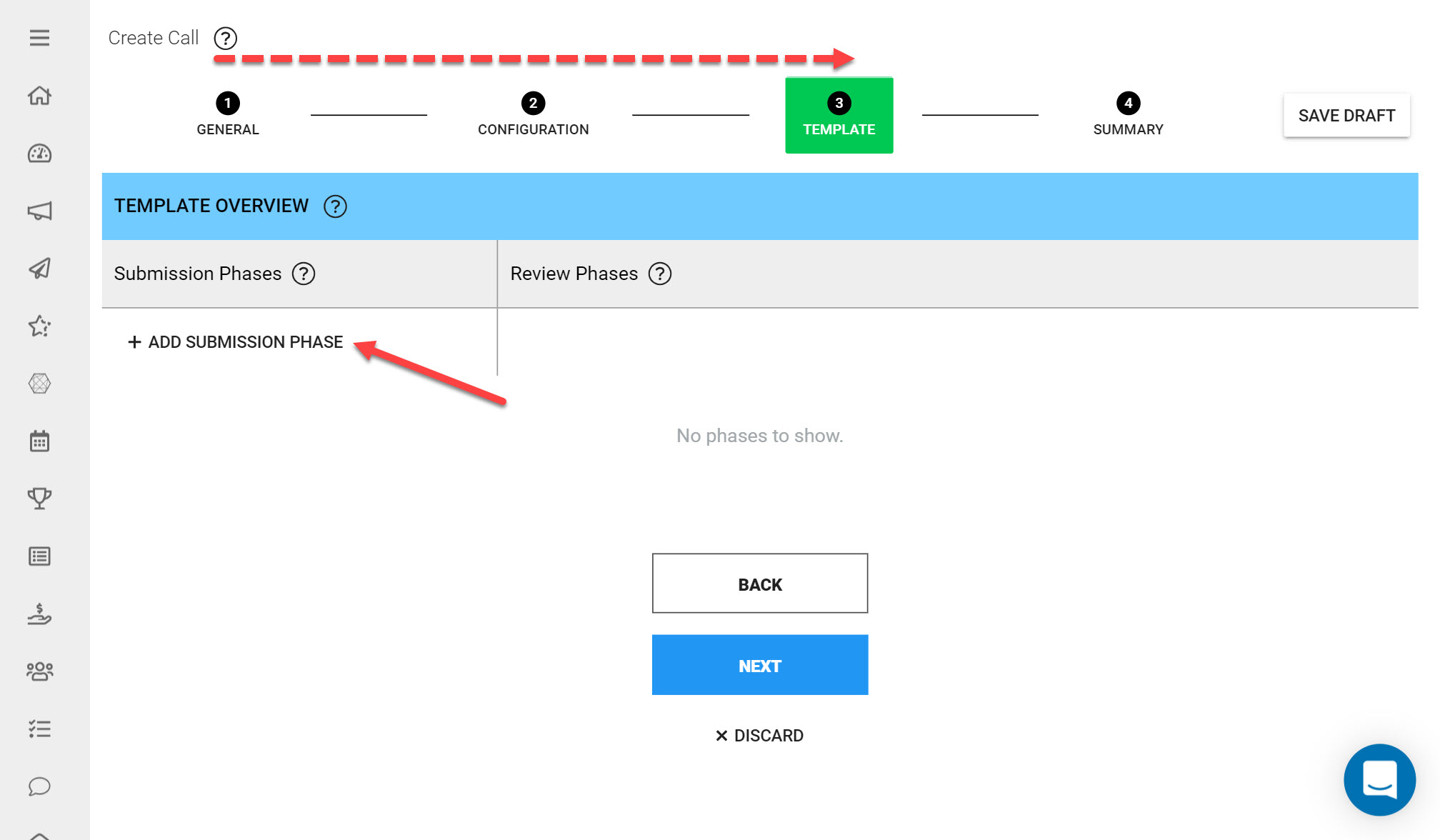
Navigate to the Homepage and select Calls
Click Create New Call
Complete Steps 1 and 2 in the Call Template
Add a Submission Phase
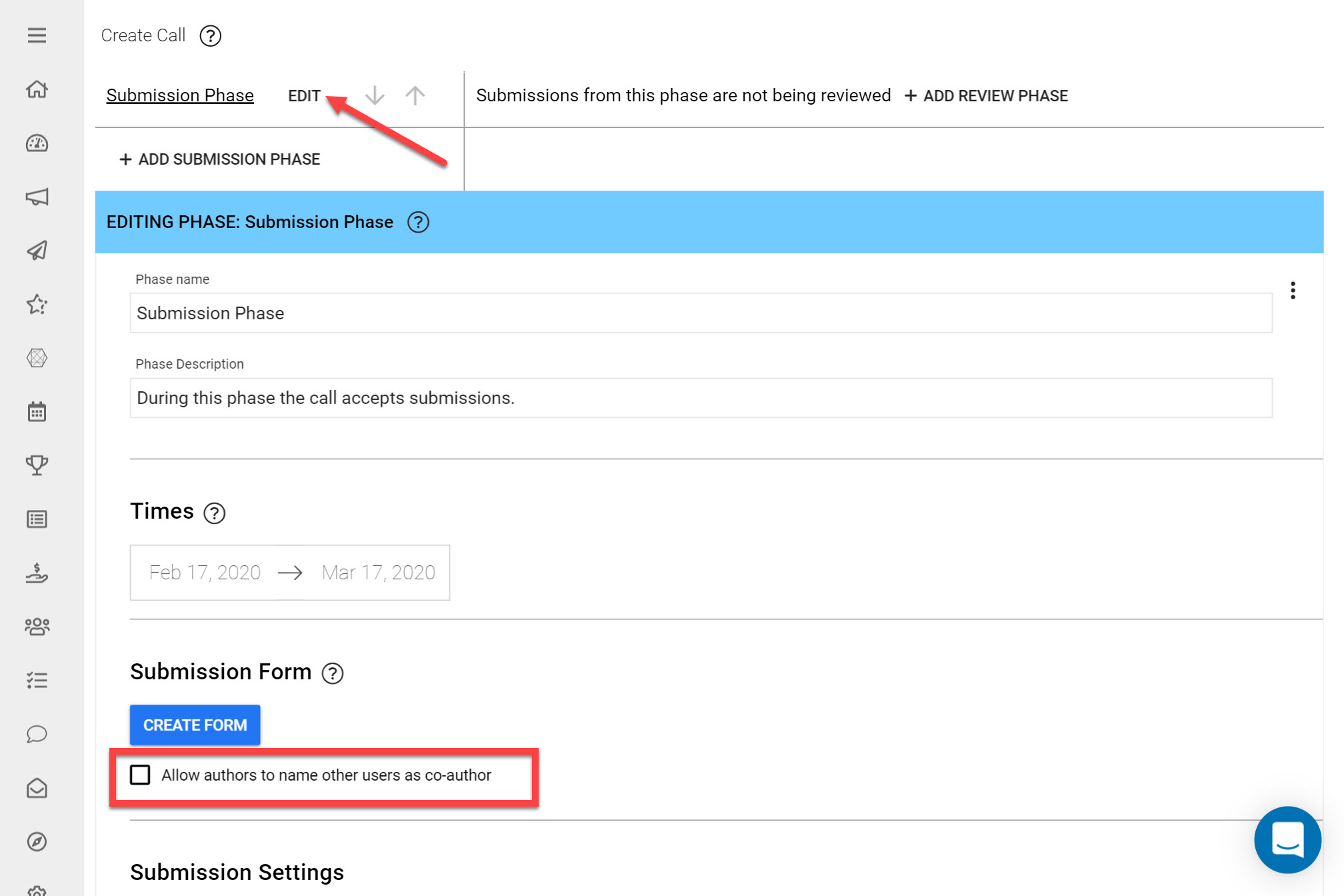
Under 'Choose/ Create Submission Form' select the tick-box for 'Allow Authors to Name Other Users as Co-author'
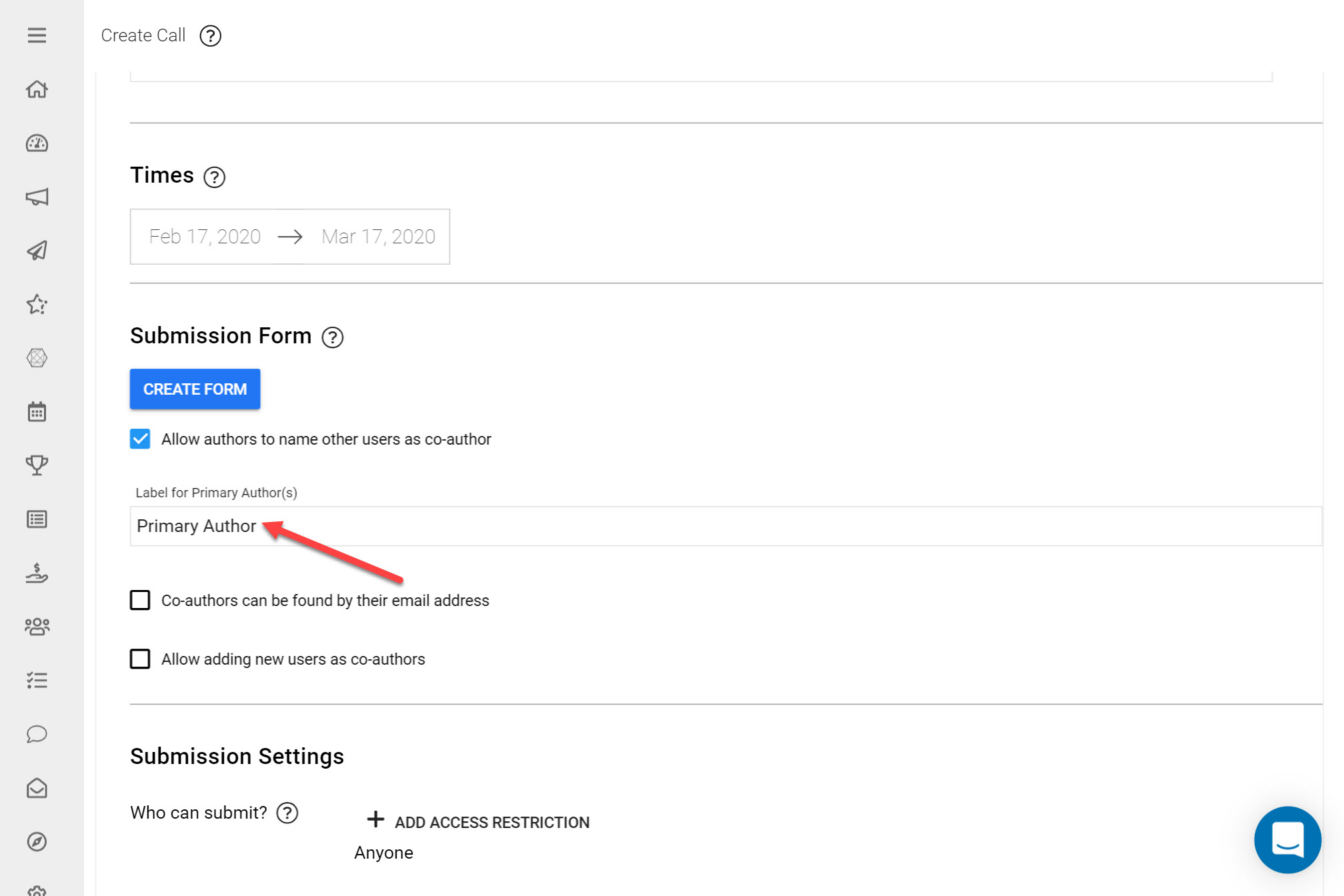
Under 'Label for Primary Author,' here you can include any label that can be used to identify the Primary Author, when multiple co-authors have been added to a Submission. This can be used to e.g. identify the Primary Author(s) of the Submission, or as in this example the person who will be presenting the paper.
When multiple authors are listed on a Submission, the author ordering can be changed by simply dragging and dropping authors to the preferred order.
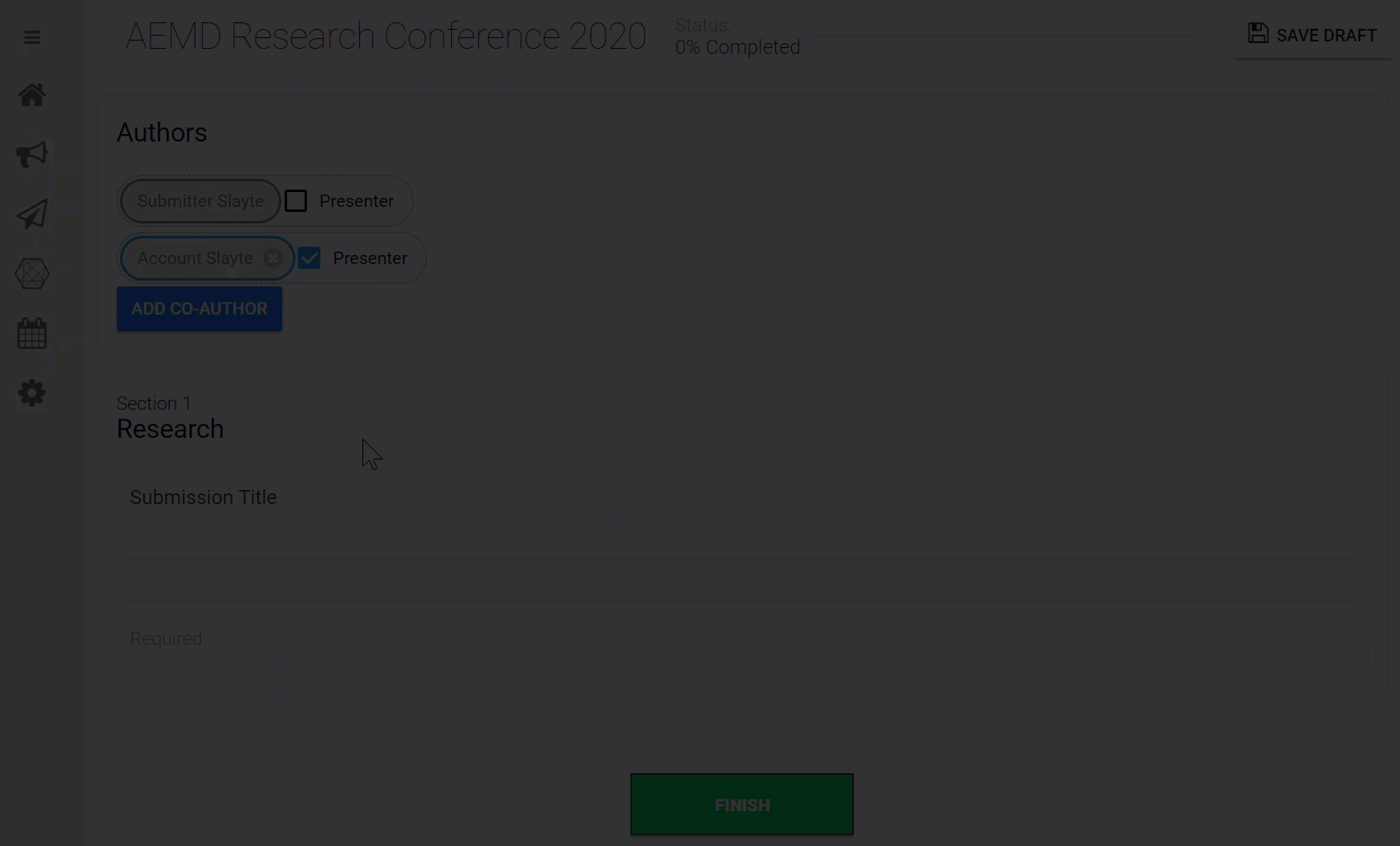
Those selected as Primary Authors will be given blue outline when viewed in the Submission Detail, as shown below:
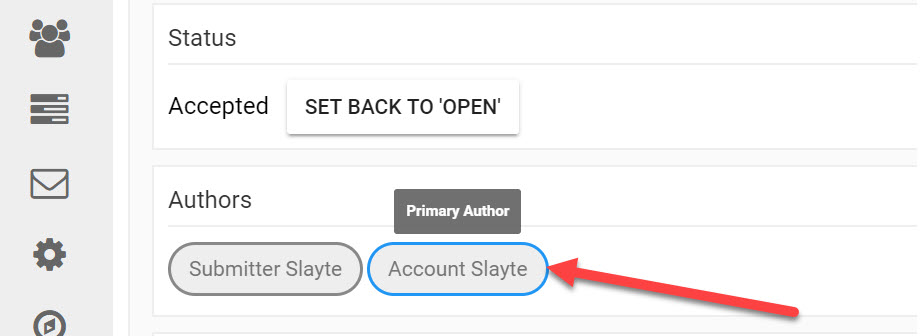
Submitters will be identified by the grey outlined box as shown below:
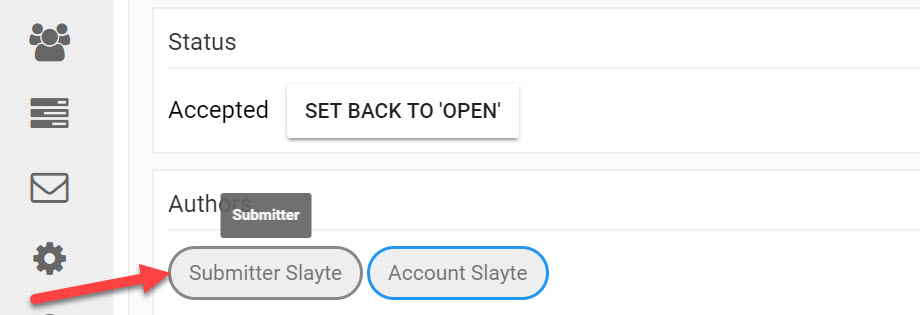
If you would like to allow authors to be found by their email address, tick the checkbox.
If you would like to allow Submitters to add new users are co-authors select the checkbox 'Allow adding new users as co-authors.' This allows users to enter details on co-author that may not already have a Slayte account.
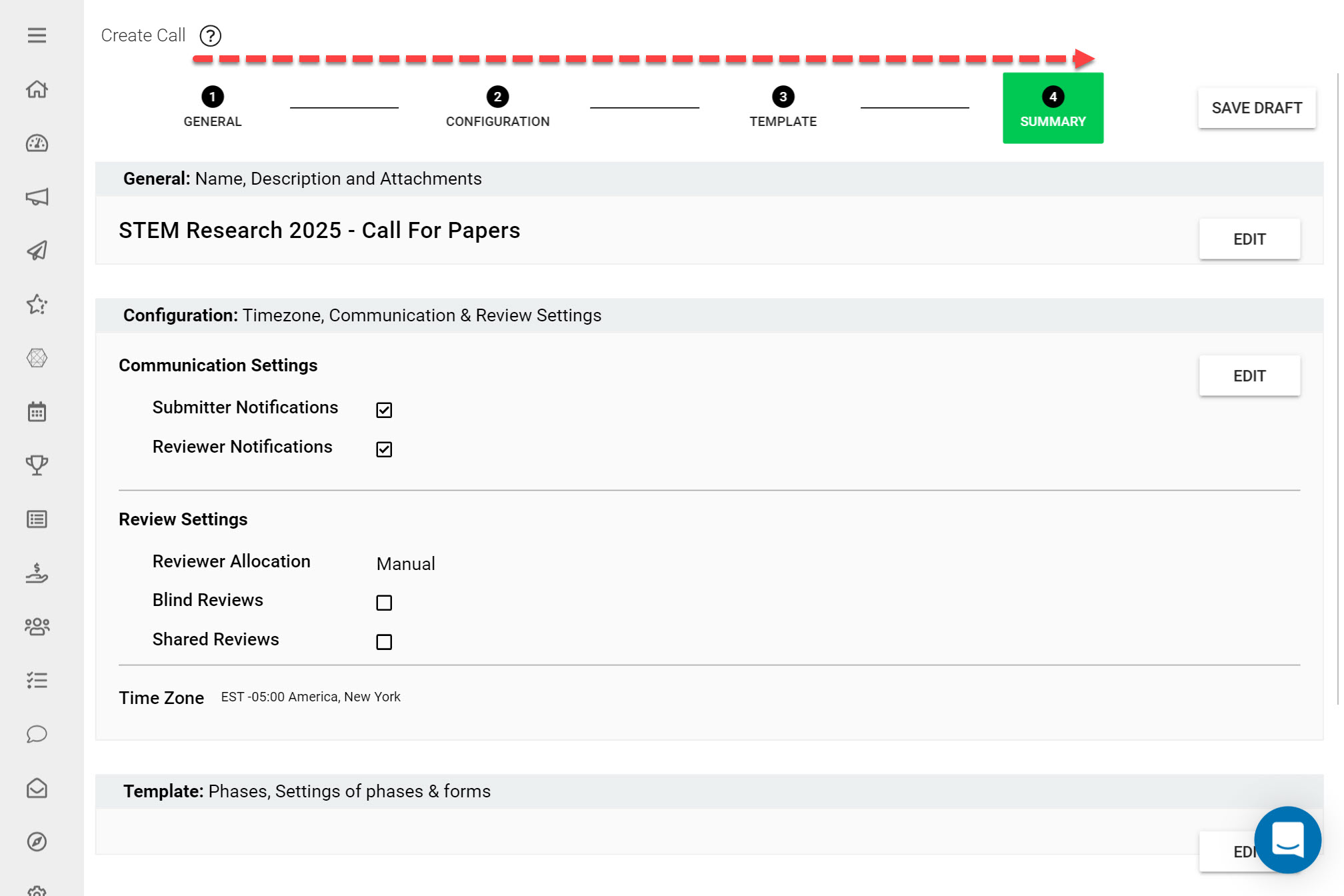
Configure the rest of the Call Settings to create the Call.